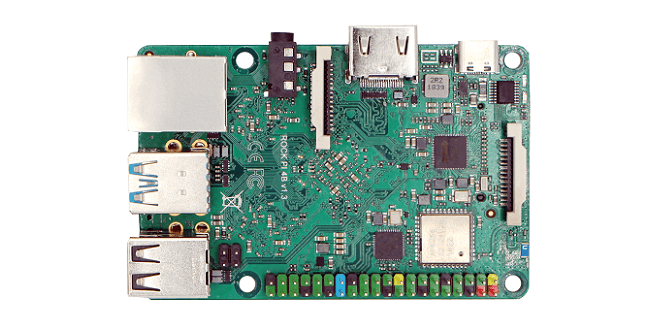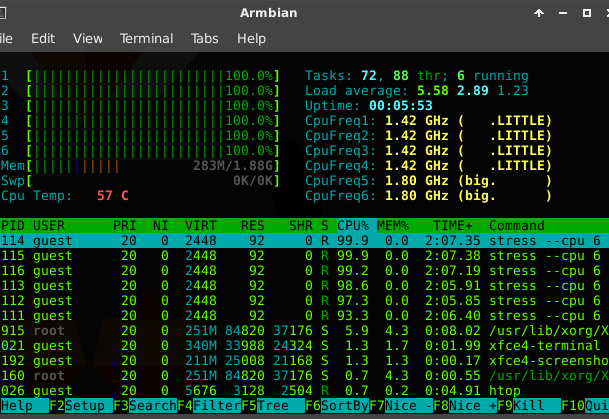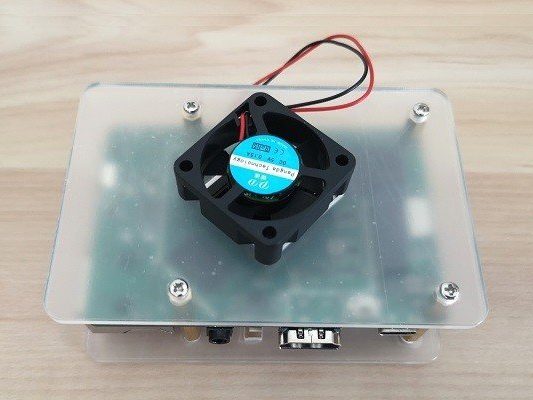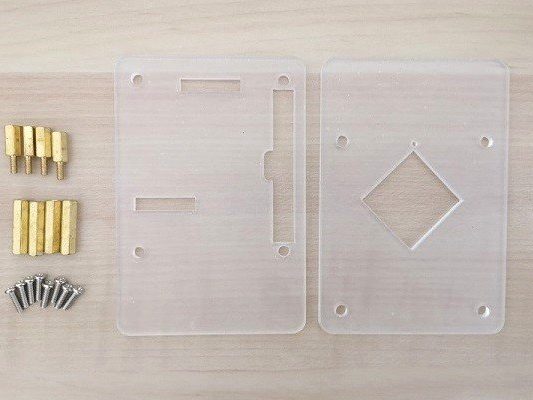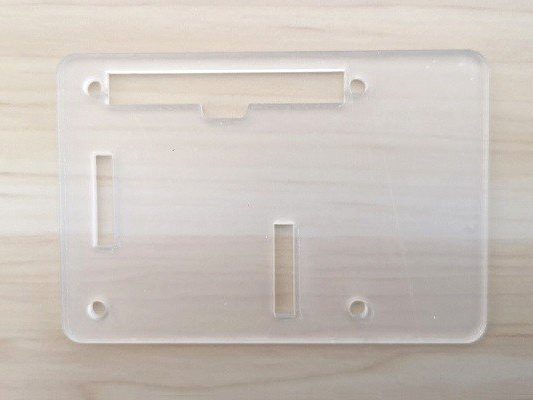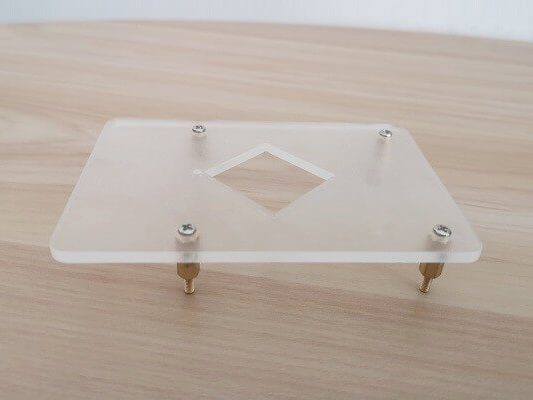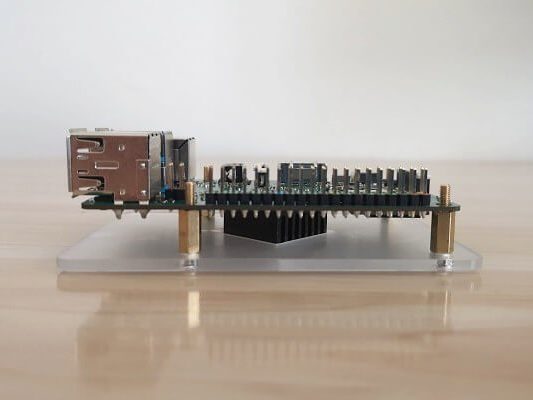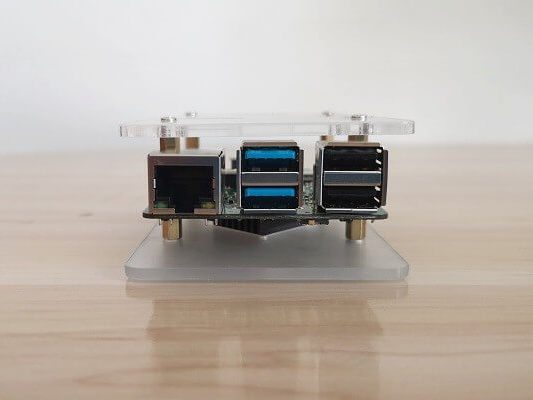Maybe you missed it? NanoPi M4 Review
Rock Pi 4 Review
Radxa Released a new cheap single-board computer (SBC) called the ROCK Pi 4, another new Raspberry Pi alternative based on the latest Rockchip RK3999 Soc is currently trendy among Chinese board manufacturers. Expected to be officially launched this month in two editions. Rock PI 4 Model A will feature basic hardware specs, which include a snappy Rockchip RK3399 64bit Hexa core processor composed of a pair of clusters, operating at clock frequencies of 1.8GHz and 1.4Ghz, M.2 SSD Socket, 40-pin expansion header, onboard WiFi antenna socket, Micro-SD Card socket, On-board eMMC Expansion interface, HDMI 2.0 port, Two USB V3.0 Hosts, MIPI Interface, RTC, USB Type-C port, and a 3.5 mm jack with MIC.
Prices
Both models are expected to come in two to three RAM configurations with few improvements between the basic and the high-end models. The Rock Pi Model A is likely to sell at a price tag of $39 (1GB RAM), $49 (2GB RAM), and $65 (4GB RAM). The Model B, which adds PoE (Power over Ethernet) and a WiFi-ac/Bluetooth 5.0 wireless module, will sell for $49 (1GB RAM), $59 (2GB RAM), or $75 (4GB RAM). Having said that, for more information you are welcome to check the company’s official website Here
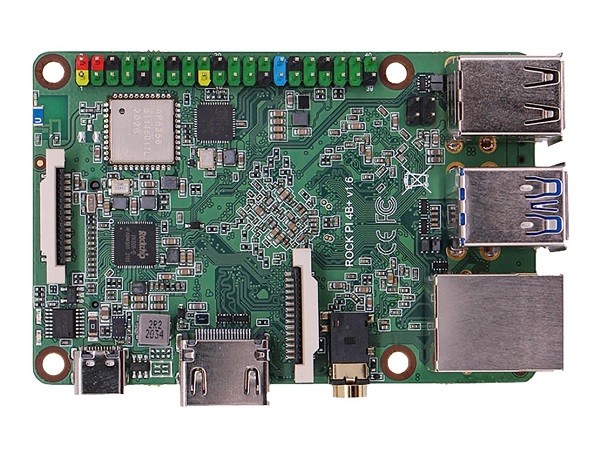
Get it on ALLNET China (Official Store)
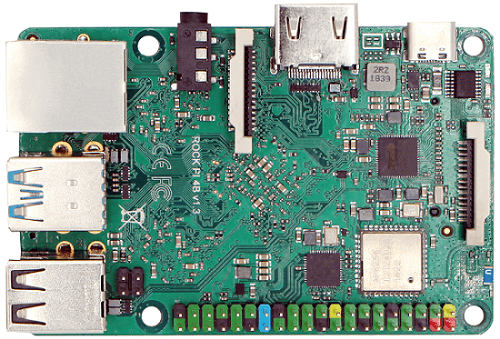

ROCK Pi 4 (Model B) Specs
- Processor — Rockchip RK3399 (2x Cortex-A72 at up to 2.0GHz, 4x Cortex-A53 @ up to 1.5GHz); Mali-T860 MP4 GPU
- Memory/storage:
- 1GB, 2GB, or 4GB LPDDR4 RAM (dual-channel)
- eMMC socket for 8GB to 128GB (bootable)
- MicroSD slot for up to 128GB (bootable)
- M.2 socket with support for up to 2TB NVMe SSD
- Wireless — 802.11b/g/n/ac (2.4GHz/5GHz) with Bluetooth 5.0 with antenna (Model B only)
- Networking — Gigabit Ethernet port; PoE support on Model B only (requires RPi PoE HAT)
- Media I/O:
- HDMI 2.0a port (with audio) for up to 4K at 60Hz
- MIPI-DSI (2-lane) via FPC; dual display mirror or extend with HDMI
- MIPI-CSI (2-lane) via FPC for up to an 8MP camera
- 3.5mm audio I/O jack (24-bit/96KHz)
- Mic interface
- Other I/O:
- 2x USB 3.0 host ports
- 2x USB 2.0 host ports
- USB 3.0 Type-C OTG with power support and HW switch for host/device
- Expansion — 40-pin GPIO header (see pinout diagram); M.2 slot for SSD (see mem/storage)
- Other features — RTC with an optional battery connector
- Power:
- 5.5-20V input
- USB Type-C PD 2.0, 9V/2A, 12V/2A, 15V/2A, 20V/2A
- Qualcomm Quick Charge support for QC 3.0/2.0 adapter, 9V/2A, 12V/1.5A
- 8mA to 20mA consumption
- Operating temperature — 0 to 80°C
- Dimensions — 85 x 54 mm
- Operating system — Android 9.0; “some” Linux distros
Package ( Rock 4 + Extra Accessories)
Unboxing
Design
Based on the KR3399 Soc solution, the Rock Pi 4 board comes with the same form factor as the raspberry pi series with similar interfaces and external dimensions, measuring 85x56mm. In terms of compatibility, it should fit some pi cases, but because there are some changes, it’s something that needs further checking. The main differences in this board layout compared to the Pi board series are the RK3399 Chip location on the rear side of the PCB and changes from the Micro USB port from the standard micro USB to a USB Type C port slightly bigger.
Hardware
CPU information: ( 0-5 Cores, from a total of 6 cores).
root@rockpi4b:~# cat /proc/cpuinfo processor : 0 BogoMIPS : 48.00 Features : fp asimd evtstrm aes pmull sha1 sha2 crc32 CPU implementer : 0x41 CPU architecture: 8 CPU variant : 0x0 CPU part : 0xd03 CPU revision : 4 processor : 1 BogoMIPS : 48.00 Features : fp asimd evtstrm aes pmull sha1 sha2 crc32 CPU implementer : 0x41 CPU architecture: 8 CPU variant : 0x0 CPU part : 0xd03 CPU revision : 4 processor : 2 BogoMIPS : 48.00 Features : fp asimd evtstrm aes pmull sha1 sha2 crc32 CPU implementer : 0x41 CPU architecture: 8 CPU variant : 0x0 CPU part : 0xd03 CPU revision : 4 processor : 3 BogoMIPS : 48.00 Features : fp asimd evtstrm aes pmull sha1 sha2 crc32 CPU implementer : 0x41 CPU architecture: 8 CPU variant : 0x0 CPU part : 0xd03 CPU revision : 4 processor : 4 BogoMIPS : 48.00 Features : fp asimd evtstrm aes pmull sha1 sha2 crc32 CPU implementer : 0x41 CPU architecture: 8 CPU variant : 0x0 CPU part : 0xd08 CPU revision : 2 processor : 5 BogoMIPS : 48.00 Features : fp asimd evtstrm aes pmull sha1 sha2 crc32 CPU implementer : 0x41 CPU architecture: 8 CPU variant : 0x0 CPU part : 0xd08 CPU revision : 2
CPU Stress Test
| System Status | Core Usage in % | Measured
Temperature | Measured Watts
(W) | Time |
| Low Load | ~2%+ x 2 active cores | 31-33C | 4.1W | 2 min |
| Max Load (Maximum) | 100% x 6 active cores (All) | 55-57C | 9.4W |
Test Screenshots:
Storage
Extra storage space (Optional)
If you need extra storage space, the rock pi 4 has an M.2 PCI Express socket capable of supporting NVME SSD up to 2TB. To use this feature, you will first need to buy an expansion board and use a flat cable to bridge both boards together, an arrangement that increases the device dimensions if you planning on designing a case.
Another reason you must use this expansion board is the Rock Pi 4 dimensions limitation and the longer length of a standard NVME SSD. For example, on the FriendlyElec T4 board design, you can attach the SSD card and mount it with a screw on the PCB itself without bridging it externally with an expansion card solution.
16GB eMMC Module
ROCK Pi 4 + eMMC Module
Rock Pi 4 Expansion / Add-on Card
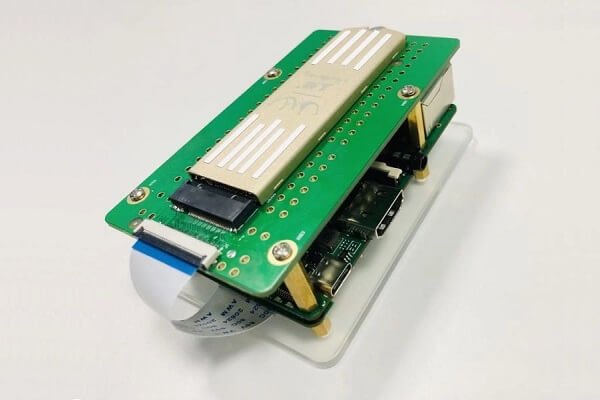
Rock Pi 4 Model B (2GB)
Cooling
The heatsink provided by Radxa is very standard, measuring ~20x20x9 mm. If you want to use a better and effective one for cooling with the open type acrylic case, you can use a Heatsink with longer fins, just keep in mind that you will need to add extra Hight length as the CPU is located on the bottom of the board and the case has no legs. To achieve that, you can add spacers for the case legs by adding four brass hex-type nuts.
Adding a fan
Based on the previous solution of adding four hex nuts as spacers on the lower plats of the case and using the default provided Heatsink. Radxa company could have added 4 holes in the lower case plate instead of just one, so it makes things slightly difficult adding a small 30 mm or a 40 mm fan. If you buy a 30x30x10 mm fan, you will need to use an existing hole or glue it to the case plate using silicon / super glue. As the final step connects the power source through the GPIO header pins numbers 5 and 6.
Heatsink
Board + Heatsink
Rock Pi 4 with Fan
Temperature
The Rock Pi 4 as with most RK3399 Soc based SBCs it tends to heat much. According to my tests measuring the CPU temperature with the semi-open acrylic case using ‘Htop’ package that comes pre-installed with Armbian image, the temperatures measured in idle mode with almost no load on system resources the temperature ranged between 48-51C which is considered to be pretty high. After placing a small 30 mm Fan on top of the Heatsink for about ~2 min, I decreased the temperature from 47C to ~33-34C. As mentioned and recommended before, buying a small 40 mm fan is the best solution for improving cooling.
Acrylic Case
Board + Acrylic Case
CPU information
Temperature & CPU information:
- Case Type: Acrylic Case.
- OS: Armbian 5.67 (Debian Based Disto).
- Cooling: 30mm Fan + Heatsink.
- Idle Mode.
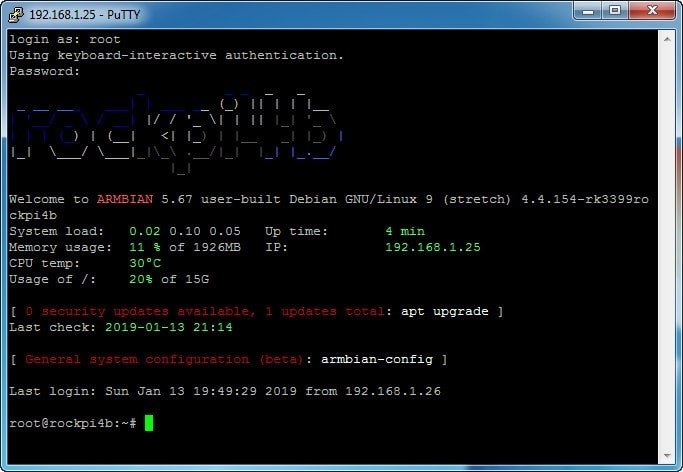
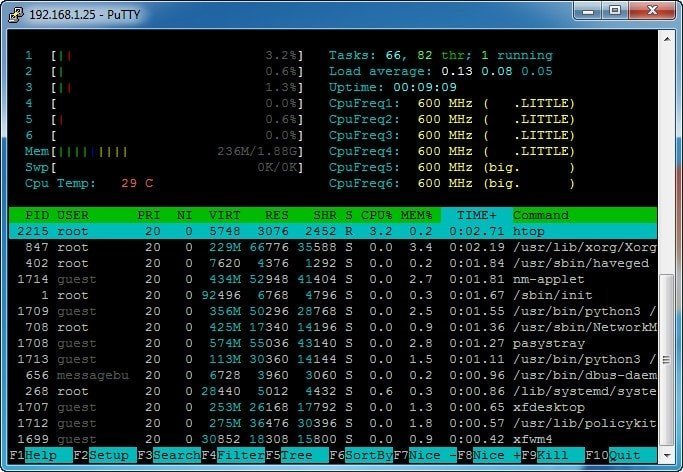
Universal Power Plug
Power Adapter (Full view)
Connectivity
Although the Rock Pi 4 lakes onboard IPX connector sockets for external WiFi antenna options, general reception and connectivity were good. In a 1-2 meter range from the main router unit, I got a transfer rate of 28-30Mb/s. If you plan on designing a metal case for the Rock Pi 4 board, the lack of sockets could be a problem and interfere with reception.
Software Support
The Rock Pi 4 is a relatively fresh product that comes with relatively good software. It currently supports Android TV, Debian Desktop, Ubuntu Server, Armbain, Recalbox, and LibreELEC, an OS and Linux distribution for running the award-winning Kodi software on popular media Center hardware. Based on my experience testing images such as Debian, Armbian, and android tv, everything worked well and smoothly.
Final verdict
After playing with the board for about a week, the general experience was good. The only cons of using this board are the lack of raw power and reset buttons and the external Wi-Fi antenna support that is more needed for me as a user. On the brighter side, everything worked pretty well as expected. A few other highlights of the board are the LibreELEC Kodi image support and the PCI-e M.2 socket. If you choose to buy the 4GB RAM edition, its price is very cheap compared to other SBC manufacturers, sold at a retail price tag of $75 (excluding shipping cost).