Maybe you missed it? Xiaomi Buds 3 Review
Xiaomi Mi TV Webcam
Xiaomi introduced the Mi TV Webcam in India on Thursday, June 24th, enabling individuals to connect with their loved ones through their smart TV. This remarkable camera records stunning full-HD (1080p) videos at 25fps and boasts a 71-degree field of view, complete with built-in microphones on the remote control.
Originally created for Xiaomi TV products, this camera performs exceptionally well when connected to various Android-based devices, including desktop PCs running the Windows operating system. It’s available for purchase on AliExpress for less than $40, making it a fantastic value for such a high-quality product.
Xiaomi Mi TV Webcam Specifications
- Camera Sensor: 2MP
- Plug and Play (PNP): Yes
- Driverless: Yes
- Max Resolution: Max 1080p @ 25fps
- Output format: MJPG, H.264, YUY2
- Microphone: Stereo Dual Mic, Far-field – 4m
- Field of View: 71-degree.
- Focus: Fixed Focus
- Physical Shutter: Yes
- Input port: Type-C.
- Compatibility: Android TV 8 or above, Windows 7 or later, and Desktops
Package
Unboxing
Package Content:
- 1 Xiaomi webcam.
- 1x USB Type-C Cable.
- 1x User Manual.


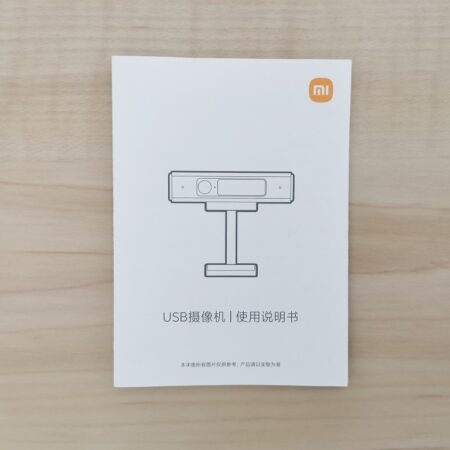

Design
The body of the Xiaomi Mi camera design is solid, composed of a square metal profile coated in gray color with dimensions of 20x20x80 mm that makes it look very compact, yet durable, bent, and scratch-resistant. You can mount the camera on a narrow bezel frame on most TVs or computer monitors with a 20 mm width preferably.
The camera is designed for Xiaomi smart TVs, so it doesn’t come with a typical 1/4-20 UNC thread for mounting on a standard tripod. The camera holder also features an integrated magnet that greatly facilitates mounting the camera to the monitor/TV rear cover.





Build-Quality
As mentioned in the design section. Xiaomi did an exceptional job designing the camera with a solid case made from metal with two plastic encloses assembled on both sides of the camera body. Having said that, the build quality is above average compared to most web cameras sold in this price range that are mainly made from plastic materials.
Mounting the camera to a desktop PC
Because most PC monitor frames are narrow, the MI TV webcam can also easily be placed on a standard PC monitor.
Mounting the camera on a 22 Dell monitor.





Privacy Mode
The Mi camera comes with a standard camera privacy mode slider you can use when the camera is not currently in use to protect your privacy from remote web camera hacking attempts that are very common these days.
Dual Microphones support
The Xiaomi Mi Webcam comes with a built-in dual microphone array that responded well, picking up sounds in proximity. We did not notice any unusual sound enhancements after performing a quick self-recording microphone test. In general, the quality of the recorded sounds is good as with most of the webcams we have tested in the past.
Video/Image Quality
The Xiaomi Mi TV web camera produces a fairly sharp and decent image quality that is more than enough to use for live broadcasts on Facebook or zoom video sessions. Under low light conditions, the camera also performed well and produced a good image.
Supported Resolutions
The camera resolutions correspond to manufacturing specifications, from a minimum resolution of 352×288 pixels up to 1920×1080 pixels with a maximum frame rate of 30 fps.
Testing Xiaomi Mi Webcam with the Windows 11 Camera application.

OS Compatibility
The Xiaomi Mi TV Webcam is a plug & play driverless camera that can run on Android-powered appliances without a need to pre-install any necessary drivers. You can connect it to mini PCs / Set-top boxes running stock Android system and not just Android TV. You can also connect it to Intel-based Mini PCs running Windows OS as a type of studying workstation. We managed to run it on the Ugoos AM6 Android TV Box, and it will most likely work on other brands as well.

Final verdict
This versatile web camera is a great value at a price range of $38-40 and is a fantastic option for those seeking a high-quality camera without breaking the bank. Highly recommended!
- Good Picture Quality
- Solid Build-Quality
- Value for Money
- Works with PCs & Android TVs
- No tripod mounting option








