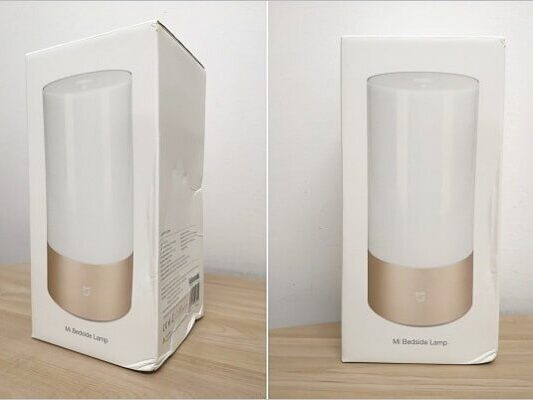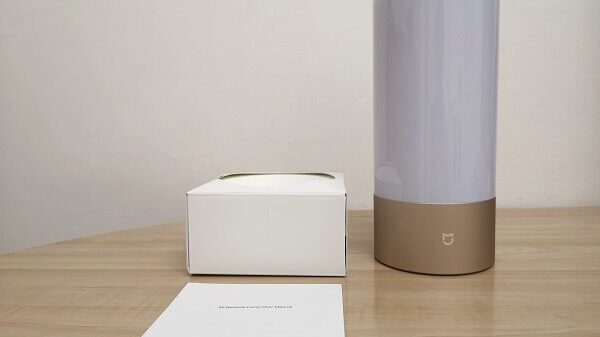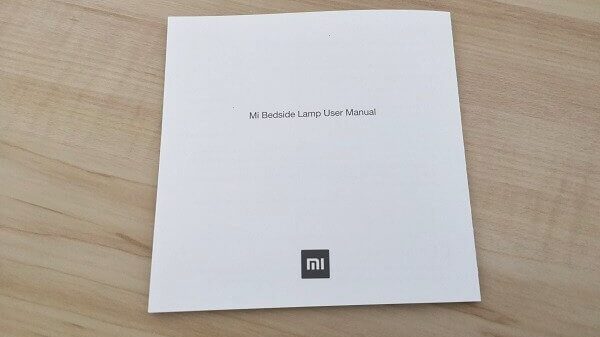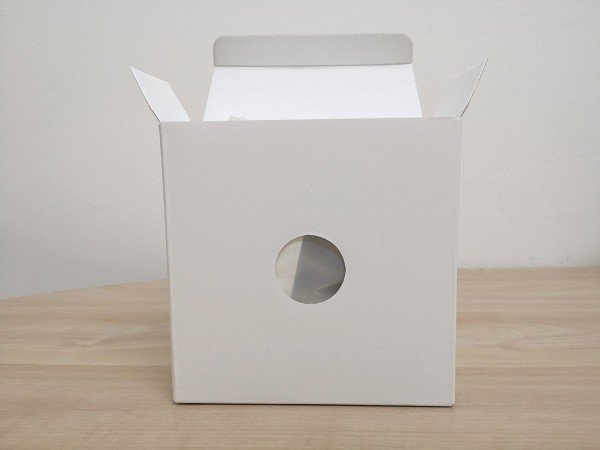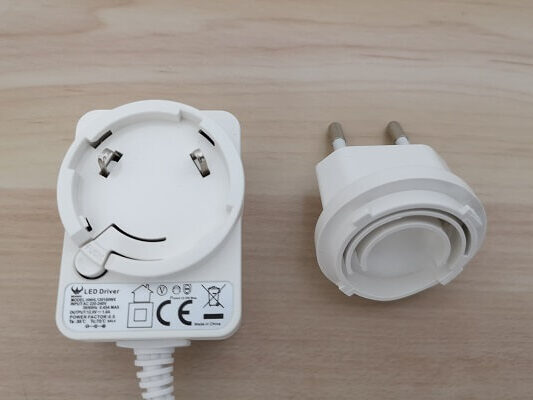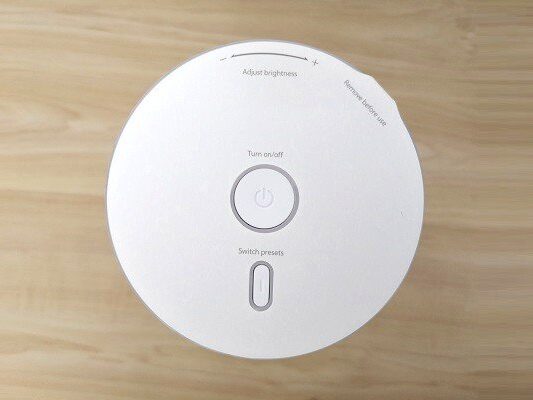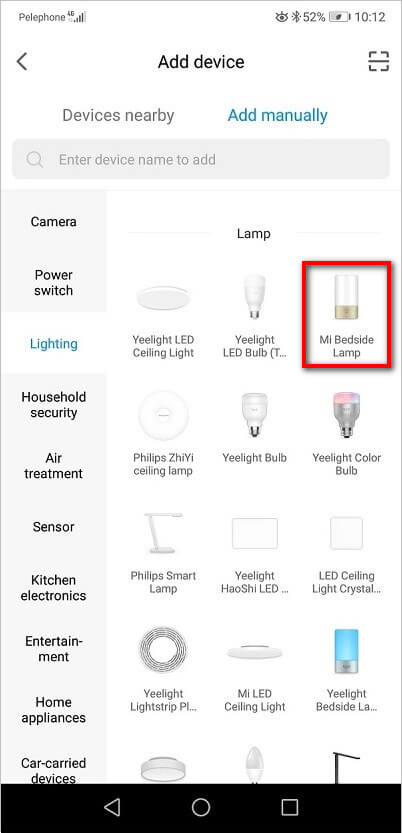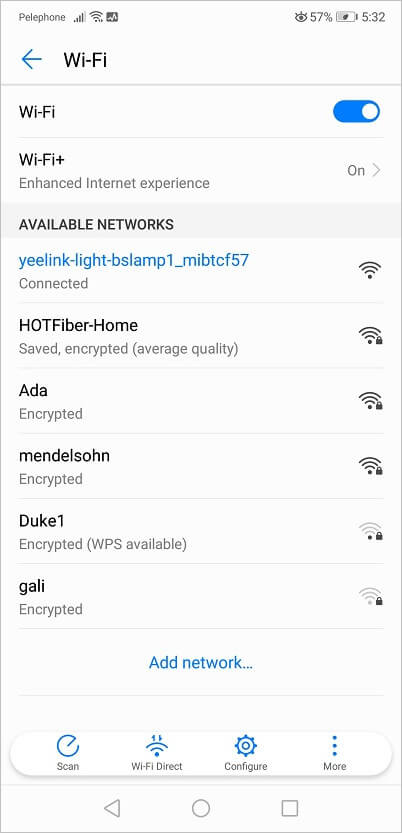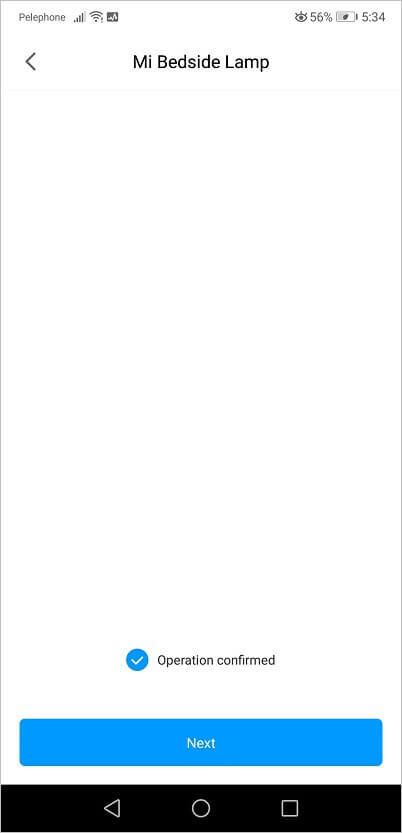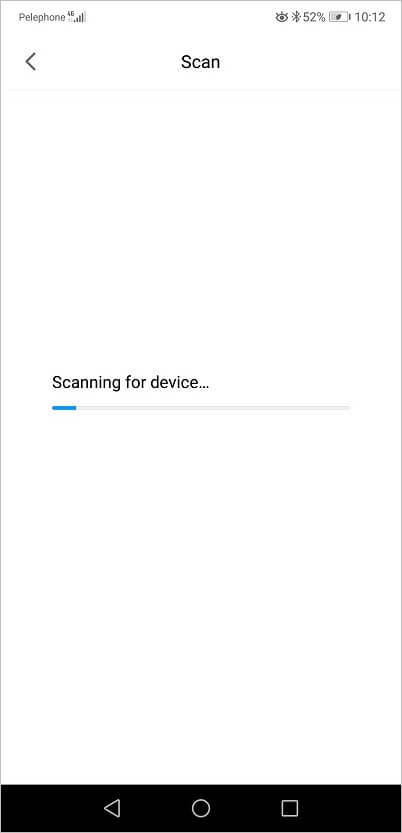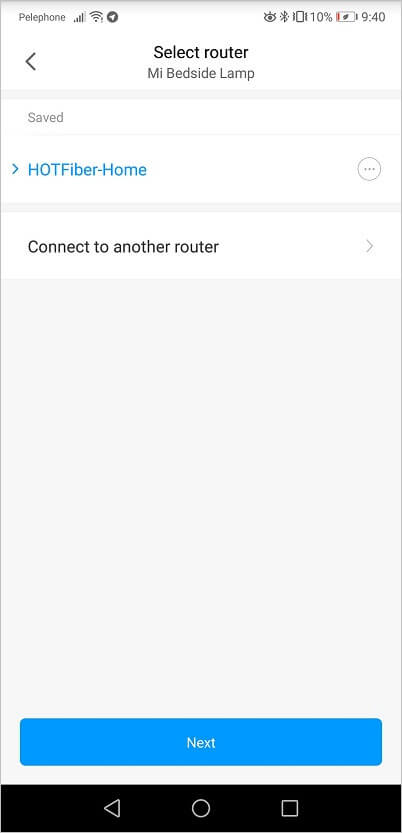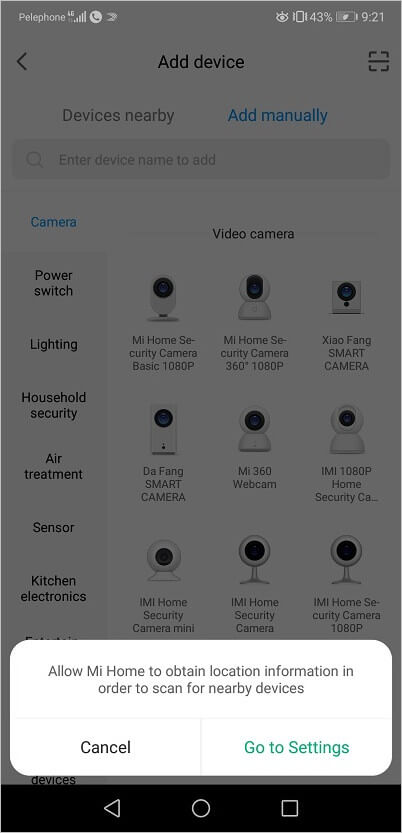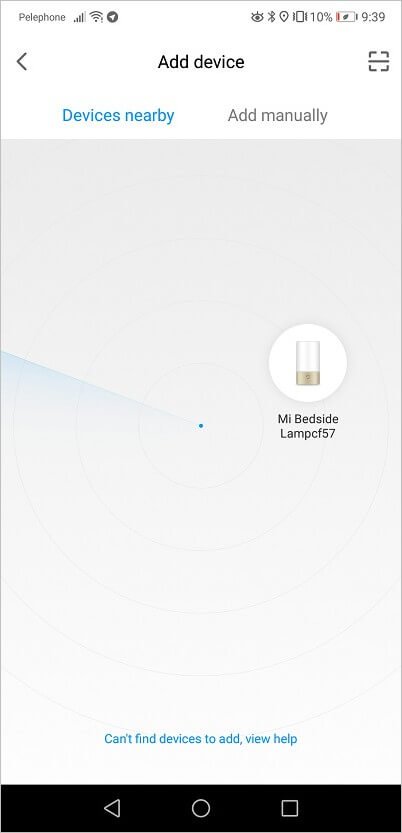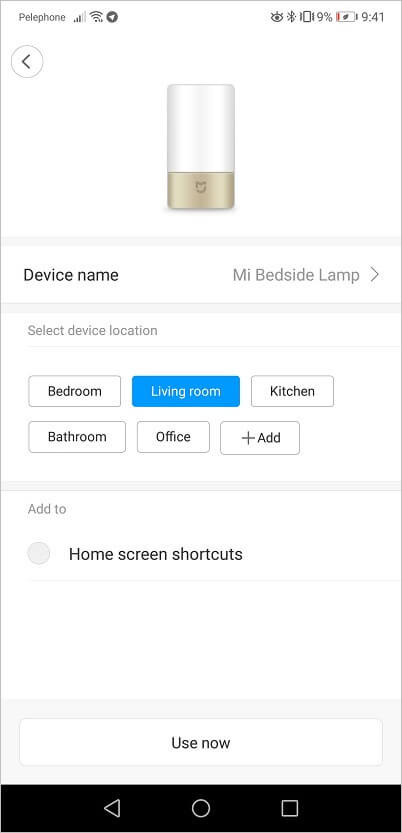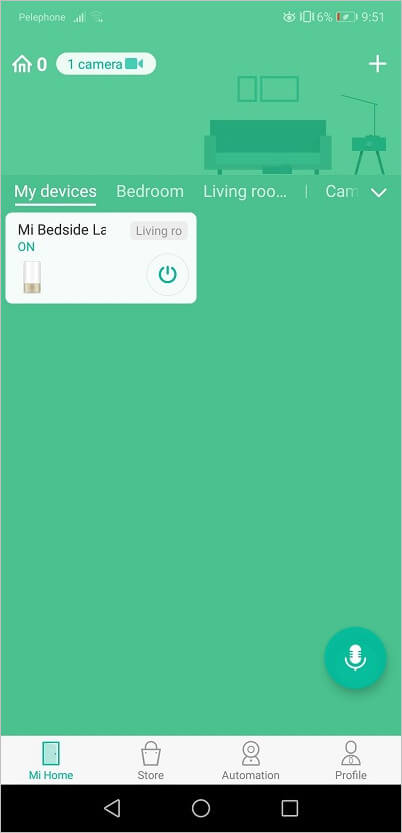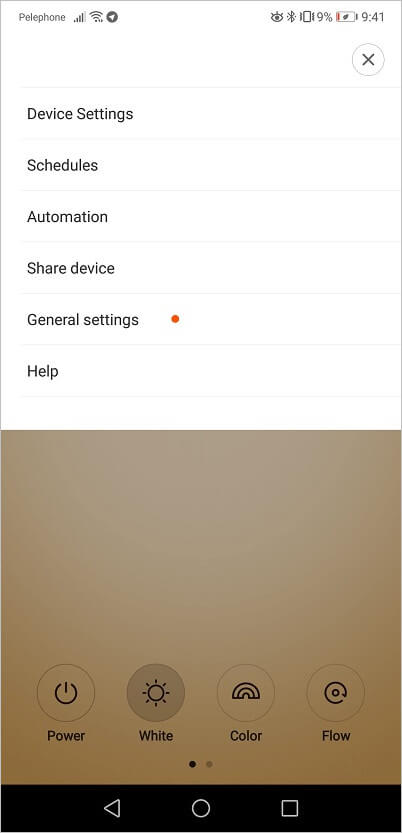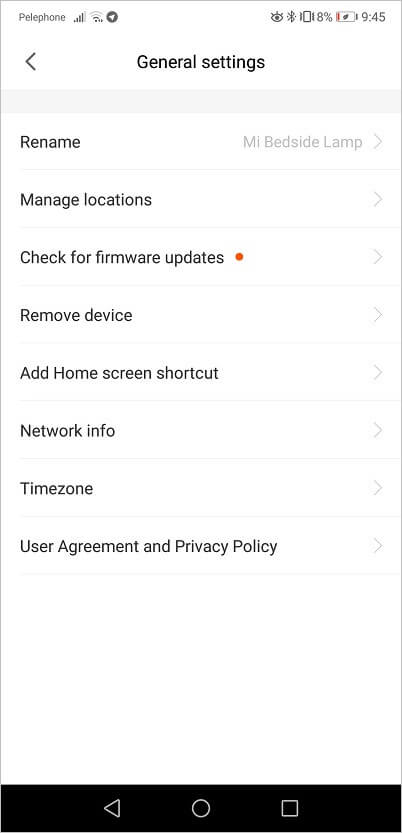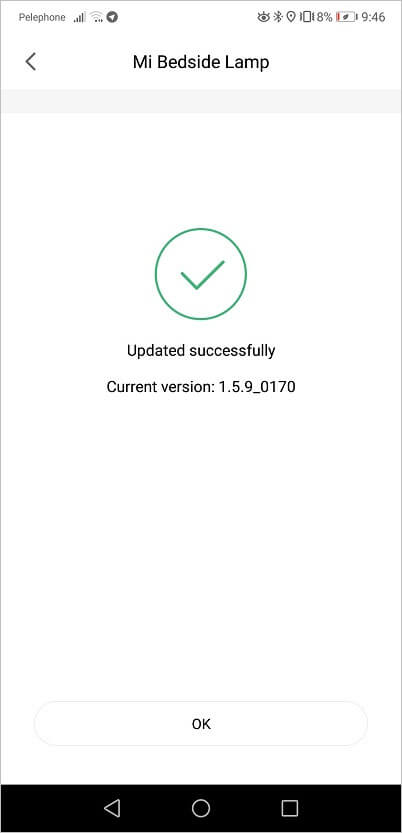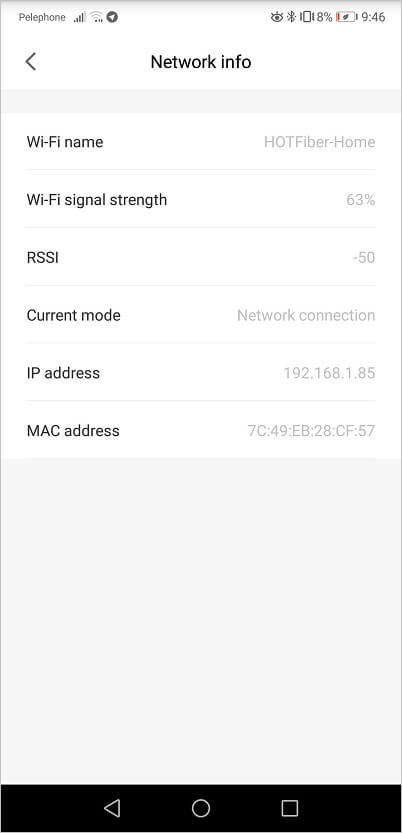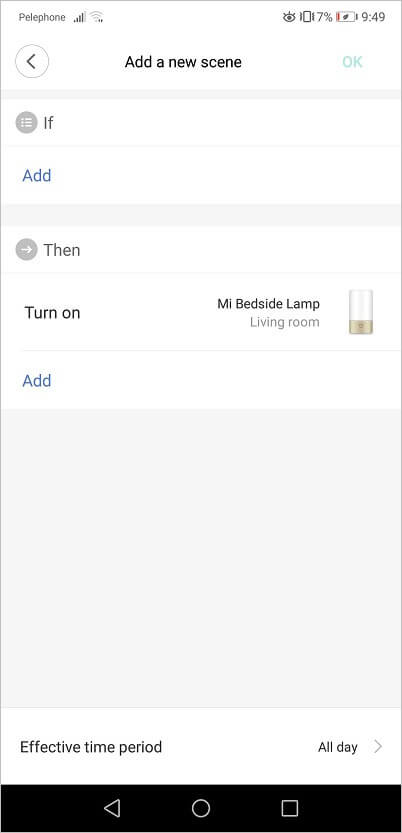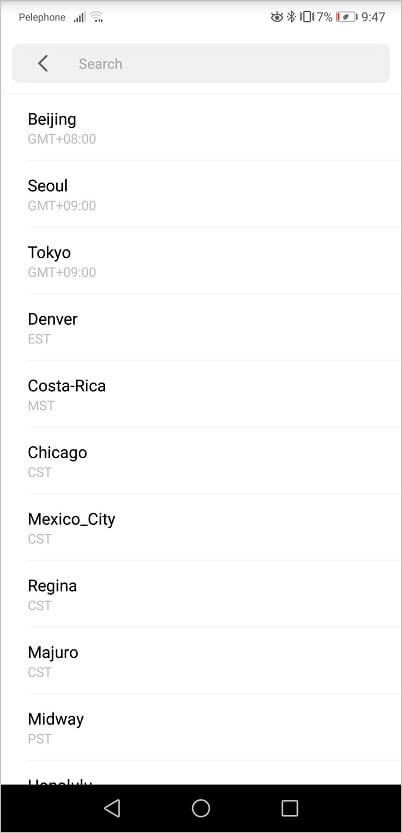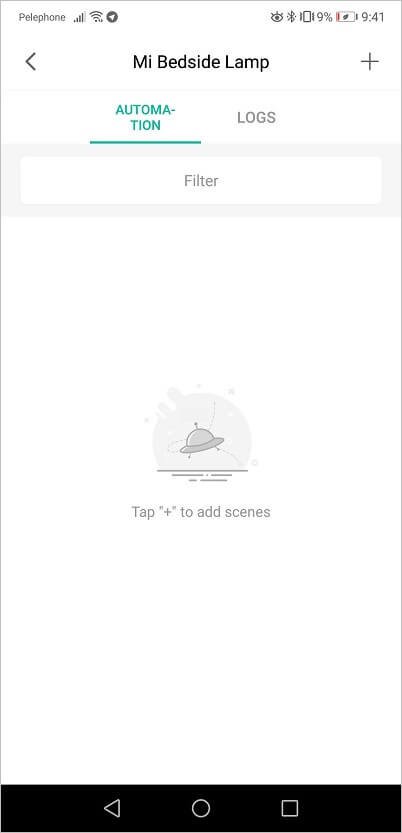Xiaomi Mijia Bedside Lamp
Customize your bedroom with 16 million color options
The Xiaomi Mijia Bedside Lamp uses high CRI Osram LED, offering 16 million RGBW lights for your year-round choice. With simple touch and slide, you can adjust brightness and colors as you desired. Also, the special light design provides you with different scenarios. Moreover, you can control the lamp remotely via Wi-Fi and Bluetooth connections for more fun using the Mi Home Application.

Main Features
- Touch control design: simple touch to adjust brightness/change color/delay switch off / switch light mode as needed.
- RGBW Colors: choose from a tremendous range of 16 million colors.
- Dimmable: adjustable color temperature and brightness for suitable light.
- Color temperature: 1700K – 6500K color temperature gradual change function.
- Perfect CRI: professional optical design with high-quality Osram LED of high color rendering index.
- Operation: touch control, App control
System: compatible with Android 4.4 / iOS 8.0 and above systems
Scan the QR code at the end of the English user manual to download the App.
Specifications
- Wattage: 10W
- Lamp input voltage: 12V, 1A
- Lifetime: 20000h
- Adapter input voltage: 100 – 240V, 50 / 60HZ, 0.5
Package
Unboxing (All Items)
Package Content:
- x1 Mijia Lamp.
- x1 User Manual (In English).
- 1x EU Power adapter (Two Parts).

Unboxing – Main Package
Unboxing – Second Package (Accessories)
Power Adapter
Design
The Mijia Bedside Lamp shape is cylindrical. It’s a well-designed LED lamp, mostly made from high-quality plastic materials. Similar to all Xiaomi smart home product lines, Xiaomi designed this lamp for bedrooms and small room environments where high lighting brightness is less important. The innovation of this product relay is in its simplicity to operate manually with simple hand gestures or via mobile phone through a WiFi and Bluetooth connection in conjunction with the ‘Mi Home’ mobile App. You can adjust brightness at different presets while consuming low power usage, and also control the color temperature according to different mood scenarios from a total of 16 million colors.
The Mijia Bedside Lamp | Full view
Features & Functions
To operate the lamp without a phone Xiaomi implemented a touch panel located on the top surface of the lamp. If you want to adjust the brightness level to an optimal level according to current light conditions you can do it by using a finger touch gesture moving in a clockwise direction.
Xiaomi Mijia Lamp | Touch Control Panel

Basic Operation
In addition to the manual operation, you can also control all Mijia Bedside Lamp functions wirelessly by using Xiaomi’s ‘My Home’ Application designed for all Xiaomi smart home products. The lamp can be operated remotely in Bluetooth or WiFi modes. In Bluetooth mode, you will be limited by distance and obstacles such as room walls. If you use the WiFi connectivity option you will also be able to control the lamp remotely from outside your home via phone with a data 3G/4G connection.
Switching between different colors
First-Time Setup (WiFi Mode)
Step #1
To set up the lamp for the first-time operation you will need to download the app from google play / Apple app store and create an account and pick china mainland as a preferred location. After this step is done, you will need to login inside the app and select the device under ‘Add device’ -> ‘Lighting’ -> ‘Mi Bedside Lamp’.
Step #2
You will need to press the main power button for about 5 seconds until the device starts flashing. In this state, the lamp should be discovered in the Wi-Fi settings as ‘yeelink-light-bslamp1_mibtcf57‘.
Step #3
n this last step the app will be asked to enable your mobile phone location-based services and the app will do a quick scan of nearby devices if you have a router “behind” your LAN connection you will be asked to select it. Once this step is completed, the lamp will be recognized and connected.
Mi Home
The ‘My Home’ mobile app is available for both Android and iOS platforms. It offers a simple UI (user interface) with a detailed list of all Xiaomi appliances. Under the hood, you will find a few simple yet innovative features to control the lamp remotely, such as a color preset option and the ability to control the intensity of brightness levels by using simple finger gestures.
You can also add automation and pre-scheduled tasks and set a timer to a specific time when the lamp will automatically turn on or off. You can even define different ‘what if’ conditions, and turn the light on based on outdoor humidity, temperature, sunrise/sunset, and so forth.
Mi Home | First-time Setup
Mi Home | App Functions
Power Consumption
As expected from lamps based on LED technology and according to my tests, adjusting the light intensity in white color mode, the power consumption in wattage when operating this lamp ranged between 3.2W – 13.4W in the highest brightness settings.

Final words
A defiantly must have a smart lamp worth buying that is not too expensive, it combines both high build quality, clean elegant design, and great innovative features.
Although I have zero complaints about this product, from a user standpoint, what I missing in this product is maybe the option to adjust the white light brightness below the minimum value set by Xiaomi, so it can be also used as a very low light night lamp.