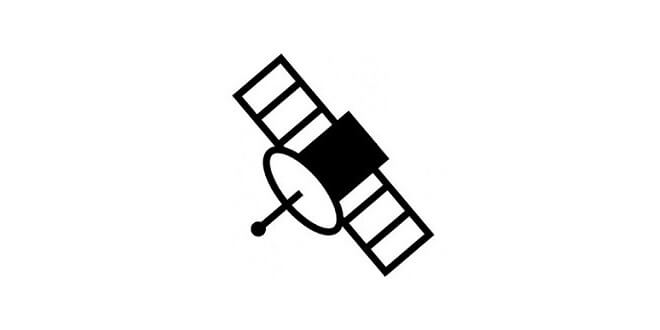Introduction
This Tutorial explains how to fix GPS signal problems with Mobileuncle Tools App. Basically, it’s a very handy app for diagnosing, tweaking GPS performance in mobile devices based on MediaTek (MTK) chipsets running in tablet PCs, Android Smartphones etc.
Mobileuncle MTK Tools Features List :
-
Display device info
-
Information about device and running status
- Easy open engineer mode and MTK engineer mode
-
Backup IMEI for MTK mobile
- Recovery online update
-
Easy update tool via sd card
-
Enable USB Mass Storage Device, connect cable first
-
Crack operator GPRS lock for MTK
- Free the network access limited via GPRS
-
Power GPS search
-
Power the GPS search satellite ability
-
Enable AP
-
Easy reboot to recovery
Fixing Poor GPS Reception / Performance on Mediatek Smart Phones
(Note: Please Make sure Wi-Fi Connection is Turned On)
Open the app and press “Engineer Mode”

After that press “Engineer Mode (MTK)”
GO TO “Location Based Services”
Select “EPO” and check that “Enable EPO” is enabled
“EPO IDLE” will change to “EPO DOWNLOADING”, so you will need to wait few minutes to download a file.
After EPO DOWNLOADING finished downloading it will back again to “EPO IDLE” status.
Now go back and enter into “YGPS”
In the “YGPS” you will need to press on “Hot”, “Full” and “AGPS Restart”.
Final Notes :
-
Now that you are done, test your GPS and you should find that it performs faster.
-
Recommended App for testing GPS Performance: GPS Test.
Special Credits to Gizchina.com (Note: Following Tutorial Based on original Article Here)