Part 1: Package Contents, Unboxing, and Hardware
Package Name: SET 3.
Package Contents:
- x1 Banana Pi R3 Board.
- x1 12V – 2A Power Supply.
- x1 Metal Case.
- x8 Antennas (Including IPEX IPX Pigtail Cables).

Unboxing All Items
The Banana Pi R3 Board





Unboxing the Banana Pi R3 Case – 1 of 2







Unboxing the Banana Pi R3 Case – 2 of 2
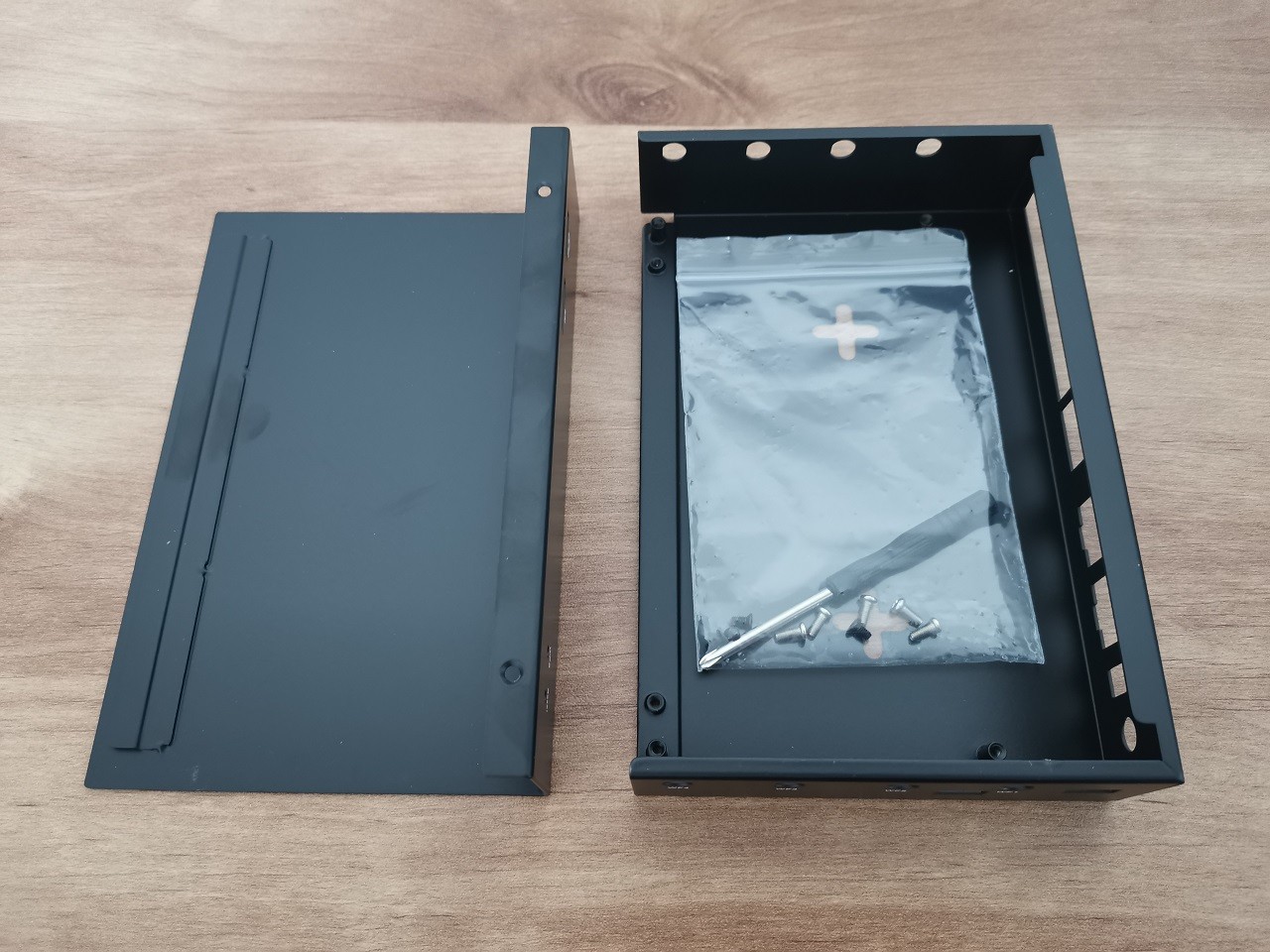




Power Supply



Antennas



Part 2: Case Design
The Banana Pi 3 metal case comprises two parts formed from sheet metal, assembled on top of each other, and reinforced with four Philips-type screws. In terms of design and quality, they are both top-notch, and it’s a must-have item you should strongly consider buying, currently selling for $10.
Part 1: Upper Cover





Part 2: Lower base
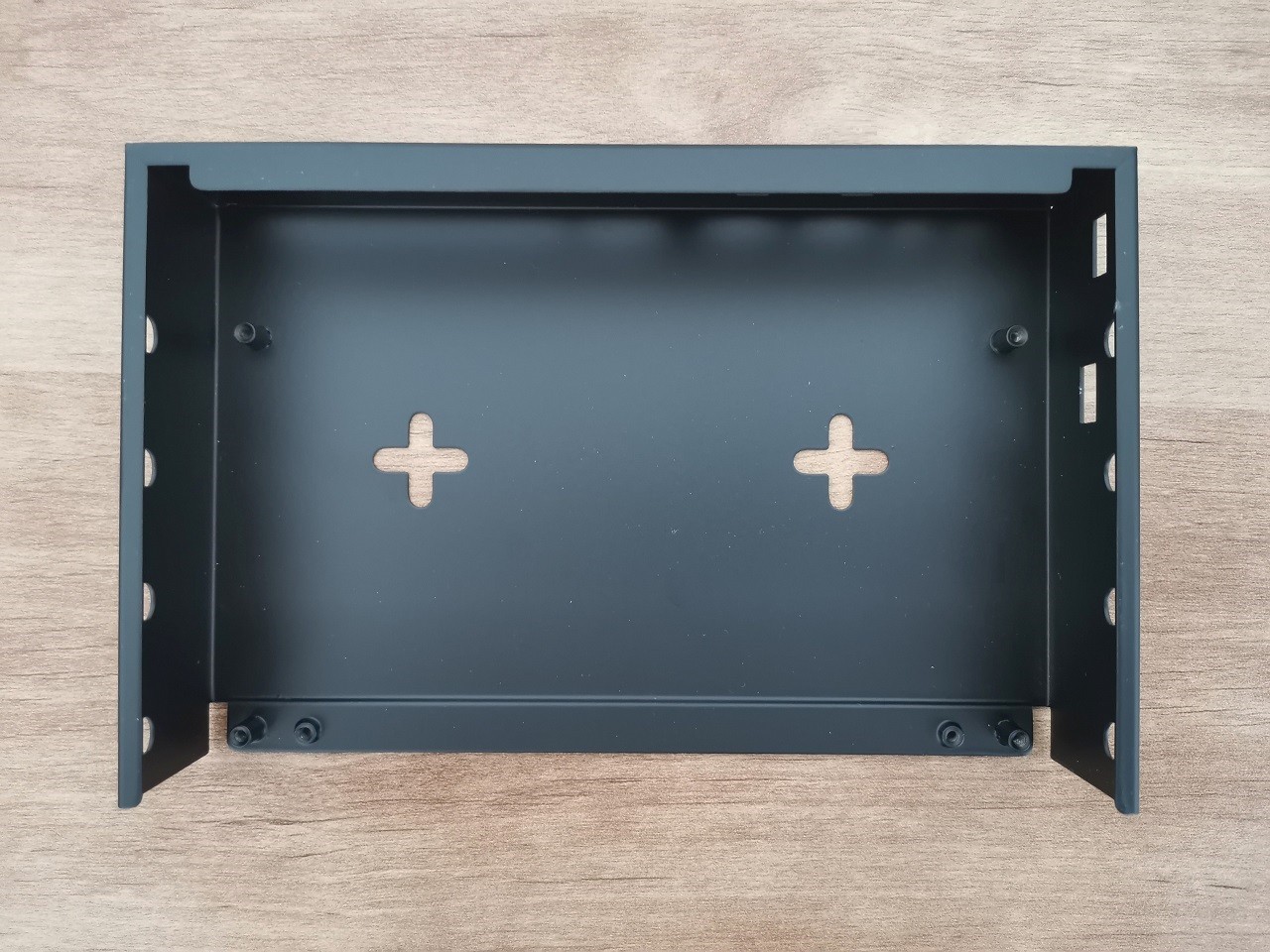
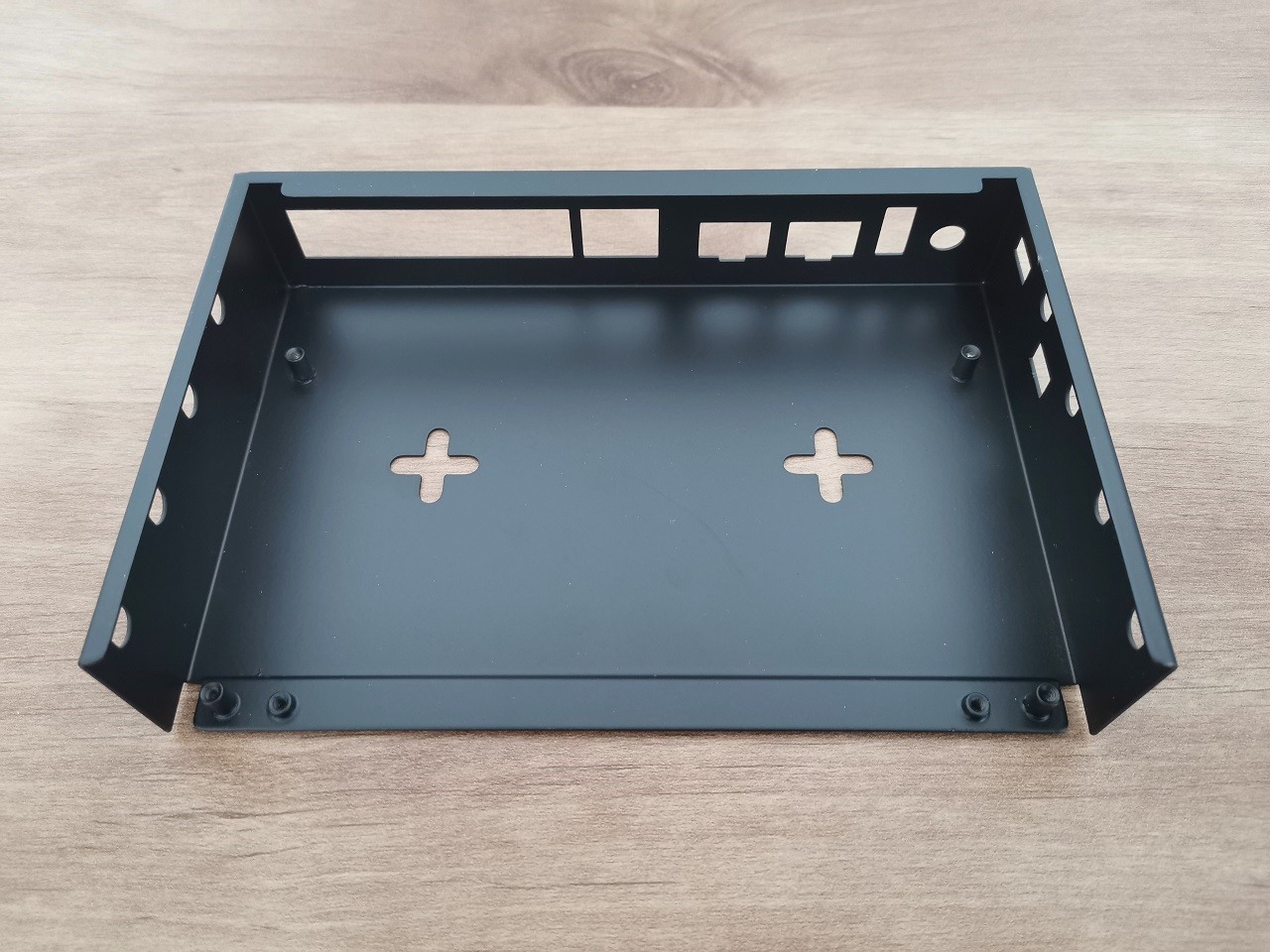


Great Design but not flawless
Although the Case is a super-recommended item, there are a few minor annoying design issues. For example, the WPS and RESET buttons are located internally. As shown in the photo below, from a user’s perspective, the buttons are not accessible by hand. You will need a toothpick or a paper clip to press them.
Banana Pi R3 | Front view

The Banana Pi 3 does have onboard status LEDs, but we noticed that there isn’t any cut on the front side of the Case that can provide the user with some indication and basic information if there are technical problems during boot.
And lastly, for air circulation, you will likely need to add some gap beneath the bottom cover and the surface it’s placed on. You will probably need to buy four silicon legs to heighten the case. We recommend exploring AliExpress to find some cheap solutions with an adhesive sticker. The dimensions of the legs can be adjusted according to your personal preferences. A height of 3-5 mm should be enough. Also, if you prefer a round-type design, you can probably also use adhesive pads designed for laptop computers.
Item Description | QTY | Configuration | Recommneded Dimensions |
Self Adhesive Silicone Rubber Pads | 4+ | #1 | 60x8x3mm |
2+ | #2 | 40x20x3mm | |
Banana Pi R3 | Bottom Case view


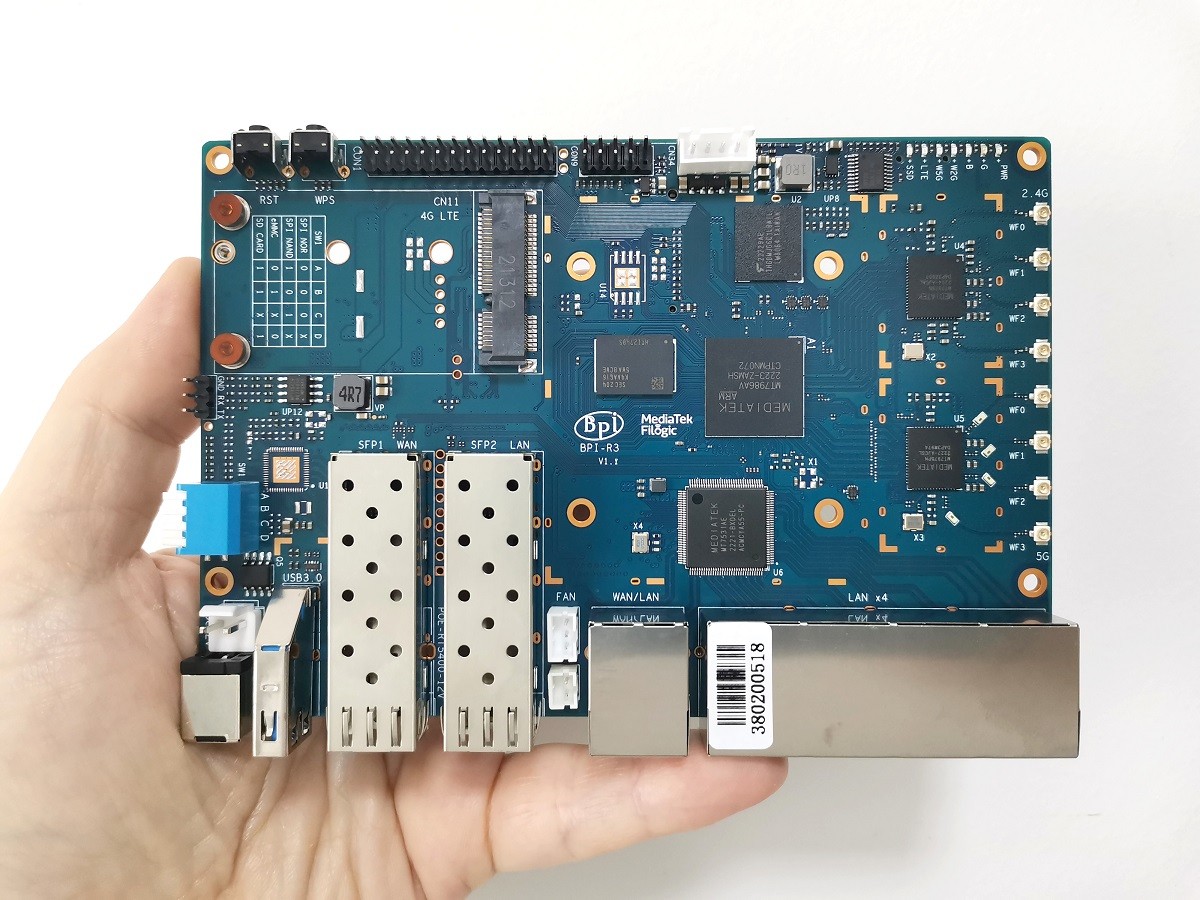



When you do recommend installing a passive (or active) heat sink to this setup? Passive cooling is I think a no brainer, it’s cheap and silent. Strange they don’t add passive heat sink to their package product, as part of the package.
“Strange they don’t add passive heat sink to their package product, as part of the package”.
They had some supply problems because of COVID.
If you have a large heatsink that will fit and cover all chips, it might be worth trying the passive cooling option. Just use a lower in height so you have the option to add a fan.
I just noticed that the “complete kit” also comes with heat sinks. Seperate heatsinks for each chip. If you buy a large heatsink, that will work as well, BUT keep in mind that the chips have different heights, meaning you should use different heat pads (1.5 mm and 0.5 mm) to have a good coverage of the heat sink on the different chips. I did read about performance issues on forum.banana-pi.org forum, when you don’t cool the chips enough. Especially with passive cooling, it might still be a good idea to add additional vent holes manually in the casing. Since… Read more »
So use 1.5-2 mm thermal pads. Nothing will happen. They are elastic, so it does not matter if you are using the highest type for all chips. It’s not rocket science. I agree about the vent holes. You can drill a few holes.. or you can also glue a small fan to the bottom of the case. And maybe use the GPIO header pins as a power source. Just to get the hot air out of the case.
Actually there is a fan header connnector on the R3 board. Which can do PWM.
Kindly Try it, and let me know if it works well.
you can email me with the info. Thanks
Ps. also add a link to the package deal of the Banana Pi BPI-R3? https://www.aliexpress.com/item/1005004886608696.html.
Since you mentioned the single board computer only on your last page.
Thanks. I added the link for the complete kit.
Which version of PCIe does the board support?
According to MediaTek website >> M.2 M-Key PCIe interface (2-lane PCIe 2.0)
Is there any nas software or docker image that will handle those multiple hdds ? Exampme if i want to raid, zfs or btrfs
1) OpenWrt has NAS support.
2) You can also try CasaOS.
3) OpenMediaVault should run on Debian.
I don’t get what is about the ONTi SFP. It is suposed to be a GPON ONT? In aliexpress I see that it comes in pairs (Tx 1310 and Rx 1550 the first one and other with Tx 1550 and 1310), like a pair which is meant to be connected together.
https://es.aliexpress.com/item/4000265957277.html?spm=a2g0o.productlist.main.17.5893oPf4oPf4kf&algo_pvid=54d3e4cb-00c6-4269-8acb-3ae1e2c40f54&algo_exp_id=54d3e4cb-00c6-4269-8acb-3ae1e2c40f54-8&pdp_npi=4%40dis%21ARS%217735.49%213867.74%21%21%2122.10%21%21%402132a26216964772264216569ed485%2110000001076765699%21sea%21AR%214647643211%21AB&curPageLogUid=VmCG7Kwqm2TR
This module is not compatible with GPON technology.
If the module information / specifications do not indicate it’s a GPON compliance, then it is safe to say that it is not GPON compliant.
Did you use anything to glue the copper-made sheet plates on chips?
I used a thermal silicone adhesive plaster.
This website doesn’t work. Whenever you click on a topic or try to love to Next page it refreshes the page and stays on page 1
Thank u. The problem was fixed.
Hello, I can’t read other 9 pages from 10 in the Banana Pi BPI-R3: Everything you need to know article. Now content is unavaible. Please to fix, it’s great portion of knowledge. Best regards
Hi, please check now.
Thanks
It’s working now, great, thank You:)