Choosing the right power supply adapter
By default, the bare board package does not come with a power supply adapter unless purchased separately or included in a kit with the board. It provides two options for powering the board. The board features a DC power socket that necessitates a minimum current of 12V 2A, while also being capable of supporting up to 5A (Max) It’s also capable of working with 19V/3.2A.
Based on our experience, a 2A adapter performs reliably without issues. If you decide to buy an adapter, we highly recommend selecting a 5A type for optimal performance. The SinoVoip team suggests that for a perfect fit, the male plug dimensions should measure 5.5×2.1 mm.
Furthermore, the PD20V Type-C plug stands out as the most convenient option to power the board. It eliminates the risk of polarity issues that can arise from accidentally using an incorrect power supply adapter. Additionally, it offers enhanced stability for power supply, making it the best choice.
Banana Pi BPI-R4 Power Supply Options

If you’re looking to purchase the power adapter separately, you can find a compatible option through the link provided below.


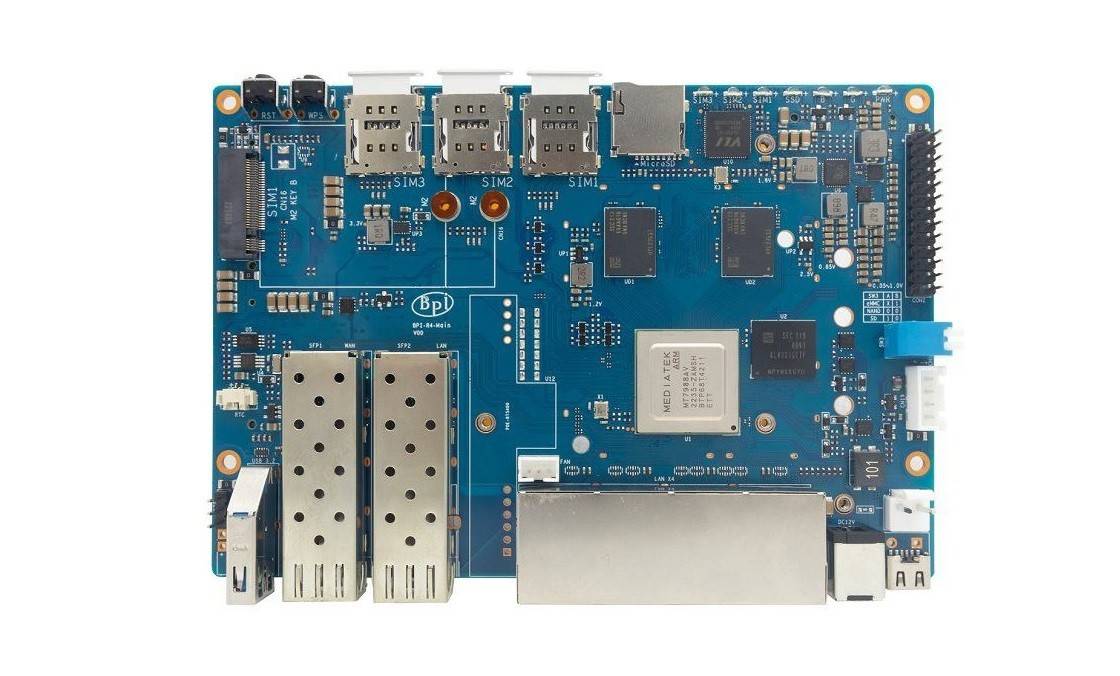



Good Job
Thanks