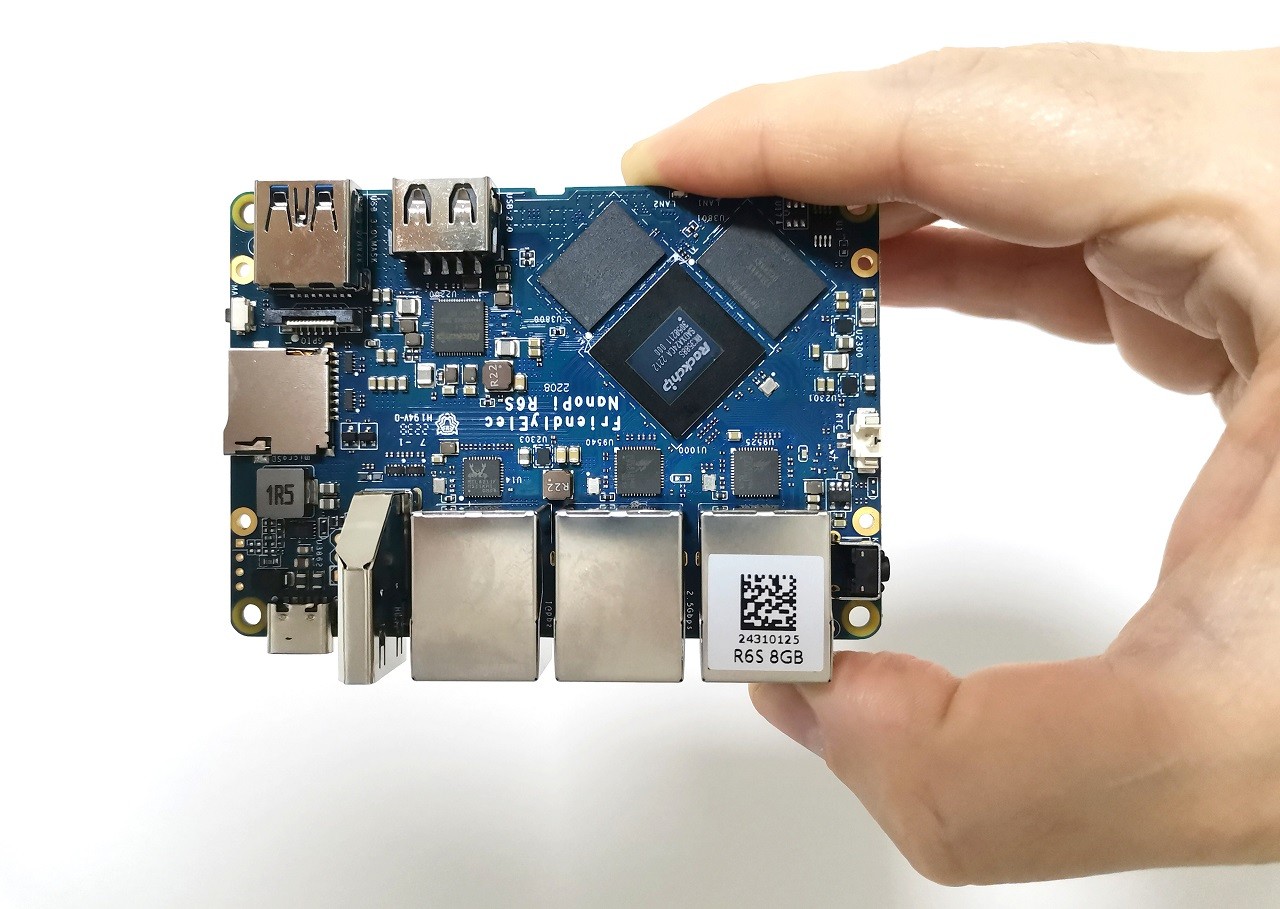Part 2: Software, Memory, Storage, Thermal
Software Support
FriendlyElec company offers three OS images you can choose from. Android TV, FriendlyWrt, Debian buster (Desktop), and Debian jammy. OPNsense will probably is under work as we write this article. Android TV users would be happy to know that there is also an option to use an IR Remote control and the board as a mini portable multimedia system to run Kodi and stream content across the Internet.
FriendlyWrt (OpenWrt)
Friendly installation was straightforward. You got two options to load the system OS files. One is to burn the image on a Micro SD Card and boot. The other is to burn the files into the eMMC storage using the FriendlyElec flasher app. The burning process takes a few seconds. FriendlyElec got rid of the GUI screen during the updating process. Instead, users need to rely on the LED status lights. During updating, the SYS LED starts blinking fast until the LAN1, LAN2, and WAN LEDs turn constant green, indicating the updating process is finished.
The board can best be used for a wide selection of applications starting from a home NAS /printer server. Three (x1 – 1G + x2 – 2.5G) LAN ports make it a perfect choice to be used as a router device, especially for home cybersecurity applications to serve as an extra gateway device bridge between a primary router/switch filtering data to end client devices. FriendlyWrt is based on the OpenWrt fork and customized by the FirendlyElec team. It offers the same advanced functions. You can install the popular Pi-hole app to protect your workstations and filter annoying advertisements.
System Resources (Idle Mode)
From a total of 7.49GIB RAM, only 5% was used. Also, the R6 doesn’t have an M.2 socket, so another option is to plug an external HD through one of the USB Host ports and mount it.

System Resources
According to the top command, Only 5% RAM was utilized (used), Leaving the user with the remaining 95% free memory. Remember that this check is only for general reference purposes and is taken into consideration that no extra loaded services are running in the background except ssh and a few others, so we didn’t overburden system resources.
Mem: 404044K used, 7452624K free, 33332K shrd, 8416K buff, 185328K cached
CPU: 0% usr 0% sys 0% nic 99% idle 0% io 0% irq 0% sirq
Load average: 0.00 0.03 0.06 2/227 26775
PID PPID USER STAT VSZ %VSZ %CPU COMMAND
7299 1 root SN 39264 0% 0% /usr/sbin/netdata -D -c /etc/netdata/netd
22507 7299 root SN 2808 0% 0% bash /usr/lib/netdata/plugins.d/tc-qos-he
26757 15492 root R 1344 0% 0% top
11255 5104 root S 1016 0% 0% odhcp6c -s /lib/netifd/dhcpv6.script -P0
16234 2 root IW 0 0% 0% [kworker/0:3-eve]
12 2 root IW 0 0% 0% [rcu_sched]
65 2 root SW 0 0% 0% [kcompactd0]
365 2 root IW 0 0% 0% [kworker/2:2-eve]
25884 2 root IW 0 0% 0% [kworker/u16:1-d]
7095 1 root S 37828 0% 0% /usr/sbin/smbd -F
7320 7095 root S 36328 0% 0% {smbd-notifyd} /usr/sbin/smbd -F
7325 7095 root S 36316 0% 0% {cleanupd} /usr/sbin/smbd -F
7096 1 root S 24020 0% 0% /usr/sbin/nmbd -F
7321 7299 root SN 12016 0% 0% /usr/sbin/netdata --special-spawn-server
7722 1 root S 6152 0% 0% /usr/bin/ttyd /bin/login
6360 1 root SN 4600 0% 0% /usr/sbin/collectd -C /tmp/collectd.conf
5985 1 root S 4400 0% 0% /usr/sbin/uhttpd -f -h /www -r FriendlyWr
11558 11552 dnsmasq S 3192 0% 0% /usr/sbin/dnsmasq -C /var/etc/dnsmasq.con
11570 11558 root S 3188 0% 0% /usr/sbin/dnsmasq -C /var/etc/dnsmasq.con
15492 15473 root S 2820 0% 0% -bash