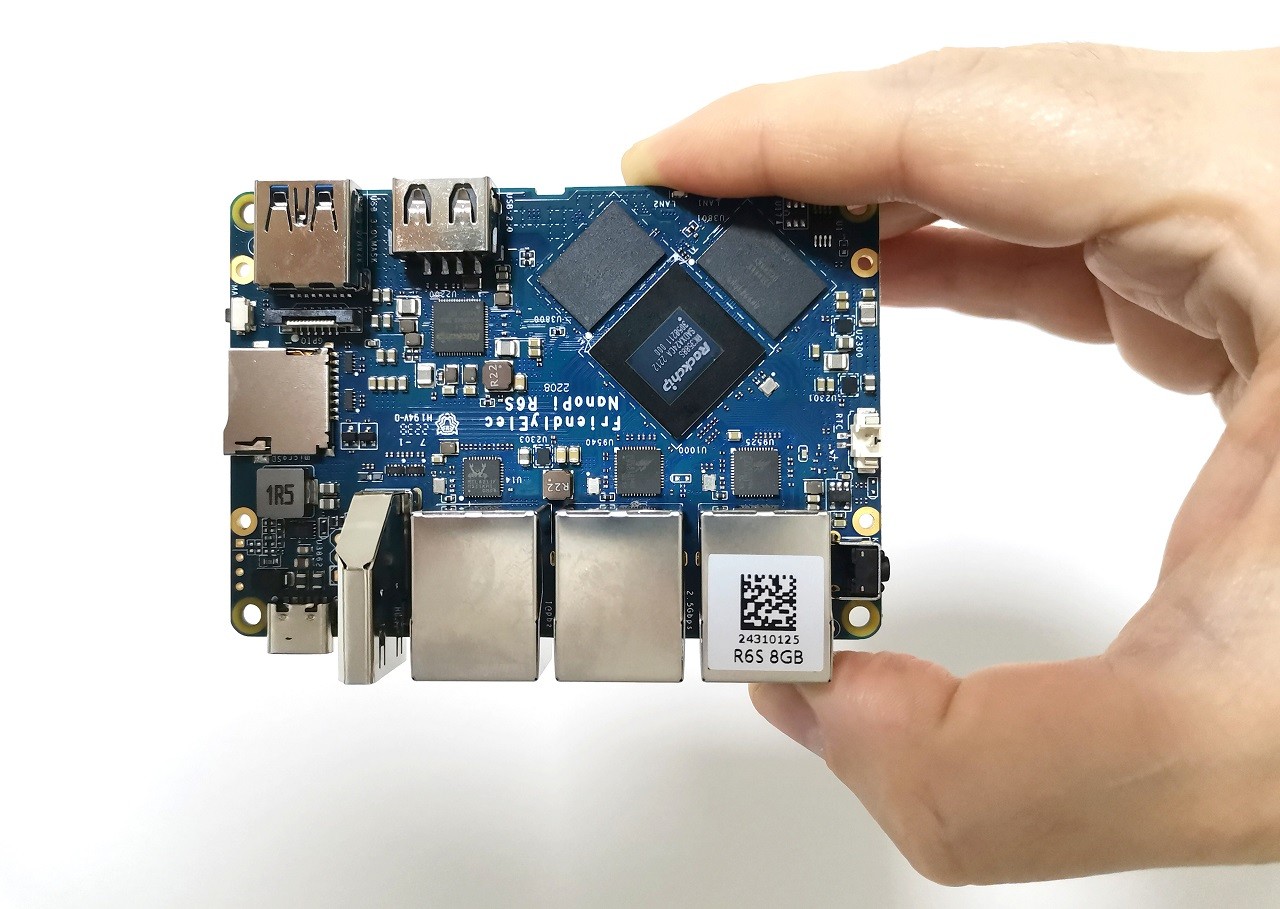Part 3: Viewing CPU, Memory, Network, Thermal, and Storage
CPU Information (FriendlyWrt)
The NanoPi R6S comprises an Octa-Core. A Quad-core ARM Cortex-A76(up to 2.4GHz) and a quad-core Cortex-A55 CPU (up to 1.8GHz). Based on the following information, FriendlyWrt (OpenWrt) report confirms that by displaying cores from 0 to 7.
root@FriendlyWrt:~# cat /proc/cmdline and /proc/cpuinfo
storagemedia=emmc androidboot.storagemedia=emmc androidboot.mode=normal androidb oot.dtbo_idx=0 androidboot.verifiedbootstate=orange earlycon=uart8250,mmio32,0xf eb50000 console=ttyFIQ0 coherent_pool=1m irqchip.gicv3_pseudo_nmi=0 rw root=/dev /mmcblk2p8 rootfstype=ext4 data=/dev/mmcblk2p9 consoleblank=0 cgroup_enable=cpus et cgroup_memory=1 cgroup_enable=memory swapaccount=1
cat: and: No such file or directory
processor : 0
BogoMIPS : 48.00
Features : fp asimd evtstrm aes pmull sha1 sha2 crc32 atomics fphp asimdh p cpuid asimdrdm lrcpc dcpop asimddp
CPU implementer : 0x41
CPU architecture: 8
CPU variant : 0x2
CPU part : 0xd05
CPU revision : 0
processor : 1
BogoMIPS : 48.00
Features : fp asimd evtstrm aes pmull sha1 sha2 crc32 atomics fphp asimdh p cpuid asimdrdm lrcpc dcpop asimddp
CPU implementer : 0x41
CPU architecture: 8
CPU variant : 0x2
CPU part : 0xd05
CPU revision : 0
processor : 2
BogoMIPS : 48.00
Features : fp asimd evtstrm aes pmull sha1 sha2 crc32 atomics fphp asimdh p cpuid asimdrdm lrcpc dcpop asimddp
CPU implementer : 0x41
CPU architecture: 8
CPU variant : 0x2
CPU part : 0xd05
CPU revision : 0
processor : 3
BogoMIPS : 48.00
Features : fp asimd evtstrm aes pmull sha1 sha2 crc32 atomics fphp asimdh p cpuid asimdrdm lrcpc dcpop asimddp
CPU implementer : 0x41
CPU architecture: 8
CPU variant : 0x2
CPU part : 0xd05
CPU revision : 0
processor : 4
BogoMIPS : 48.00
Features : fp asimd evtstrm aes pmull sha1 sha2 crc32 atomics fphp asimdh p cpuid asimdrdm lrcpc dcpop asimddp
CPU implementer : 0x41
CPU architecture: 8
CPU variant : 0x4
CPU part : 0xd0b
CPU revision : 0
processor : 5
BogoMIPS : 48.00
Features : fp asimd evtstrm aes pmull sha1 sha2 crc32 atomics fphp asimdh p cpuid asimdrdm lrcpc dcpop asimddp
CPU implementer : 0x41
CPU architecture: 8
CPU variant : 0x4
CPU part : 0xd0b
CPU revision : 0
processor : 6
BogoMIPS : 48.00
Features : fp asimd evtstrm aes pmull sha1 sha2 crc32 atomics fphp asimdh p cpuid asimdrdm lrcpc dcpop asimddp
CPU implementer : 0x41
CPU architecture: 8
CPU variant : 0x4
CPU part : 0xd0b
CPU revision : 0
processor : 7
BogoMIPS : 48.00
Features : fp asimd evtstrm aes pmull sha1 sha2 crc32 atomics fphp asimdh p cpuid asimdrdm lrcpc dcpop asimddp
CPU implementer : 0x41
CPU architecture: 8
CPU variant : 0x4
CPU part : 0xd0b
CPU revision : 0
Serial : b59d0d99a0480601Memory Information (FriendlyWrt)
root@FriendlyWrt:~# free -m
total used free shared buff/cache available
Mem: 7856668 160964 7447172 33364 248532 7566076
Swap: 0 0 0Network Cards Controller Information (FriendlyWrt)
root@FriendlyWrt:~# lspci | egrep -i --color 'network|ethernet'
0003:31:00.0 Ethernet controller: Realtek Semiconductor Co., Ltd. RTL8125 2.5GbE Controller (rev 05)
0004:41:00.0 Ethernet controller: Realtek Semiconductor Co., Ltd. RTL8125 2.5GbE Controller (rev 05)Running a self-network throughput sender/receiver test.
root@FriendlyWrt:~# iperf3 -s -D && iperf3 -c 127.0.0.1
Connecting to host 127.0.0.1, port 5201
[ 5] local 127.0.0.1 port 21552 connected to 127.0.0.1 port 5201
[ ID] Interval Transfer Bitrate Retr Cwnd
[ 5] 0.00-1.00 sec 1.46 GBytes 12.6 Gbits/sec 0 10.5 MBytes
[ 5] 1.00-2.00 sec 3.76 GBytes 32.3 Gbits/sec 0 10.5 MBytes
[ 5] 2.00-3.00 sec 4.16 GBytes 35.8 Gbits/sec 0 10.5 MBytes
[ 5] 3.00-4.00 sec 4.21 GBytes 36.2 Gbits/sec 0 10.5 MBytes
[ 5] 4.00-5.00 sec 4.21 GBytes 36.1 Gbits/sec 0 10.5 MBytes
[ 5] 5.00-6.00 sec 4.20 GBytes 36.1 Gbits/sec 0 10.5 MBytes
[ 5] 6.00-7.00 sec 4.21 GBytes 36.2 Gbits/sec 0 10.5 MBytes
[ 5] 7.00-8.00 sec 3.09 GBytes 26.6 Gbits/sec 0 10.5 MBytes
[ 5] 8.00-9.00 sec 4.25 GBytes 36.5 Gbits/sec 0 10.5 MBytes
[ 5] 9.00-10.00 sec 4.38 GBytes 37.6 Gbits/sec 0 10.5 MBytes
- - - - - - - - - - - - - - - - - - - - - - - - -
[ ID] Interval Transfer Bitrate Retr
[ 5] 0.00-10.00 sec 37.9 GBytes 32.6 Gbits/sec 0 sender
[ 5] 0.00-10.00 sec 37.9 GBytes 32.6 Gbits/sec receiver
iperf Done.iPerf Network throughput between two points (Devices)
To measure the maximum achievable network throughput between two machines in our point-to-point test, we connected our NanoPi R6S to our Windows 11 workstation, equipped with a 2.5G ethernet card. In this test, the NanoPi R6 was the server, and the Desktop PC functioned as the client.

Network topology diagram

Test Results: The Server side
root@FriendlyWrt:~# iperf3 -s
-----------------------------------------------------------
Server listening on 5201 (test #1)
-----------------------------------------------------------
Accepted connection from 192.168.2.221, port 50189
[ 5] local 192.168.2.1 port 5201 connected to 192.168.2.221 port 50190
[ ID] Interval Transfer Bitrate
[ 5] 0.00-1.00 sec 263 MBytes 2.21 Gbits/sec
[ 5] 1.00-2.00 sec 283 MBytes 2.37 Gbits/sec
[ 5] 2.00-3.00 sec 282 MBytes 2.37 Gbits/sec
[ 5] 3.00-4.00 sec 283 MBytes 2.37 Gbits/sec
[ 5] 4.00-5.00 sec 283 MBytes 2.37 Gbits/sec
[ 5] 5.00-6.00 sec 283 MBytes 2.37 Gbits/sec
[ 5] 6.00-7.00 sec 282 MBytes 2.37 Gbits/sec
[ 5] 7.00-8.00 sec 283 MBytes 2.37 Gbits/sec
[ 5] 8.00-9.00 sec 282 MBytes 2.37 Gbits/sec
[ 5] 9.00-10.00 sec 283 MBytes 2.37 Gbits/sec
[ 5] 10.00-10.02 sec 6.59 MBytes 2.35 Gbits/sec
- - - - - - - - - - - - - - - - - - - - - - - - -
[ ID] Interval Transfer Bitrate
[ 5] 0.00-10.02 sec 2.75 GBytes 2.35 Gbits/sec receiver
-----------------------------------------------------------
Test Results: The Client side
C:\Tmp>iperf3 -c 192.168.2.1
Connecting to host 192.168.2.1, port 5201
[ 4] local 192.168.2.221 port 50190 connected to 192.168.2.1 port 5201
[ ID] Interval Transfer Bandwidth
[ 4] 0.00-1.00 sec 270 MBytes 2.26 Gbits/sec
[ 4] 1.00-2.00 sec 282 MBytes 2.37 Gbits/sec
[ 4] 2.00-3.00 sec 283 MBytes 2.37 Gbits/sec
[ 4] 3.00-4.00 sec 282 MBytes 2.37 Gbits/sec
[ 4] 4.00-5.00 sec 283 MBytes 2.37 Gbits/sec
[ 4] 5.00-6.00 sec 282 MBytes 2.37 Gbits/sec
[ 4] 6.00-7.00 sec 283 MBytes 2.37 Gbits/sec
[ 4] 7.00-8.00 sec 283 MBytes 2.37 Gbits/sec
[ 4] 8.00-9.00 sec 283 MBytes 2.37 Gbits/sec
[ 4] 9.00-10.00 sec 282 MBytes 2.37 Gbits/sec
- - - - - - - - - - - - - - - - - - - - - - - - -
[ ID] Interval Transfer Bandwidth
[ 4] 0.00-10.00 sec 2.75 GBytes 2.36 Gbits/sec sender
[ 4] 0.00-10.00 sec 2.75 GBytes 2.36 Gbits/sec receiver
iperf Done.
Final Conclusions
Based on our test results, the NanoPi R6S 2.5G ports can reach a respective maximum bandwidth of 2.36 Gbps.
2.5 GbE Link aggregation
Another popular feature related to FriendlyWrt (OpenWrt) is Link Aggregation, which can aggregate two LAN ports together to get the higher LAN speeds up to 2Gbps, depending on their throughput speeds. This function is helpful for users that have two types of infrastructures at home or office and want to use the NanoPi R6 as a gateway device to unite both links into a single one.
FriendlyElec team implemented two 2.5G GbE ports and a third 1 GbE port. Two identical 2.5Gbps LAN ports are better than none but lesser than three. Hence, in this situation, users with only one 2.5G GbE port in their router device are pretty limited for this function if one connection is already occupied and used as an input connection coming out from the router. The user is left with just one available 2.5GbE port. We hope that in future models, all three ports will have 2.5GbE support.

Thermal Information (FriendlyWrt)

Disk Space Information (FriendlyWrt)
root@FriendlyWrt:~# df -h
Filesystem Size Used Avail Use% Mounted on
tmpfs 512K 0 512K 0% /dev
tmpfs 768M 180K 768M 1% /run
overlay 29G 1012K 28G 1% /
tmpfs 3.8G 23M 3.8G 1% /tmp
cgroup 3.8G 0 3.8G 0% /sys/fs/cgroupListing all block devices (FriendlyWrt)
root@FriendlyWrt:~# lsblk
NAME MAJ:MIN RM SIZE RO TYPE MOUNTPOINTS
mmcblk2 179:0 0 28.9G 0 disk
├─mmcblk2p1 179:1 0 4M 0 part
├─mmcblk2p2 179:2 0 4M 0 part
├─mmcblk2p3 179:3 0 4M 0 part
├─mmcblk2p4 179:4 0 16M 0 part
├─mmcblk2p5 179:5 0 40M 0 part
├─mmcblk2p6 179:6 0 32M 0 part
├─mmcblk2p7 179:7 0 32M 0 part
├─mmcblk2p8 179:8 0 424M 0 part
└─mmcblk2p9 179:9 0 28.4G 0 part
mmcblk2boot0 179:32 0 4M 1 disk
mmcblk2boot1 179:64 0 4M 1 diskMore detailed information
The 32GB eMMC flash chip is listed as the device /dev/mmcblk2p9
root@FriendlyWrt:~# fdisk -l
Disk /dev/ram0: 4 MiB, 4194304 bytes, 8192 sectors
Units: sectors of 1 * 512 = 512 bytes
Sector size (logical/physical): 512 bytes / 4096 bytes
I/O size (minimum/optimal): 4096 bytes / 4096 bytes
Disk /dev/ram1: 4 MiB, 4194304 bytes, 8192 sectors
Units: sectors of 1 * 512 = 512 bytes
Sector size (logical/physical): 512 bytes / 4096 bytes
I/O size (minimum/optimal): 4096 bytes / 4096 bytes
Disk /dev/ram2: 4 MiB, 4194304 bytes, 8192 sectors
Units: sectors of 1 * 512 = 512 bytes
Sector size (logical/physical): 512 bytes / 4096 bytes
I/O size (minimum/optimal): 4096 bytes / 4096 bytes
Disk /dev/ram3: 4 MiB, 4194304 bytes, 8192 sectors
Units: sectors of 1 * 512 = 512 bytes
Sector size (logical/physical): 512 bytes / 4096 bytes
I/O size (minimum/optimal): 4096 bytes / 4096 bytes
Disk /dev/ram4: 4 MiB, 4194304 bytes, 8192 sectors
Units: sectors of 1 * 512 = 512 bytes
Sector size (logical/physical): 512 bytes / 4096 bytes
I/O size (minimum/optimal): 4096 bytes / 4096 bytes
Disk /dev/ram5: 4 MiB, 4194304 bytes, 8192 sectors
Units: sectors of 1 * 512 = 512 bytes
Sector size (logical/physical): 512 bytes / 4096 bytes
I/O size (minimum/optimal): 4096 bytes / 4096 bytes
Disk /dev/ram6: 4 MiB, 4194304 bytes, 8192 sectors
Units: sectors of 1 * 512 = 512 bytes
Sector size (logical/physical): 512 bytes / 4096 bytes
I/O size (minimum/optimal): 4096 bytes / 4096 bytes
Disk /dev/ram7: 4 MiB, 4194304 bytes, 8192 sectors
Units: sectors of 1 * 512 = 512 bytes
Sector size (logical/physical): 512 bytes / 4096 bytes
I/O size (minimum/optimal): 4096 bytes / 4096 bytes
Disk /dev/mmcblk2: 28.91 GiB, 31037849600 bytes, 60620800 sectors
Units: sectors of 1 * 512 = 512 bytes
Sector size (logical/physical): 512 bytes / 512 bytes
I/O size (minimum/optimal): 512 bytes / 512 bytes
Disklabel type: gpt
Disk identifier: 73987B6B-4974-4C94-A3E8-58AB2EB7A946
Device Start End Sectors Size Type
/dev/mmcblk2p1 16384 24575 8192 4M unknown
/dev/mmcblk2p2 24576 32767 8192 4M unknown
/dev/mmcblk2p3 32768 40959 8192 4M unknown
/dev/mmcblk2p4 40960 73727 32768 16M unknown
/dev/mmcblk2p5 73728 155647 81920 40M unknown
/dev/mmcblk2p6 155648 221183 65536 32M unknown
/dev/mmcblk2p7 221184 286719 65536 32M unknown
/dev/mmcblk2p8 286720 1155071 868352 424M unknown
/dev/mmcblk2p9 1155072 60620766 59465695 28.4G unknownPrice & Availability
The current price on FriendlyElec’s website is $119.00 for the bare board without accessories. A complete Kit with a metal enclosure will cost an extra $20.00.