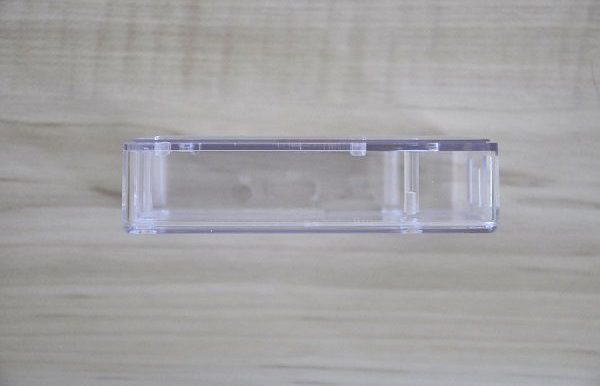Orange Pi Plus 2E
Orange Pi Plus 2E SET5 is an in-one single-board computer package kit for software Open Source developers. The board features the popular Allwinner H3 ARM Cortex-A7 quad-core processor along with 2GB DDR3 and 16G RAM EMMC flash, and a Mali 400 MP2 GPU Capable of H.265/HEVEC 4K Video decoding.
The board supports Android KitKat and other popular Linux distributions such as Debian, Armbian, Ubuntu OS, and more, available to download from the Orange Pi support forum and website. Other interfaces included are 3 USB Hosts, HDMI, USB OTG, 5V DC power supply port, Gigabit Ethernet port, On-board WiFi, Camera interface, and 40-pin GPIO array interface, compatible with the Raspberry Pi B+ Board.

Package Contents:
- 1x Orange Pi Plus 2E Board
- 1x 5V -A2 DC Power Supply.
- 1x WiFi Antenna.
- 1x Case.
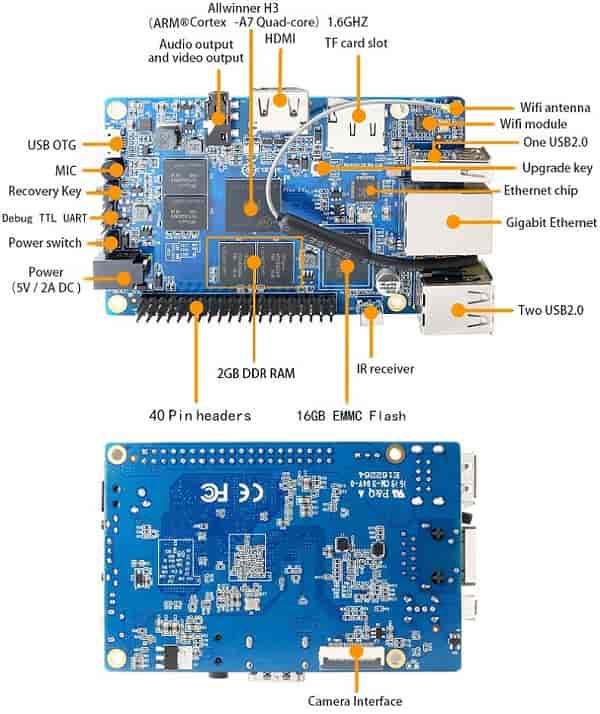
Orange Pi Plus 2E Overview
Orange Pi Plus 2E SET5 Specifications
- System Memory – 2GB DDR3
- SoC – Allwinner H3 quad-core Cortex A7 H.265/HEVC 4K @ 1.3 GHz
- GPU – Mali400MP2 GPU @600MHz With OpenGL ES 2.0 Support
- Connectivity – 10/100/1000M Ethernet RJ45, WiFi 802.11 b/g/n
- Audio I/O – HDMI, AV port (Video / Audio), On-board microphone
- USB – x3 USB 2.0 HOST, x1 USB 2.0 OTG
- Storage – 16 GB EMMC Flash, Micro SD card slot
- Includes WiFi antenna.
- Product size – 108 mm × 67 mm
- Weight – 52g
Other Interfaces:
- Power Supply: 5V /2A DC
- Debugging: UART pins for serial console
- Camera Interface: CSI connector
- Buttons: Power switch, Recovery Key
- GPIO Header: 40-pin R-Pi compatible header
- HDMI 1.4 – Max Resolution 4K@30fps
- LED: Power LED hole (cuts), or window parts, Status led
- On-board IR Receiver.
Orange Pi Plus 2E Board Package

Orange Pi Plus 2E SET5 – All Package Items
- 1x Orange Pi Plus 2E Board
- 1x 5V/2A Power supply unit
- 1x Case

Unboxed Items

A Closer Look at the Orange Pi Plus 2E Kit
The Kit contains the Orange Pi Plus 2E single-board computer which is based on the H3 Allwinner SoC Platform. The package comes with a 5V/2A power adapter unit and a well-designed transparent case made from ABS Plastic. You get all the basic essential items for operating the board. Heat sinks are items that are not included in this specific package, but can be bought separately for a few extra dollars.
That being said, the impression from the case design was excellent. All the interfaces had proper access via special cuts (holes) for the wires and cables to pass through, including the GPIO interface which also has a special cut for passing the cables, thus giving easy access to the header pins. The cuts are designed in a very smart way. By default, the hole (cuts), or window parts are connected to the case upper housing by mini plastic “bridges”. When they are needed, they can easily remove from the case envelope by applying some pressure using a sharp object or screwdriver.
Orange Pi Plus 2E Board Case
Orange Pi Plus 2E Board Inside The Case
Orange Pi Plus 2E Board
- SoC: Allwinner H3 quad-core Cortex A7 + Mali 400MP2
- CVBS (AV Output)
- HDMI 1.4
- Micro SD Card Socket
- Camera Interface
- WiFi & Bluetooth Chip
- WiFi interface socket
- Upgrade key
- Ethernet Chip
- WiFi Antenna
- x1 USB 2.0 host ports
- 10/100/1000 Ethernet LAN.
- x2, USB 2.0 host ports
- IR Receiver
- 16 GB EMMC
- Memory: 2GB DDR3
- 40 Pin Headers
- Power (5V / 2A DC)
- Power Button
- Debug TTL UART
- Recovery key
- Microphone
- Micro USB / OTG port
Orange Pi Plus 2E Board
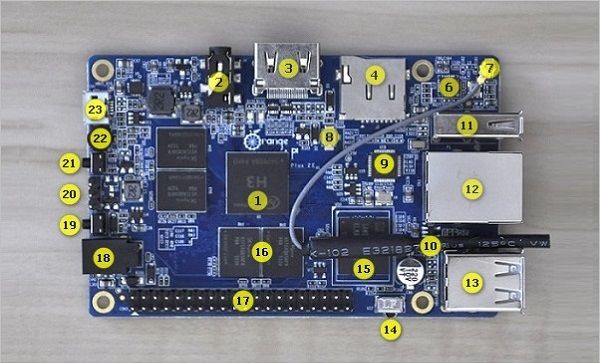

Hardware
In terms of hardware, the Orange Pi Plus 2E specifications are average, but enough for most open-source projects and DIY Projects. The board is powered with an Allwinner’s H3 32-bit quad-core Cortex A7 Processor running at a nominal clock frequency of 1.2GHz. The 2GB RAM also had a big advantage when I ran applications in the background, and they loaded relatively fast with minimal read/writing to the SD Card from where I loaded my image files. According to system information without running any Apps, from the total of 2GB, I was left with approximately 1.8 – 1.9 GB of free RAM.
The Mali 400MP2 Dual core GPU did a decent job when I played and streamed videos at a resolution of 1080P (1920×1080 pixels) up to 4K (3860×2160 px). Just don’t expect it to run heavy 3D games that require more processing power as with Android Set-Top Boxes.
Raspbian | System Information
OpenELEC (Kodi OS) Support
In my personal tests playing with the OpenELEC Media Center image, based on KODI Jarvis Version 16.1 the success rate was higher in terms of smooth video playback when 1080P files were played with minimal frames dropping.
Files sampled at ULTRA HD (4K) resolution did not play smoothly and I had freezes or high frame drops, resulting in freezes during playback, but it was expected to do to hardware limitations. Although the board has HDMI 1.4 Interface and the CPU also supports playback up to 4K@30fos, GPU processing is a big factor in decoding high-bit-rate videos. That said, with the Mali4000 MP2 Dual core GPU you should expect “entry-level” performance that should be enough for most media center users watching videos and streaming online content.
Operating Systems, Software Compatibility
Xunlong normally provides new images through their GitHub community and website forum when they come out. The company’s current focus is on the H3 SoC which is considered to be popular among Chinese Board development companies and has above decent software support from Allwinner, supporting a wide selection of operating systems (Main list posted below).
List of Linux distributions / OS:
- RetrOrangePi
- Armbian
- Slackware
- Android
- OpenELEC
- openSUSE
- Raspbian
- Lubuntu
- Ubuntu
- Ubuntu server
User Experience
The user experience was generally good playing with a few popular Linux distributions from the above list. The Raspbain images had a major graphic lagging when trying to move applications within the X-Server desktop environment. An annoying bug that will be fixed by Xunlong in the new coming images. That being said, Armbian distribution was the best one that worked externally well without any problems.
Sound drivers and audio mixer were set correctly and worked well, including video hardware acceleration. It was easy to connect to my home wireless LAN without extra How-to technical knowledge, by just connecting it via a network cable (RJ45).
Armbian 5.20 | System & Resources Info



Software Support
It was very problematic. Because many of the images were missing the network adapter driver settings through the network GUI manager, so I needed to set everything manually. With so many types of images, even a professional user can get really confused about picking the correct image. The only image that really worked well with all features was Armbian and OpenELEC.
I am sure there are a few additional images I didn’t have time to check and play with that also should probably work well, but the general impression was not so great. Instead of posting “half-baked” or not fully working images in the forum, Xunlong company’s main focus should be making workable final images with minimum bugs and problems, or else it may damage the user experience operating a product that software support is considered to be its main core and importance.
Measuring CPU temperatures and Frequency
Test Conditions & Results:
- Distribution: Armbian
- System Mode: Idle (“None Heavy” usage).
- Image file: Armbian_5.20_Orangepiplus2e_Debian_jessie_3.4.112_desktop
- The board was assembled within the case, without heat sinks installed on the CPU and memory chips.
- Nominal CPU Frequency: 1.0GHz (Tested with Armbian). The board was assembled inside the case without a heat monitor.
- CPU Temperatures: 48-52C+
Note:
Because the H3 CPU Chip tends to hurt much, even in idle mode when the system is not heavily loaded with a lot of apps, it’s highly recommended buying a heat-sink / fan unit and mount it on top of both the CPU and memory chips.
Measuring Data Transfer Speeds | MMC Vs. Micro SD Card
Displaying all storage devices
root@orangepiplus2e:~# fdisk -l Disk /dev/mmcblk0: 29.5 GiB, 31657558016 bytes, 61831168 sectors Units: sectors of 1 * 512 = 512 bytes Sector size (logical/physical): 512 bytes / 512 bytes I/O size (minimum/optimal): 512 bytes / 512 bytes Disklabel type: dos Disk identifier: 0x6452139a Device Boot Start End Sectors Size Id Type /dev/mmcblk0p1 2048 61212831 61210784 29.2G 83 Linux Disk /dev/mmcblk1: 14.6 GiB, 15634268160 bytes, 30535680 sectors Units: sectors of 1 * 512 = 512 bytes Sector size (logical/physical): 512 bytes / 512 bytes I/O size (minimum/optimal): 512 bytes / 512 bytes Disklabel type: dos Disk identifier: 0x00000000 Device Boot Start End Sectors Size Id Type /dev/mmcblk1p1 * 4923392 30601215 25677824 12.3G b W95 FAT32 /dev/mmcblk1p2 73728 106495 32768 16M 6 FAT16 /dev/mmcblk1p3 1 4816896 4816896 2.3G 5 Extended /dev/mmcblk1p5 106496 139263 32768 16M 83 Linux /dev/mmcblk1p6 139264 172031 32768 16M 83 Linux /dev/mmcblk1p7 172032 1744895 1572864 768M 83 Linux /dev/mmcblk1p8 1744896 1777663 32768 16M 83 Linux /dev/mmcblk1p9 1777664 1843199 65536 32M 83 Linux /dev/mmcblk1p10 1843200 3416063 1572864 768M 83 Linux /dev/mmcblk1p11 3416064 3448831 32768 16M 83 Linux /dev/mmcblk1p12 3448832 3481599 32768 16M 83 Linux /dev/mmcblk1p13 3481600 3514367 32768 16M 83 Linux /dev/mmcblk1p14 3514368 3579903 65536 32M 83 Linux /dev/mmcblk1p15 3579904 3612671 32768 16M 83 Linux /dev/mmcblk1p16 3612672 4923391 1310720 640M 83 Linux
Storage devices:
- mmcblk0p1 – Transcend microSDHC Class 10 UHS-I 300x (Premium).
- mmcblk1 -16 GB EMMC Flash.
root@orangepiplus2e:~# sudo hdparm -Tt /dev/mmcblk1 /dev/mmcblk1: Timing cached reads: 904 MB in 2.00 seconds = 451.74 MB/sec Timing buffered disk reads: 174 MB in 3.03 seconds = 57.42 MB/sec root@orangepiplus2e:~# sudo hdparm -Tt /dev/mmcblk0p1 /dev/mmcblk0p1: Timing cached reads: 836 MB in 2.00 seconds = 417.14 MB/sec Timing buffered disk reads: 48 MB in 3.10 seconds = 15.50 MB/sec
WiFi, Bluetooth, Antenna
The Orange Pi Plus 2E is equipped with a WiFi Realtek Chip without an integrated onboard Bluetooth function feature. Bluetooth is not a “must-have” feature, but it if it’s really important you can buy a separate adapter.
The antenna provided in the SET5 kit is a very basic one, but it’s included in the SET5 Kit and does the job. If you still need a stronger one, it’s possible to purchase an /IPX to RP-SMA (F) Extension Cable with a 5dBi WiFi RP-SMA Antenna and Mount it by drilling a hole through the case.
Final Words
The Orange Pi Plus 2E is a good board. All the items included in the kit were of excellent quality. The H3 quad-core processor did a good job in running Linux distributions, and the 2GB RAM helped run applications smoother and faster. Tech support is also relatively OK but needs improving by providing better fully workable images. Overall, it’s a good low-cost kit for open-source hobbyists, and it does the job well, for a retail price of $52 (non-express shipping).
Pros
- Price
- Wide Selection of OS to choose from.
- Includes a WiFi Antenna.
- 2GB DDR3 RAM
- On board 16 GB EMMC.
- Gigabit Ethernet.
- All-in-One Kit/Package.
Cons
- 32-Bit Processor.
- Software Support and Images could be much better.
- No Onboard Bluetooth support./IPX