Orange Pi 4 LTS
(A Cost-effective Raspberry Pi 4 Model B Alternative).
Orange Pi recently launched a new SBC (Single board computer) series based on the snappy Rockchip RK3399 SoC equipped with a high-performance six-cores 64-Bit ARM Cortex-A72 processor, starting at a low price tag as low as $72.00 for a 3GB RAM model. If you are interested in the more high-end edition with 4GB RAM, it will cost $79.00.
On top of that, for users seeking a lower price and who don’t require internal eMMC flash storage, the cost can drop to $54.90 for the 3GB RAM Model and $64.90 for the 4GB RAM model.
For comparison, the Raspberry Pi 4 Model B has a retail price starting at 89.90 Euros. This price may be high for home consumers and individuals looking for affordable but powerful hardware for open-source projects.
Orange Pi 4 LTS

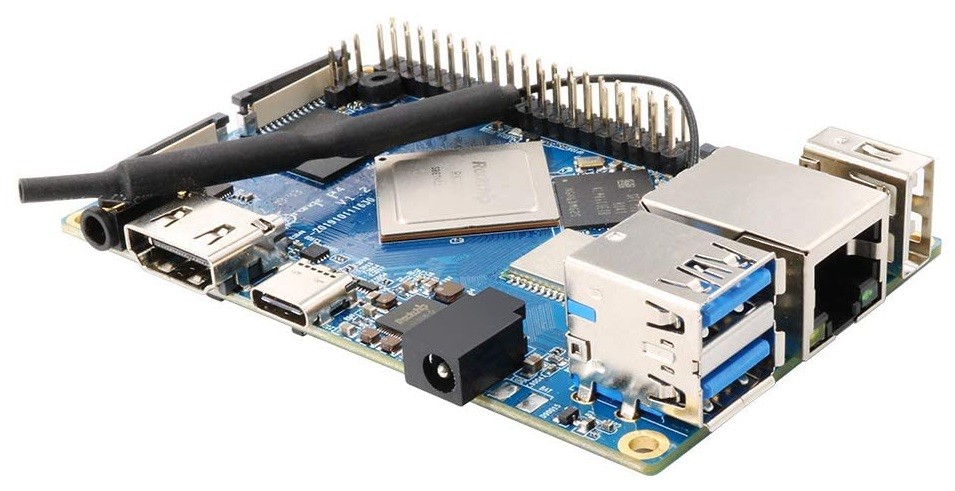
Orange Pi 4 vs. Orange Pi 4 LTS (Design comparison)
Both models have the same small form factor design, measuring 56x91mm. This means they will fit perfectly with cases designed for the Orange Pi 4 board, regardless of any hardware differences.
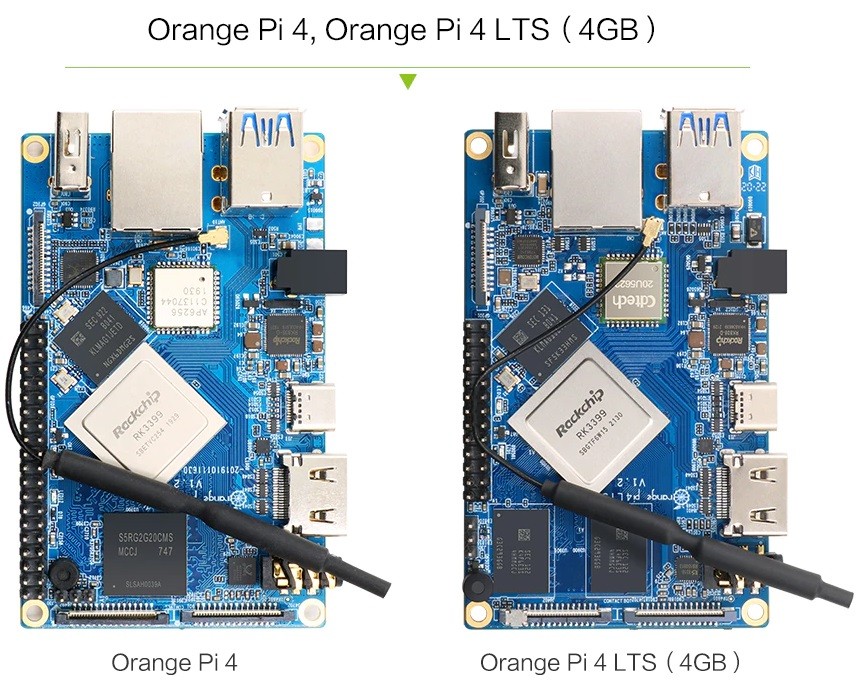
Orange Pi 4 LTS Board Interfaces
The Orange Pi 4 LTS board has a USB-C port for power, data, or display.
Other interfaces include a 5V/3A power jack, a full-size HDMI port, a MicroSD socket, two USB 3.0 and one USB 2.0, Gigabit Ethernet, a 3.5 mm audio I/O jack, a 24-pin mini PCIe slot. Onboard Mic, Serial debug, Dual MIPI-CSI connectors, and one LCD/MIPI-DSI connector are located on the back of the board.
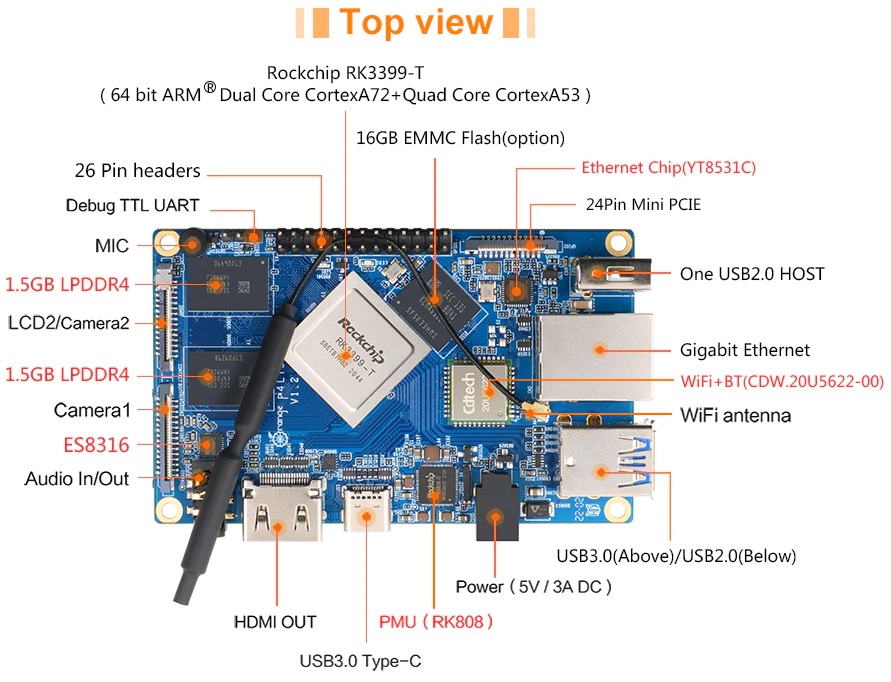
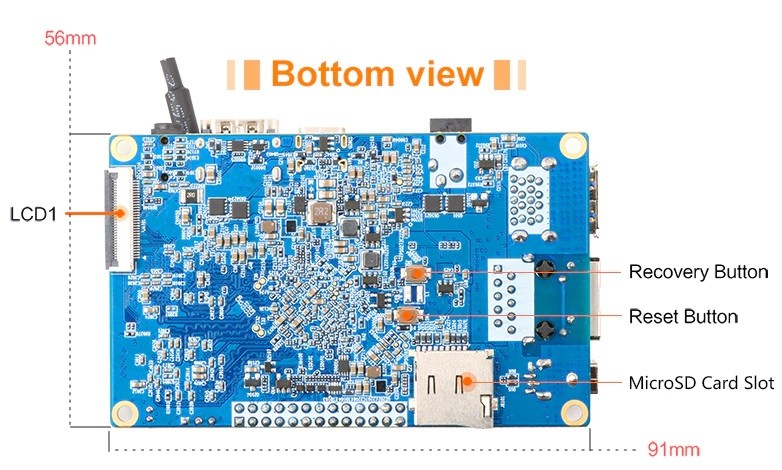
Product Highlights
- Architecture: Based on the large and small sizes of big.LITTLE core architecture: Dual-core Cortex-A72 (large core)+ Quad-core Cortex-A53(small core).
- SoC: Rockchip RK3399 (28nm HKMG Process)/
- CPU: 6-core ARMR64-bit processor, main frequency speeds: 1.6GHz(3GB)/1.8 GHz(4GB).
- GPU: High-performance Multi-core Mali-T860 GPU/
- Memory: 4GB LPDDR4+16GB EMMC Flash (Other configurations are also available).
- Interfaces: x2 USB2.0, x1 USB3.0, x1 Ethernet, x1 USB3.0 Type-C, x1 HDMI, x1 Audio, x2 camera, x1 Mic, x1 26pin headers, x1 24pin Mini PCIe.
- Connectivity: 10/100M/1000M Ethernet (YT8531C), Support IEEE 802.11 a/b/g/n/ac, 2T2R • Support BT 5.0.
Hardware Specification
Hardware specification | |
CPU | Rockchip RK3399 (28nm HKMG process) |
GPU | Mali-T864 GPU |
PMU | RK808 PMU |
Memory+Onboard Storage | Dual 4GB LPDDR4 + 16GB EMMC Flash |
On-board WIFI+Bluetooth | AP6256, IEEE 802.11 a/b/g/n/ac, BT5.0 |
Network | 10/100/1000Mbps Ethernet( Realtek RTL8211E ) |
Audio | Output: 3.5mm Jack and HDMI2.0a |
Video Outputs | 1 x HDMI 2.0 ( Type-A ), Supports 4K@60fps |
Camera | 2 x MIPI-CSI Camera connector (MIPI_RX0、MIPI_TX1/RX1) |
USB | 2 x USB2.0 HOST,1x USB3.0 HOST, 1 x USB3.0 Type-C |
RTC | Support RTC, on-board battery backup interface |
Debug UART | 3 pins Debug UART |
GPIO | GPIO1 40 pins(1 x I2S、2 x I2C、1 x SPI/UART、8 x GPIO) |
Key | Upgrade Key & Reset Key |
Power Source | DC 5V/3A TYPE-C 5V/3A |
LED | Power led & Status led |
OS Support | Android 8.1, Ubuntu, Debian 9 |
PCB | 8 Layer |
Dimension | 91mm*55.7mm |
Package
Unboxing
- x1 5V 4A Power adapter (Optional).
- x1 Metal Case Kit (Optional).
- x1 Orange Pi 4 LTS Board.

A Closer Look at the Orange Pi 4 LTS



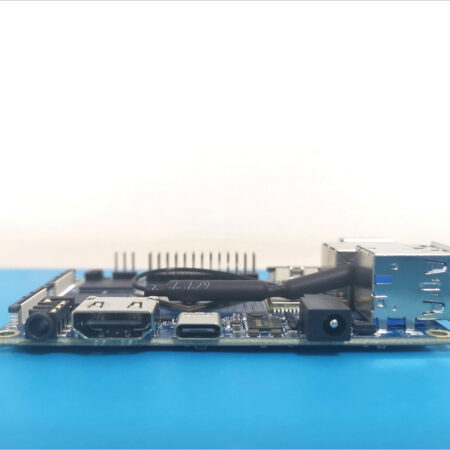
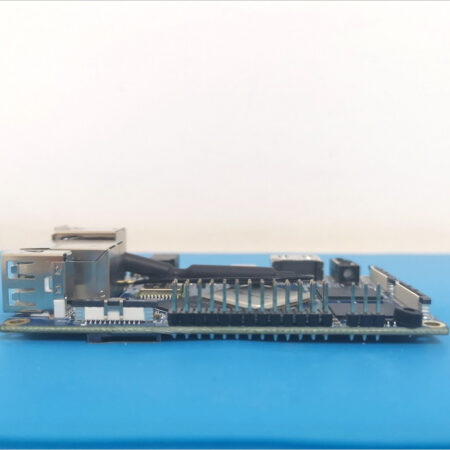
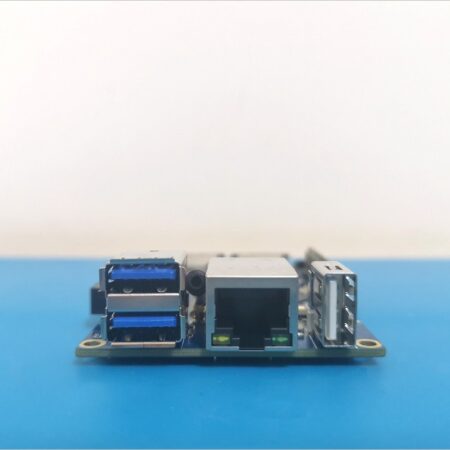
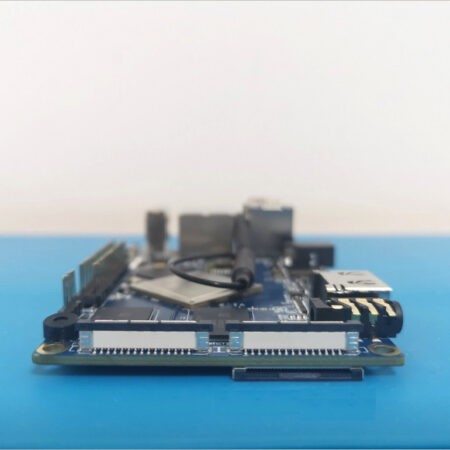
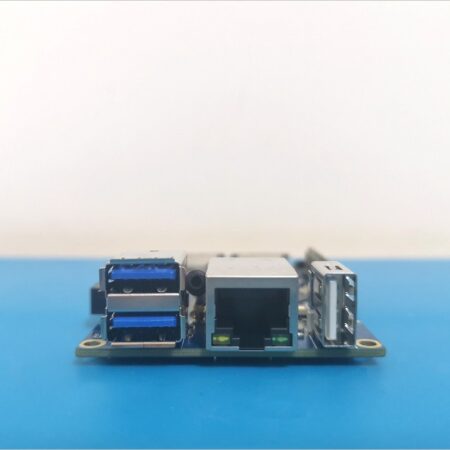
Metal Case Kit (Optional)
The Orange Pi 4 LTS metal case has two separate housing parts assembled with four Philip-type screws. Additional accessories included in the Kit are a Philips screwdriver, an External WIFI antenna + Female Pigtail IPX to SMA cable. Xunlong company also added three thermal conductive pads cut in different dimensions and placed on top of the main RK3399 CPU Chip, 16GB eMMC Flash, and PMU / Ethernet chip.
Orange Pi 4 LTS Case Kit

On the user side, it would be better if heat sink hols were included in the board, making it easier to mount a big heat sink with a fan. This type of arrangement is not ideal because of the thermal pad sizes. So this solution is not the most suitable for cooling the board chips, but it works and does the job in low temperatures.
A Closer Look – The Orange Pi 4 LTS Case


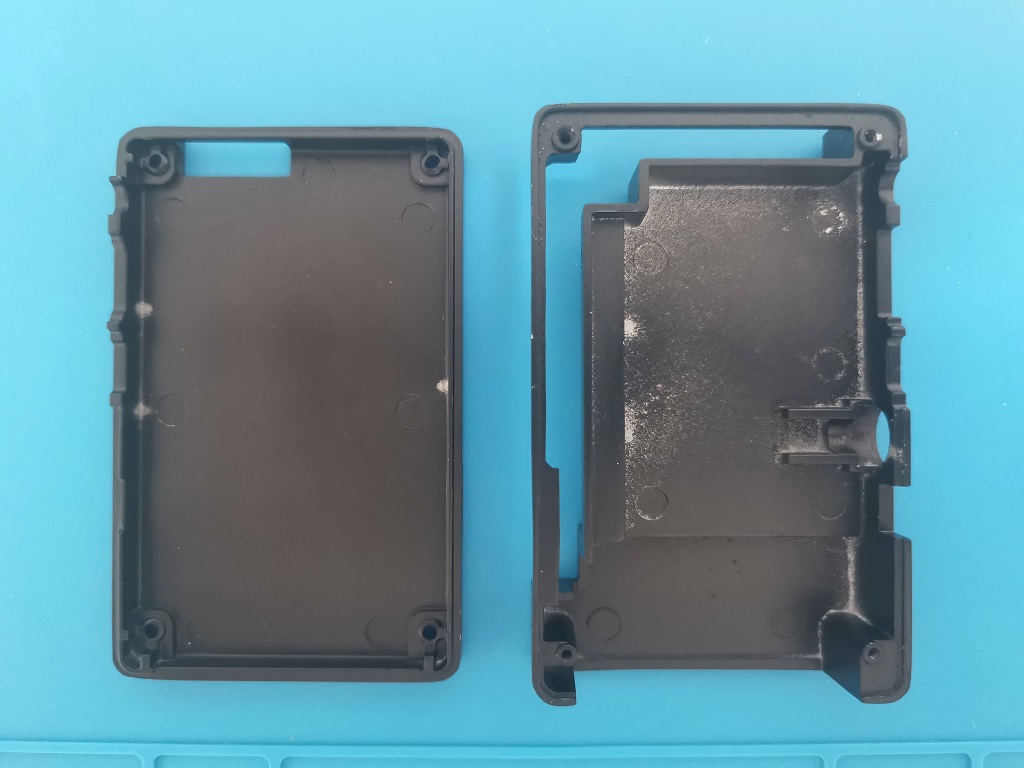

Interfaces
The top cover of the Orange Pi 4 LTS board mostly covers it, but some spots are left open for easier user access without having to open the case again. Microphone and the interfaces on the board, such as Mini PCIe, header, UART, camera interfaces, LCD interface, and Micro-SD card slot, are all easily accessible on the back.
Assembling the case
Temperatures
The RK3399 processor tends to heat very much. The average temperatures (high and low) we got in our tests are listed in the table:
| Operation | Temperature Min (°C) | Temperature Max (C) |
|---|---|---|
| Idle mode | ~30°C + | ~44°C+ |
| Normal Work | 40°C+ | ~55°C+ |
What should I do if the hardware tends to heat up more?
You have two options if you overload the CPU resources to their peak. The first option is to go to Orange PI Configuration utility settings and set the CPU speed and governor to lower values. By doing this, you can dramatically reduce the CPU temperature. If you use the board for more heavy-duty operation, the second option is to build and customize your case, preferably with a massive heat sink. Adding a large-size fan will not hurt either.
Orange PI Configuration utility | Changing CPU speed & governor values
Orange Pi 4 LTS Ubuntu/Debian distro comes pre-installed with the Sensors Viewers app that works well in monitoring CPU, GPU, and ACPI temperatures.
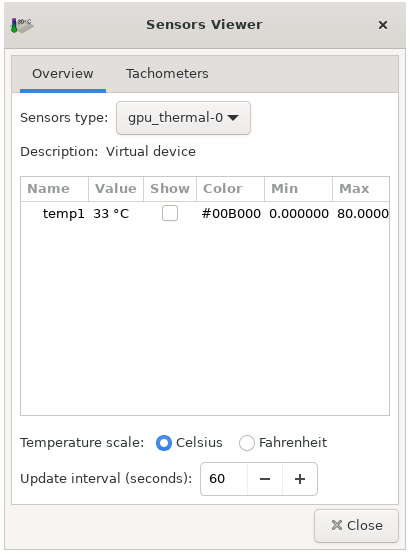
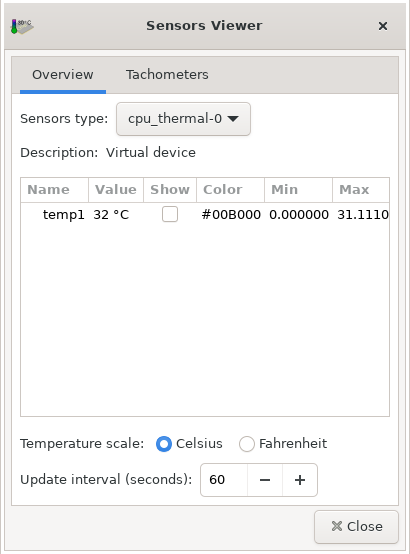
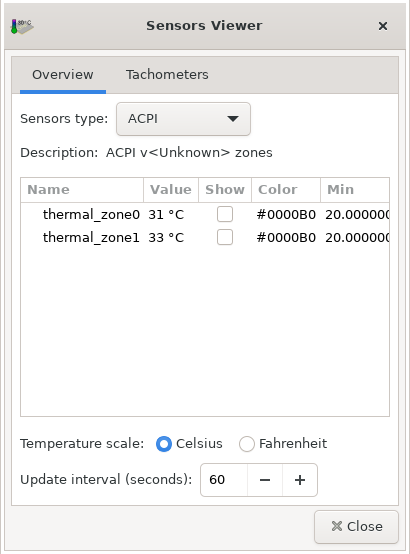
Running htop process viewer to check the temperature.
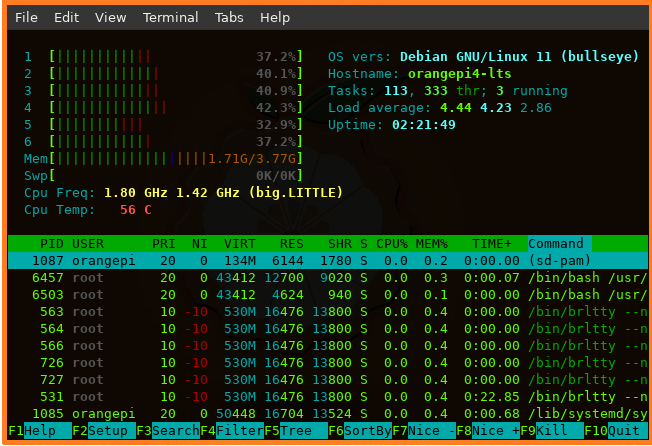
The Orange Pi 4 LTS supports three 64-bit Linux distros, including Android Oreo v8.1. This is great for home cinema and multimedia use.
| Distribution | Kernel | Desktop Environment |
|---|---|---|
| Ubuntu Focal | v5.10.43 | Xfce u0026amp; Server Editions |
| Debian bullseye | v5.10.43 | Xfce |
| Debian buster | v5.10.43 | Xfce |
From our impression, overall performance was good. If the board heats up again, you need to make sure it has proper cooling, especially if you’re using it for intensive tasks like running a NAS server.
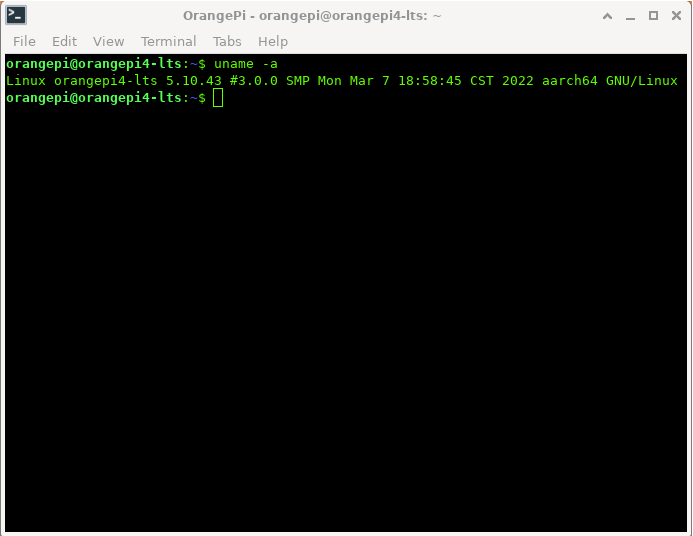
Hardware Changes
The Realtek RTL8211E Ethernet chip was replaced with the equivalent MotorComm YT8531C Ethernet chip and CdTech wireless module with WIFI and Bluetooth 5.0 connectivity.
Compared to the previous Orange Pi 4 board, you can find a few new changes in the hardware. The Orange Pi 4 LTS GPIO Header is 26Pin, not the typical 40Pin. This change is likely due to the PCB layout design constraints after adding a pair of RAM chips.
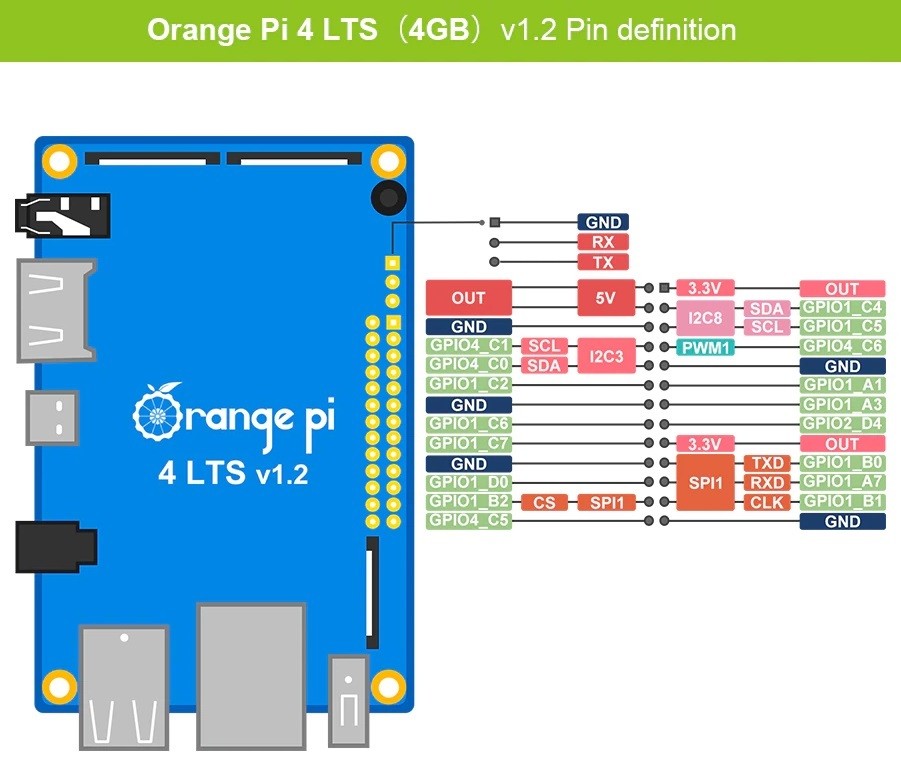
Software Support
Xunlong Software company team will provide Android, Ubuntu, and Debian images that should be available on Orange Pi’s official Download page and some PDF documentation. The Orange Pi 4 LTS SBC is not as well-supported by software compared to the popular Raspberry Pi 4 Model B. However, if you don’t mind having a limited choice of 3-4 Linux distributions, it can be a cheaper alternative to the Raspberry Pi.
Final verdict
Based on our tests, the Orange Pi 4 LTS works well and provides good performance and decent software support. If you don’t want to spend 89 euros on a Raspberry Pi 4 board, but are willing to work with only 3-4 Linux distributions, this board is a good choice.
As a last personal tip, we highly recommend buying the standard or higher edition with built-in eMMC flash storage support for the best performance.
Prices & Availability
If you’re interested in learning more about this board, check out Shenzhen Xunlong Software CO., Limited Official AliExpress store.
- Quality
- Design
- Value for the Buck
- Software Support (Availability)

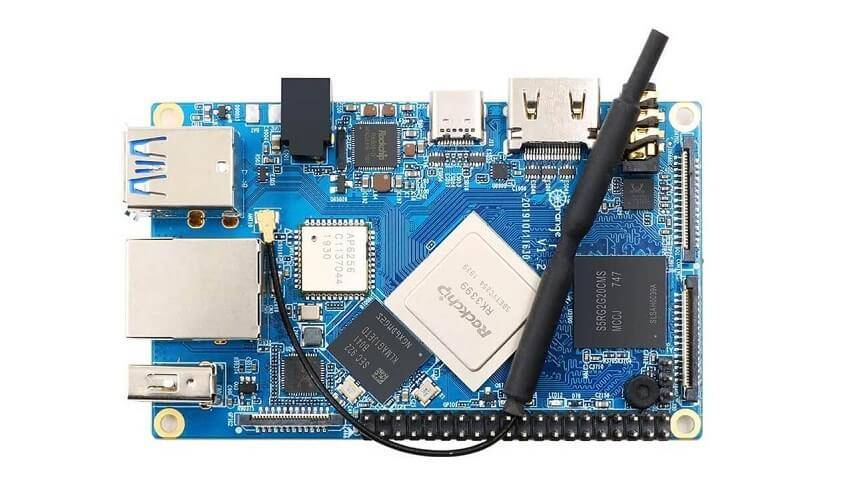










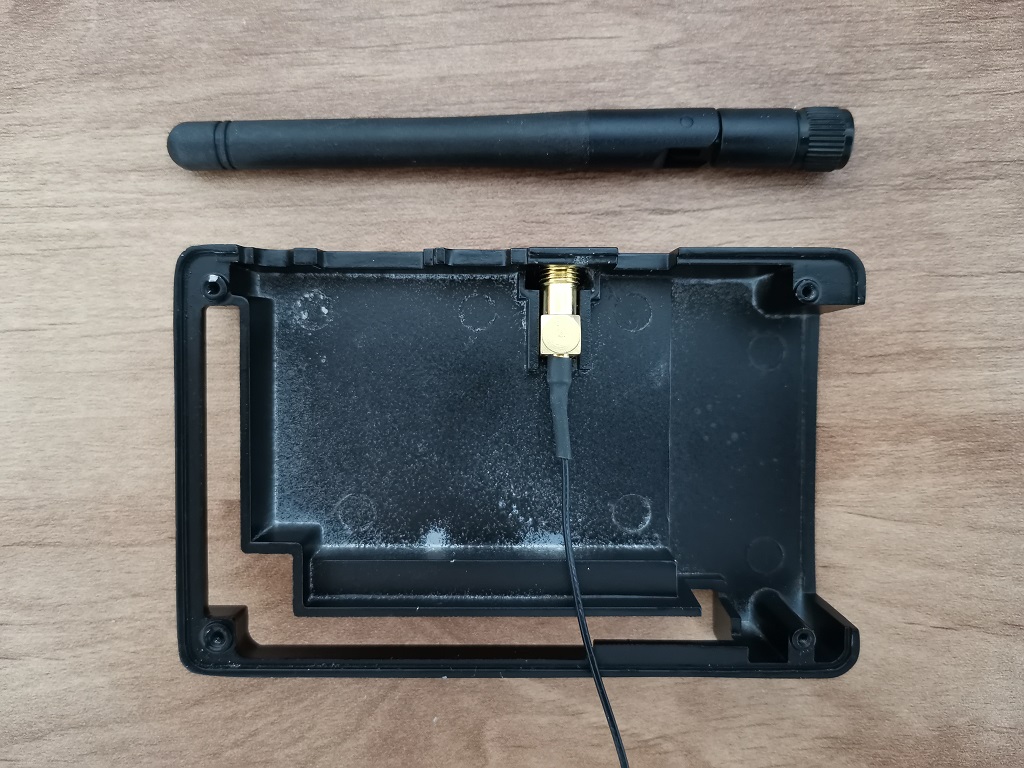








Raspberry Pi 4b asp is not $140, that’s after the chip shortage and second seller markup gouging.
Thanks for your comment. I adjusted the RP price.