Maybe you missed it? Learn more about the Orange Pi 5
Orange Pi 5 Case Building: Building a hybrid metal case
In this article, we will guide you through the steps required to build a hybrid metal case for the Orange Pi 5. We will use two types of metal cases, a semi-open (C3600) and closed (N505), made from sheet metal. Both cases will be combined to create a single, enclosed, and protected case. It should be noted that this type of arrangement can also be applied to the latest Orange Pi 5B SBC with built-in wireless support.
Assembling all the parts together
Step 1: Ordering the following items from AliExpress
Product Photo | QTY | Product description | Purchasing link |
 Model: C3600 | 1 | Semi-open metal case | |
 N505 (Enhanced) | 1 | Metal Case | |
 | 4 | M2.5 / L=8 Threaded nut | |
N/A | 1 | 10mm Thermal pad | |
N/A | 4 | M2.5 x 6mm (Philip screws) | |
This site contains affiliate links to products. We may receive a commission for purchases made through these links. | |||
Step 2: Assembling the Board nuts and studs
Assemble the M2.5×8 mm treaded nuts with the M2.5 Hexagon standoffs already provided with the N505 metal case.

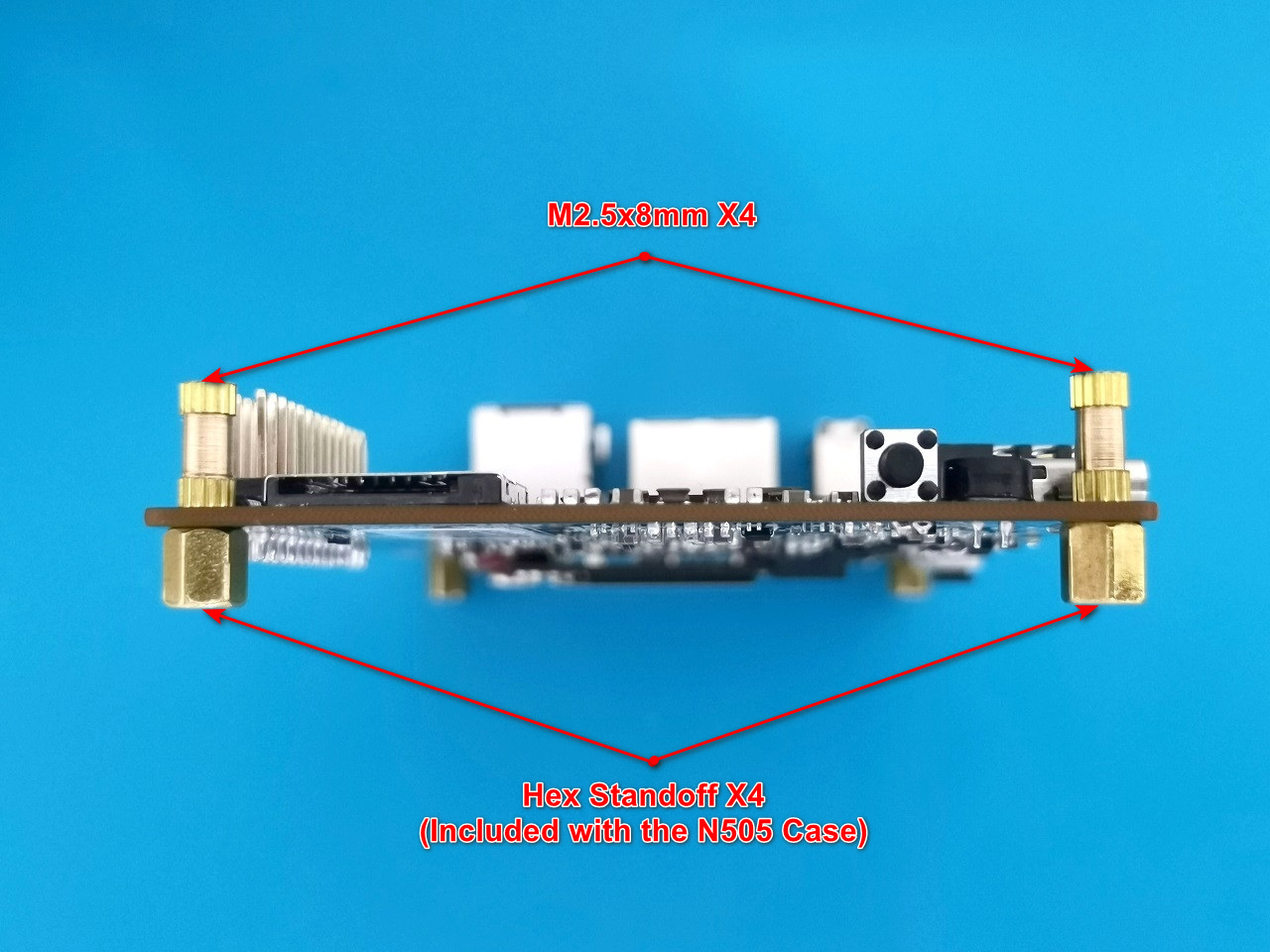
Step 3: Cutting the thermal pad
Using a utility knive, cut the 10 mm thermal pad sheet according to the chip sizes. Make sure to wear safety gloves to protect yourself.



Step 4: Placing the thermal pads on the Chips
Place the thermal pads on the memory and main chip. You can also use a small heatsink provided with the N505 case kit items and place it on top of the PMU chip.

Step 5: Assembling the C3600 case upper cover
Now that all of the thermal pads are placed on the Pi 5 board chips you will need to place the C3600 case upper cover on top of the nuts and close all four with the M2.5 x6 mm screws.
When assembling the hybrid metal case for your Orange Pi 5, it’s important to ensure that the adhesive pads are at the correct height with good contact with the chips on the Pi 5 board without pressing the PCB too much, which can cause deformation of the board which we want to avoid. If you see that the thermal pads are too much higher you can cut them to a thickness smaller than 10mm.



Step 6: Removing the Fan from the metal case cover
To properly close the case upper cover its necessary to unscrew and remove the FAN provided with the N505 case upper cover.

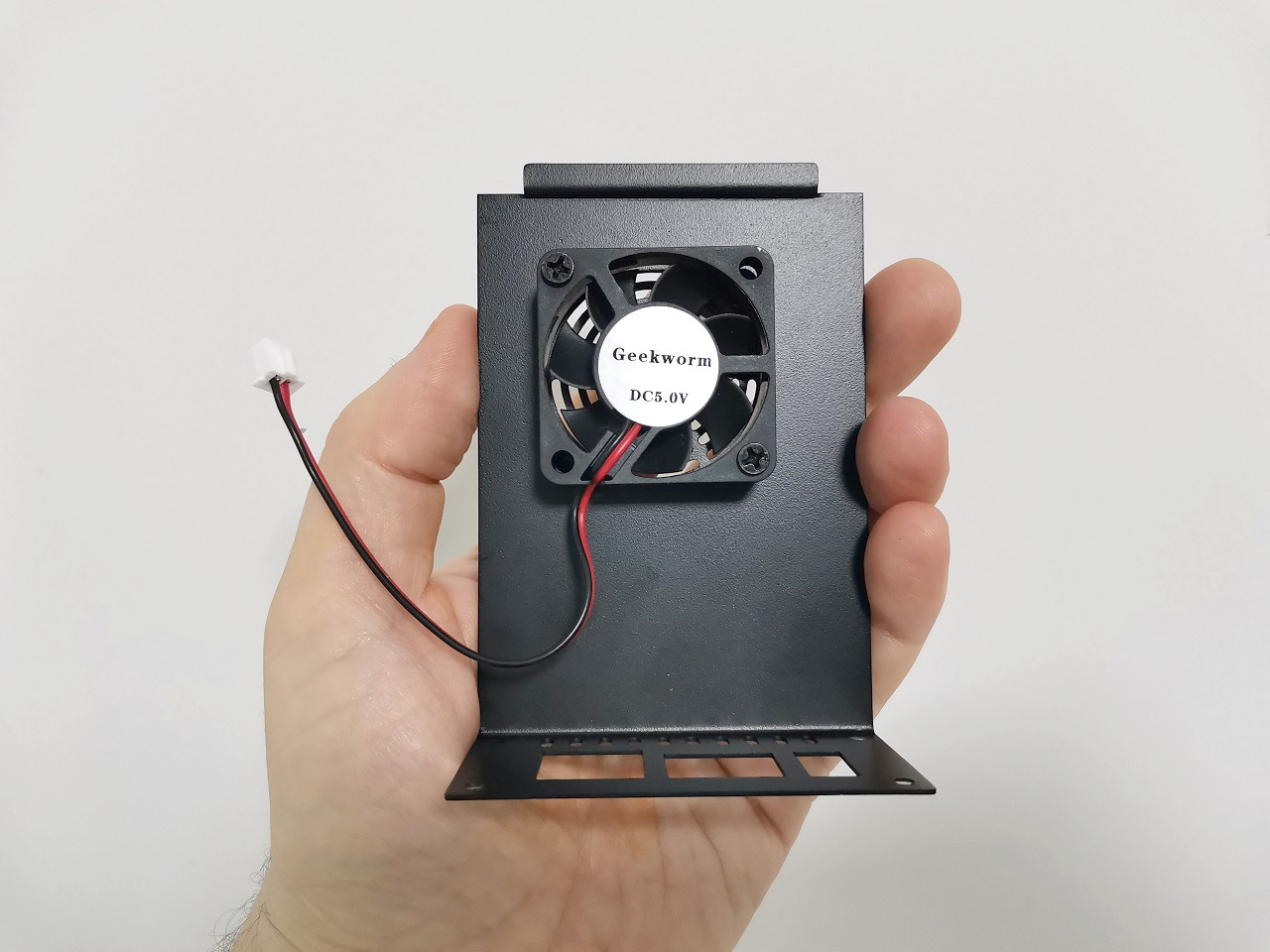
Step 7: Mounting the Orange Pi 5 inside the metal case (N505)
Using four M2.5 screws, fasten the PCB mounting Hexe type studs.

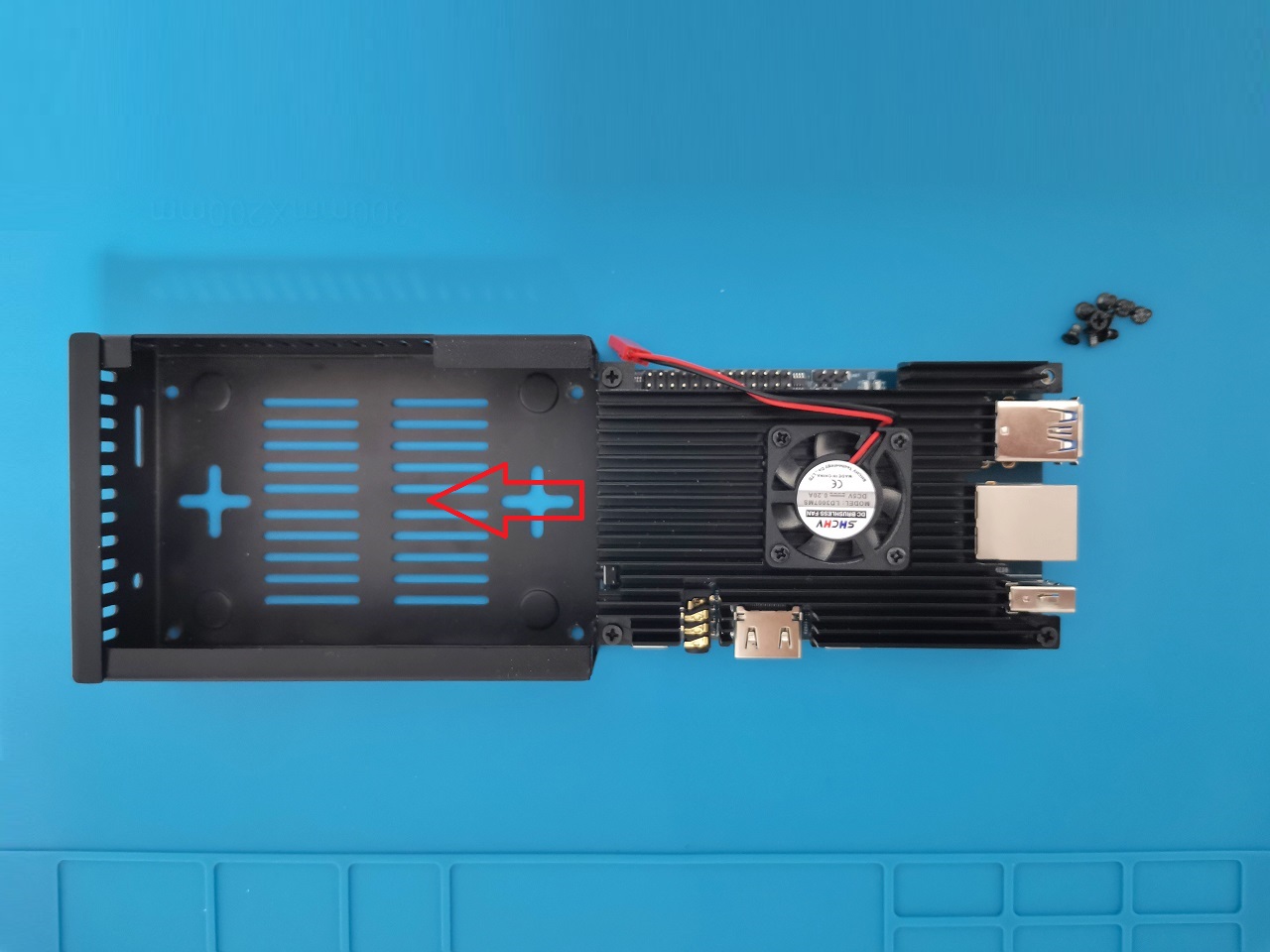


Step 8: Closing the main cover
Last but not least, use the four screws on the side to completely close the case.



The final result

Step 9: Checking CPU temperatures
Make sure that everything works properly and that there are no shorts or other issues with the case assembly. You can run the hardware monitor app under the Armbian System Monitoring Center app to check CPU core temperatures in real-time. Based on a few tests, the working temperature ranged between 31°C to ~45°C for regular non-heavy usage without overloading CPU cores too much.
Final words
In conclusion, building a hybrid metal case for your Orange Pi 5 is an excellent way to protect your SBC while keeping the chips cool. By following the steps outlined in this article, you can build a hybrid metal case that keeps your Orange Pi 5 shielded.




