A Closer Look at the Board
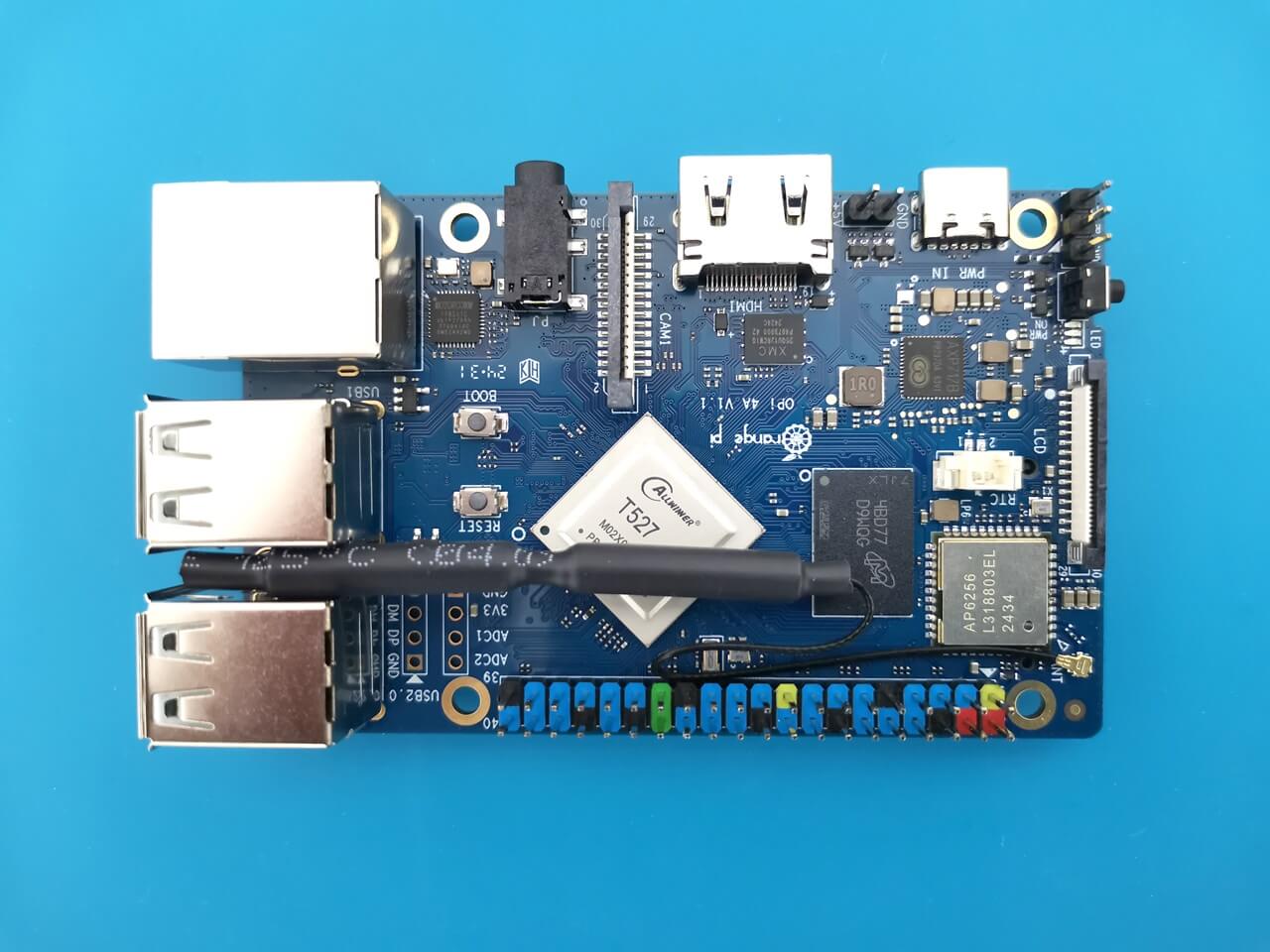
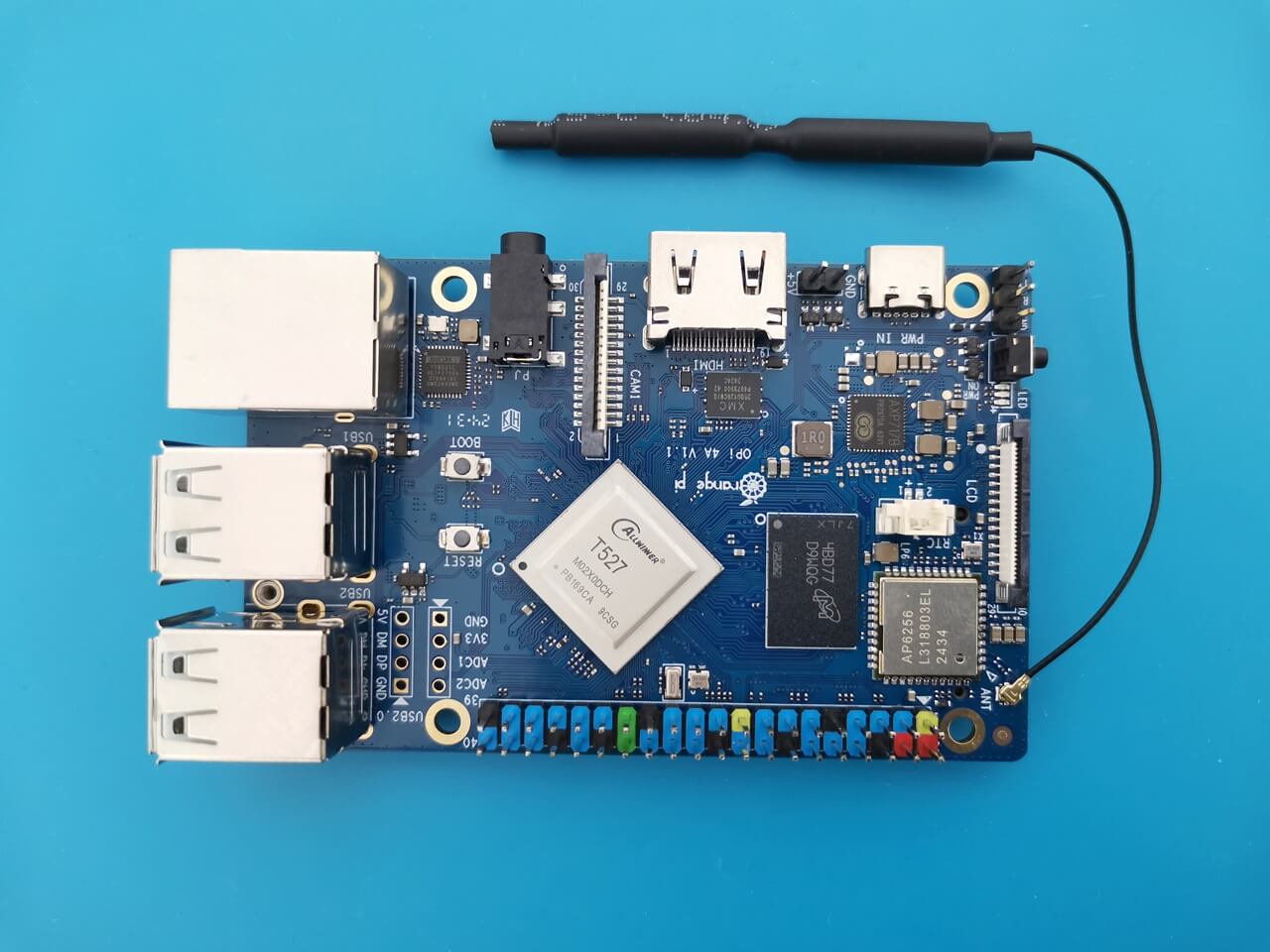

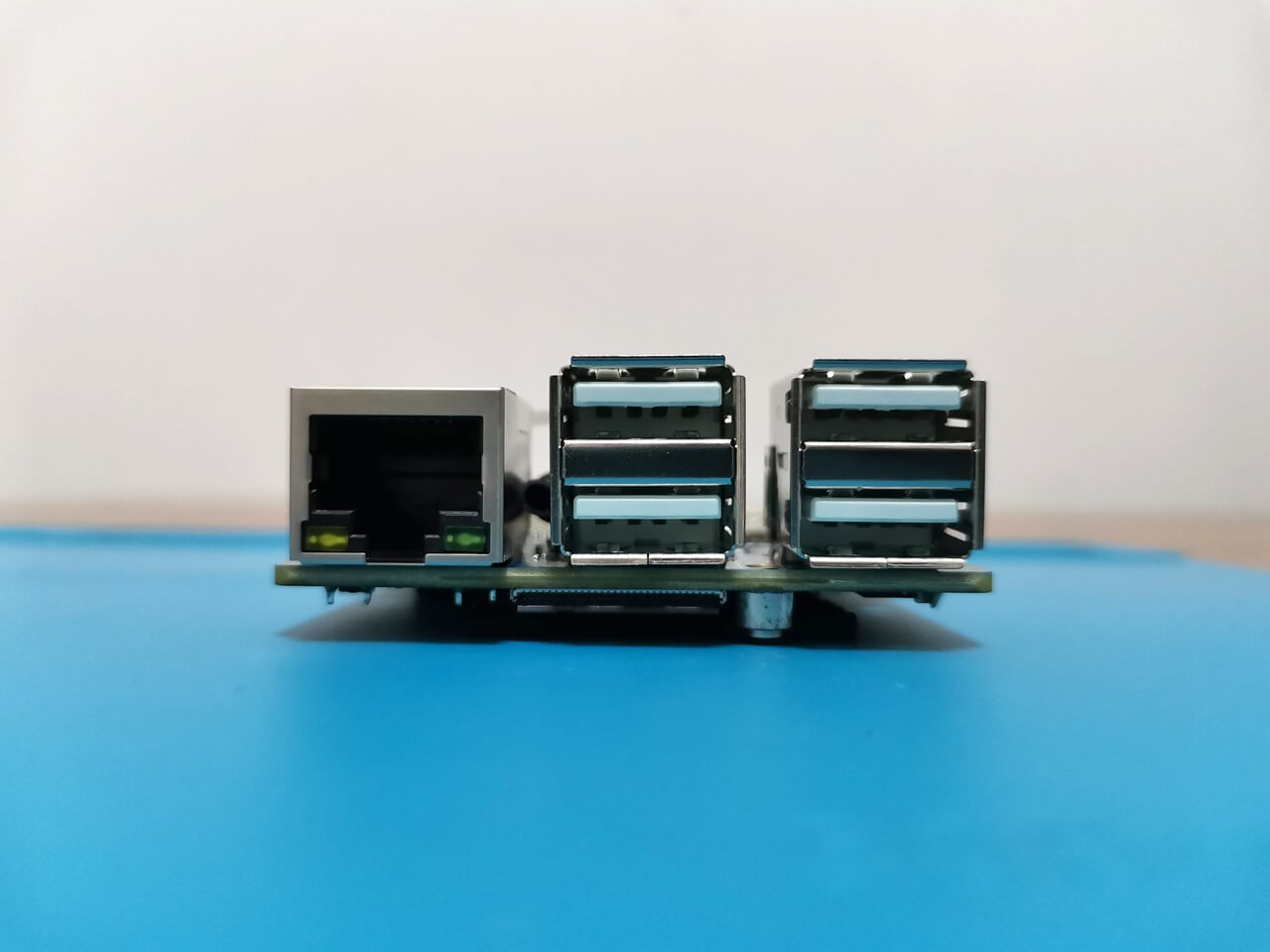
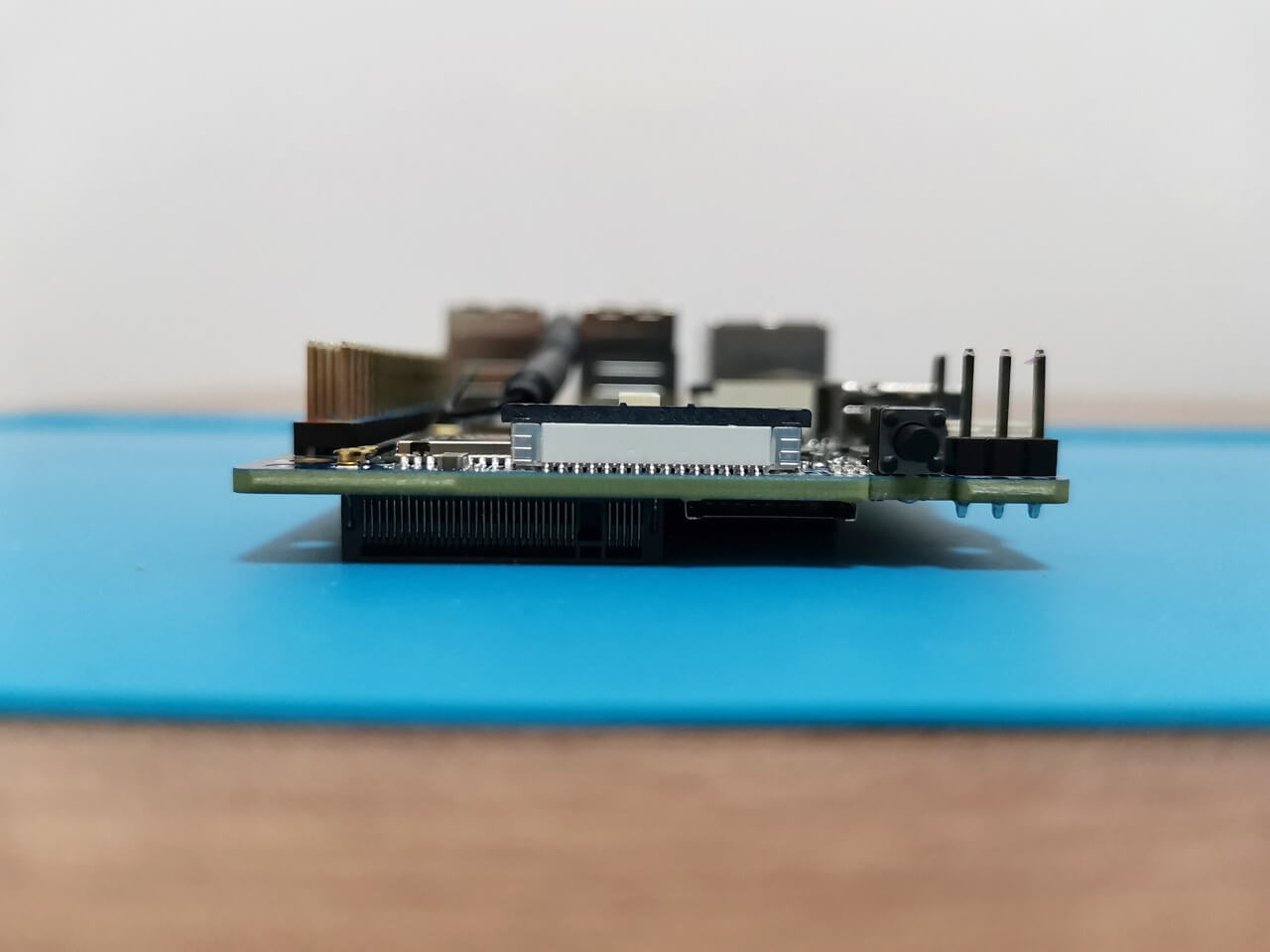
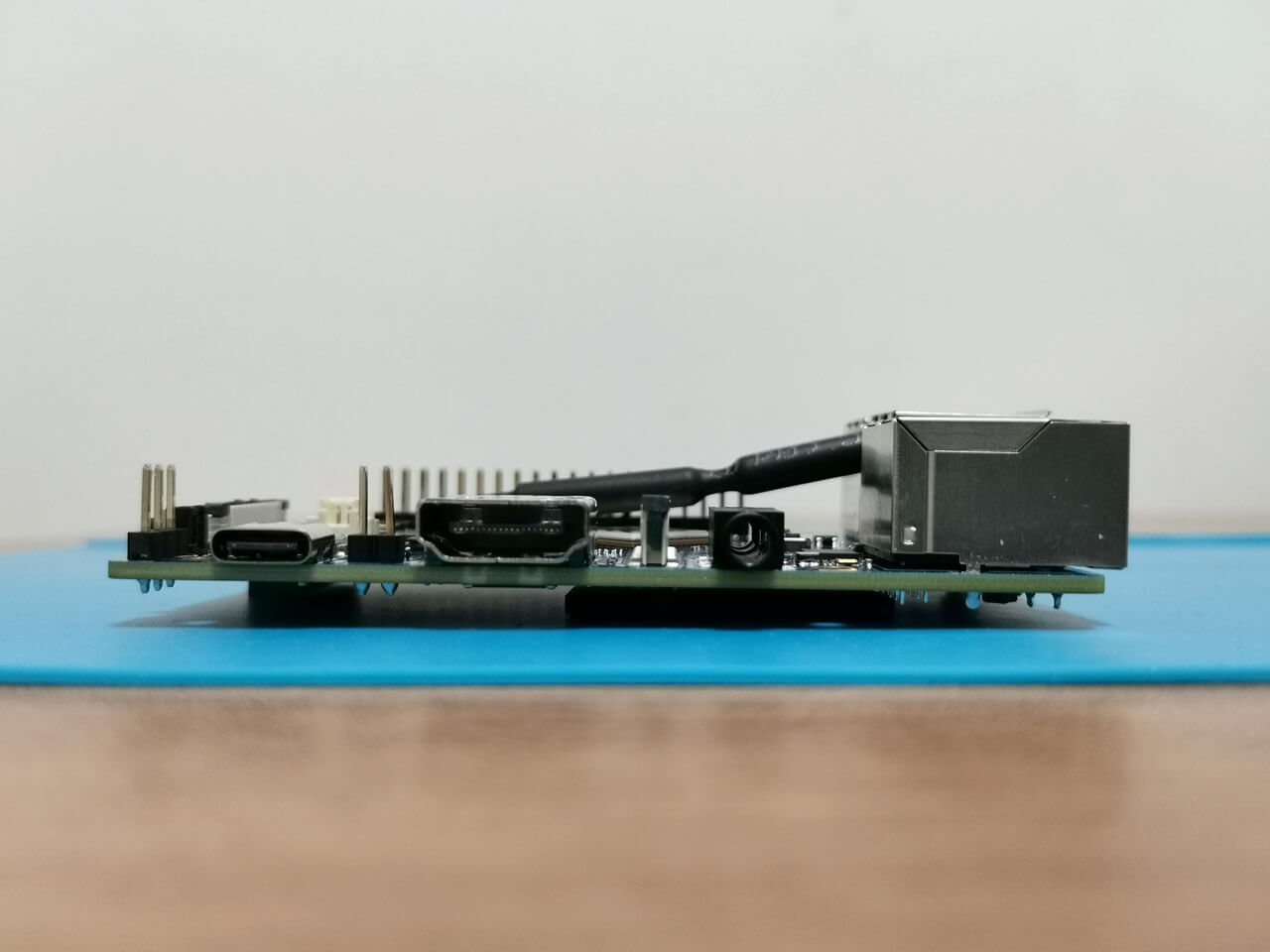



Why is it so cheap? Pros and cons.
A 4GB RAM board priced at just $40 is an incredible bargain from a buyer’s perspective. However, what compromises have been made to achieve such an impressive price point?
The Compromises
The board’s hardware design includes four USB 2.0 ports; however, it lacks any USB 3.0 ports. Additionally, although the Wi-Fi chip supports both 2.4 GHz and5 GHzz bands, it does not offer Wi-Fi 6 connectivity—an aspect that remains absent even in the Raspberry 5. While these limitations may not be significant drawbacks, they are certainly worth noting.
The placement of the operational buttons.
The Boot and Reset buttons are positioned at the top of the PCB, a choice likely made due to the dense arrangement of components. Unfortunately, this location proves to be quite inconvenient, as it restricts easy access to these essential functions, especially when the board is housed within a closed case.
The Good Stuff
You are obtaining a single-board computer (SBC) equipped with an 8-core processor, multiple interfaces, and options for 2 or 4 GB of RAM. It also has the capacity for expansion using an NVMe SSD card through an M.2 M-Key 2280 slot, which can enable the board to function as a small server or a mini-PC for running lightweight applications.
Orange Pi 4A Temperature Readings
At first glance, it becomes evident that the Allwinner T527 stands out as truly remarkable when compared to the performance-sensitive yet heat-generating Rockchip RK3588S SoC, which often struggles with thermal management.
The T527 stands out with its outstanding thermal efficiency and reliability, seamlessly operating in extreme temperatures from 49 to over 50 degrees Celsius. Remarkably, it maintains stability with minimal temperature increase in ambient conditions of around 20 to 21 degrees Celsius. What’s even more impressive is that it accomplishes this remarkable performance without requiring a heat sink.
For optimal cooling performance, we recommend installing a 20x20x10mm heat sink. While covering the DDR4 RAM alongside the main SoC chip can be more challenging, utilizing a longer heat sink can help address this issue. The most effective approach is to employ two separate heat sinks. Notably, our temperature readings with the 20×20 mm heat sink were very acceptable, consistently measuring below 43°C. It’s important to note that these temperature readings were taken with the board not assembled inside a closed case, while running non-intensive, basic tasks, such as browsing and playing videos from YouTube.
paste <(cat /sys/class/thermal/thermal_zone*/type) <(cat /sys/class/thermal/thermal_zone*/temp) | column -s $'\t' -t | sed 's/\(.\)..$/.\1°C/'cpul_thermal_zone 43.5°C
cpub_thermal_zone 43.5°C
gpu_thermal_zone 43.8°C
npu_thermal_zone 43.8°C
ddr_thermal_zone 42.6°C
axp2202-usb 34.1°C
We also evaluated the sound quality.
The Orange Pi 4A boasts a HIFI4 Audio DSP operating at 600MHz, specifically designed for high-fidelity audio applications, as outlined in its product specifications. But what does this mean from a user standpoint? It means that this board excels in multimedia applications, particularly when it comes to delivering exceptional audio performance.
The audio quality through the 3.5mm headphone jack truly exceeded our expectations. This board is an excellent choice for development applications that require voice commands with audio input/output support. Furthermore, for those looking to create a compact home audio streaming device that allows for enjoyable music playback from Spotify and other music streaming platforms, this board stands out as an outstanding option.




