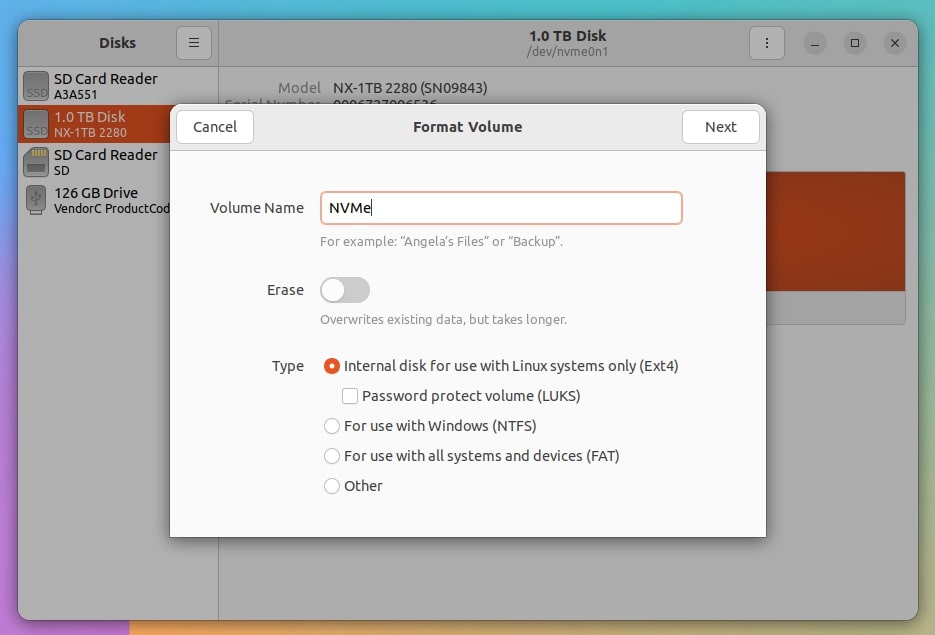Available storage Options
The 4A provides diverse storage solutions for various user needs. You can choose a 256-Mbit SPI NOR flash for dependable bootloader storage or a high-performance NVMe SSD with an M.2 2280 interface for larger storage capacity.
If you’re looking for a budget-friendly solution, the detachable eMMC chip is a good choice. It effortlessly connects to the rear-mounted board socket and offers a variety of capacities, reaching up to 128 GB. Furthermore, the convenient microSD card slot, paired with a high-speed microSD card, guarantees dependable and efficient performance for daily tasks.
Installing a 32GB eMMC chip in the 4A socket.

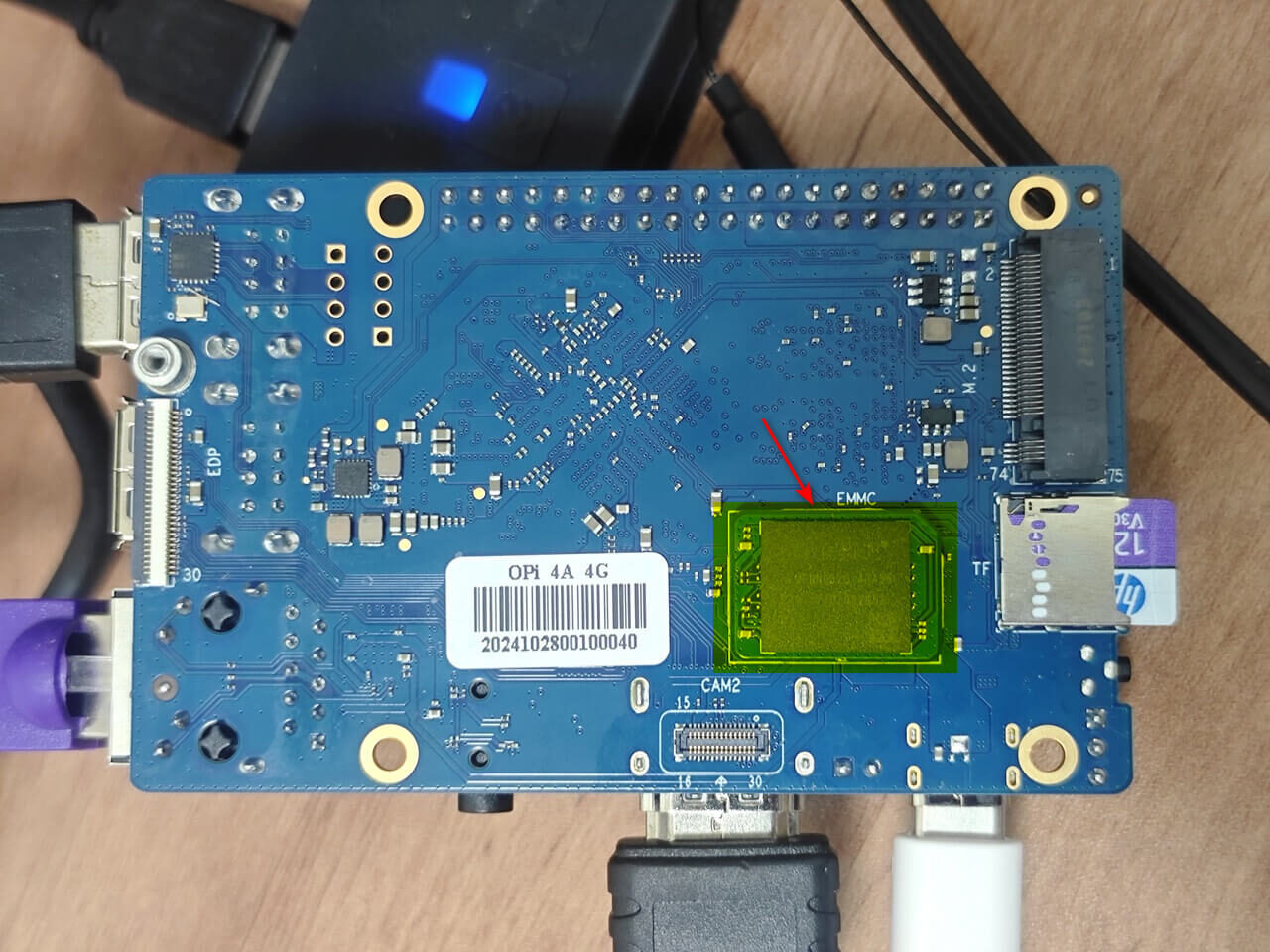

What is the advantage of using the eMMC chip?
It’s detachable and replaceable, allowing you to store a secondary operating system alongside the one located on your microSD card. This feature makes managing two operating systems on the same device quite convenient. Regarding read and write speeds, they are reasonably good, though not as impressive as those of an NVMe SSD.
Evaluating the performance of an eMMC chip with the GNOME Disk Utility Benchmark tool.
In our straightforward test, we formatted the eMMC chip using the ext4 file system and chose a test pattern of 1000 MiB (approximately 1.0486 GB). The results, depicted in the screenshots below, reveal an average read speed of around 175.9 MB/s, coupled with a write speed of 67.9 MB/s.
Formatting the eMMC chip and conducting a benchmark test to assess read and write throughput speeds.



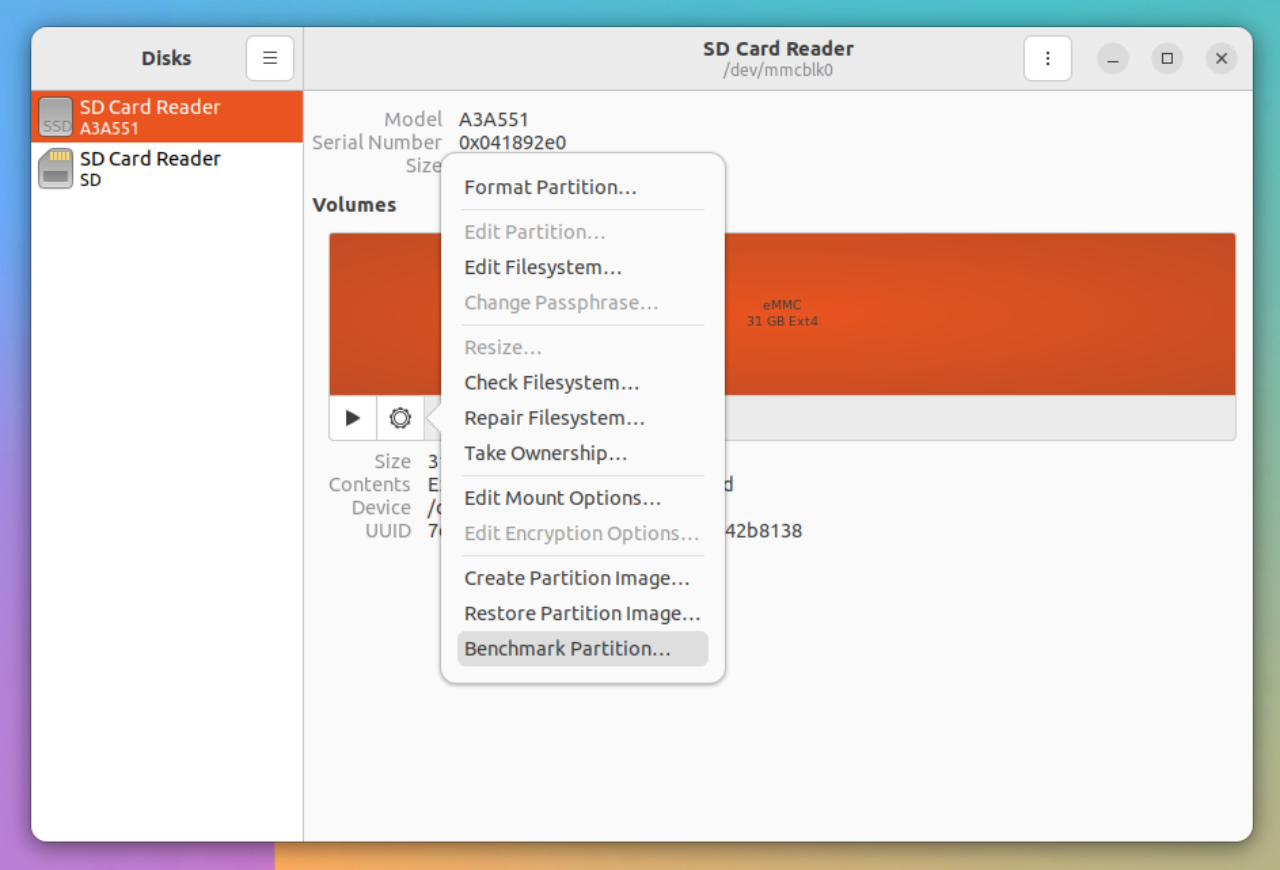

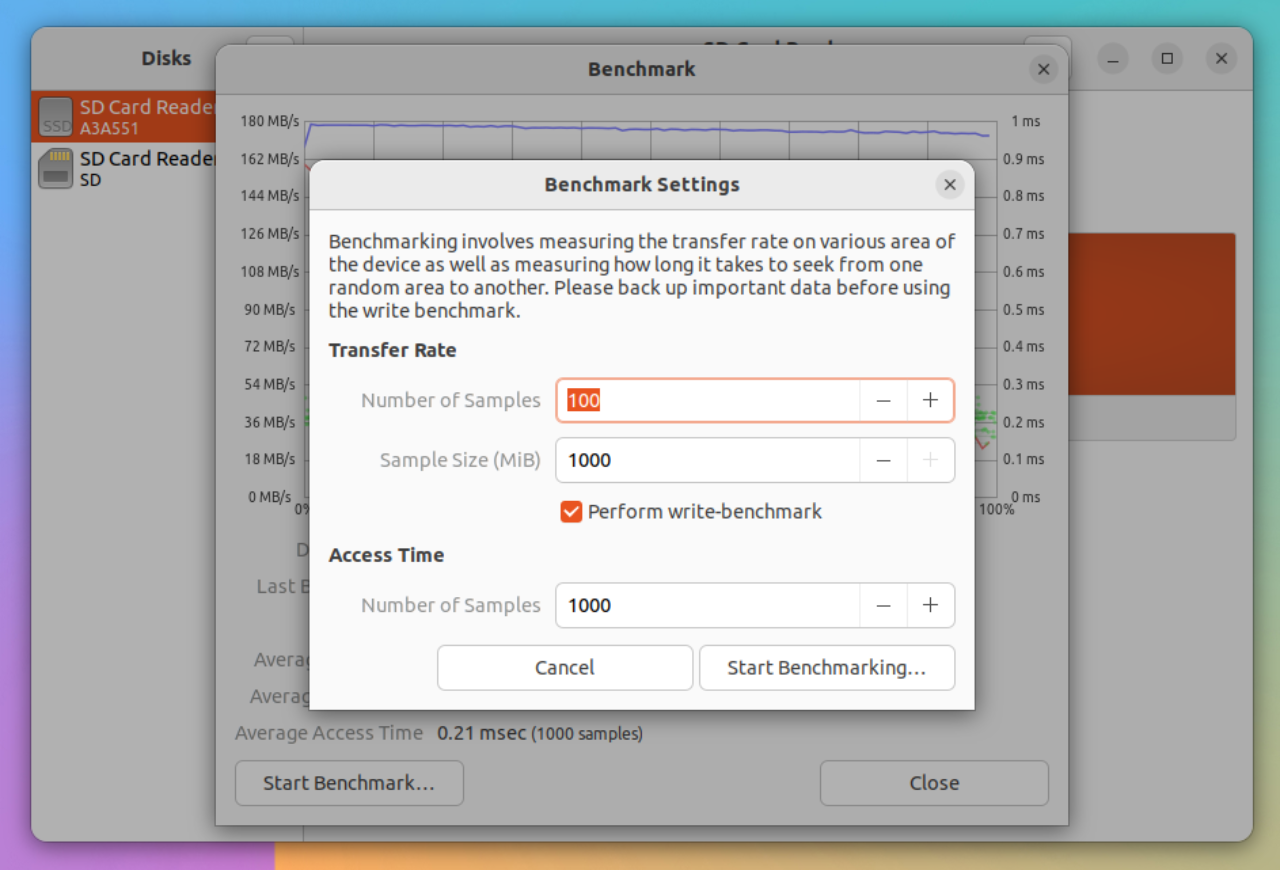
Testing a 1 TB NVMe using the GNOME Disk Benchmark tool.
The Orange Pi 4A features an M.2 2280 interface designed for NVMe card installation. This interface supports PCIe 2.0 1 lane, enabling a maximum data transfer rate of 5 gigatransfers per second (GT/s) per lane. This capability equates to approximately 500 MB/s in each direction per lane.
Unlike the Raspberry Pi 4 and 5 boards, which lack an integrated M.2 M-KEY socket, the socket offers a considerable benefit for users seeking ample storage capacity.
Installing an NVMe SSD


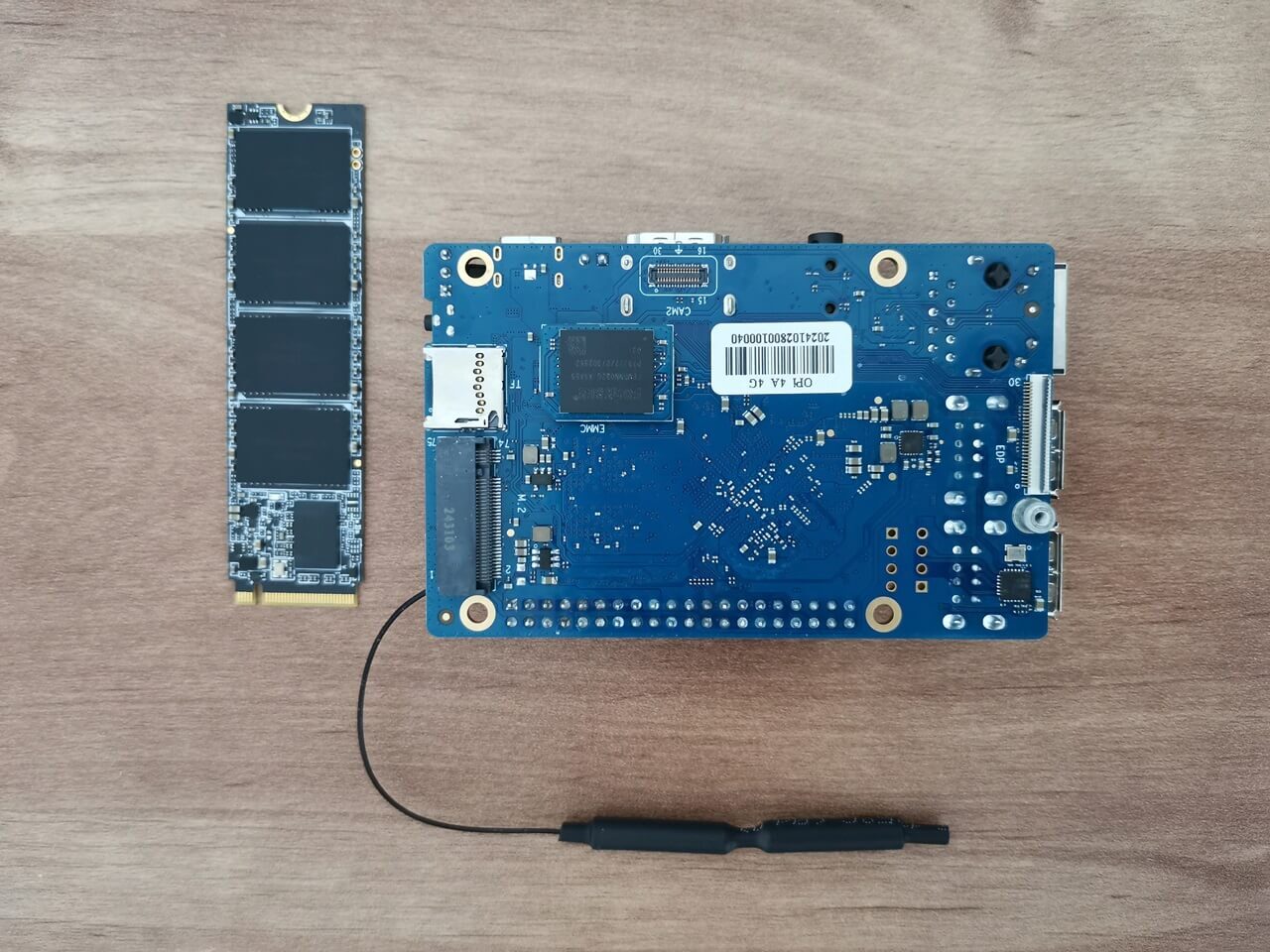



Test results
During our testing, we installed a KingSpec M.2 NVMe SSD with a 1 TB capacity. The accompanying screenshots showcase test results with average read speeds of 423.7 MB/s and write speeds of 404.3 MB/s. Although these numbers may not reflect the highest performance possible from a single-board computer, they are quite reasonable for a low-end SBC (single-board computer).
Evaluating NVMe Performance with the GNOME Disk Benchmark Tool (Screenshots)