Assessing the Performance of eMMC Flash Storage
Listing all available storage devices.
root@armbian-security:~# fdisk -l
Disk /dev/ram0: 4 MiB, 4194304 bytes, 8192 sectors
Units: sectors of 1 * 512 = 512 bytes
Sector size (logical/physical): 512 bytes / 4096 bytes
I/O size (minimum/optimal): 4096 bytes / 4096 bytes
Disk /dev/mmcblk1: 116.48 GiB, 125069950976 bytes, 244277248 sectors
Units: sectors of 1 * 512 = 512 bytes
Sector size (logical/physical): 512 bytes / 512 bytes
I/O size (minimum/optimal): 512 bytes / 512 bytes
Disklabel type: gpt
Disk identifier: FEFC5862-B469-6041-BBFC-7324FB3CD580
Device Start End Sectors Size Type
/dev/mmcblk1p1 32768 241827839 241795072 115.3G Linux filesystem
Disk /dev/mmcblk0: 115.25 GiB, 123748745216 bytes, 241696768 sectors
Units: sectors of 1 * 512 = 512 bytes
Sector size (logical/physical): 512 bytes / 512 bytes
I/O size (minimum/optimal): 512 bytes / 512 bytes
Disk /dev/mmcblk0boot0: 4 MiB, 4194304 bytes, 8192 sectors
Units: sectors of 1 * 512 = 512 bytes
Sector size (logical/physical): 512 bytes / 512 bytes
I/O size (minimum/optimal): 512 bytes / 512 bytes
Disk /dev/mmcblk0boot1: 4 MiB, 4194304 bytes, 8192 sectors
Units: sectors of 1 * 512 = 512 bytes
Sector size (logical/physical): 512 bytes / 512 bytes
I/O size (minimum/optimal): 512 bytes / 512 bytes
Disk /dev/zram0: 15.52 GiB, 16666066944 bytes, 4068864 sectors
Units: sectors of 1 * 4096 = 4096 bytes
Sector size (logical/physical): 4096 bytes / 4096 bytes
I/O size (minimum/optimal): 4096 bytes / 4096 bytes
Disk /dev/zram1: 50 MiB, 52428800 bytes, 12800 sectors
Units: sectors of 1 * 4096 = 4096 bytes
Sector size (logical/physical): 4096 bytes / 4096 bytes
I/O size (minimum/optimal): 4096 bytes / 4096 bytesConducting a test to evaluate the sequential read and write speed of eMMC storage.
root@armbian-security:~# sudo lsblk
NAME MAJ:MIN RM SIZE RO TYPE MOUNTPOINTS
mmcblk1 179:0 0 116.5G 0 disk
└─mmcblk1p1 179:1 0 115.3G 0 part /var/log.hdd
/
mmcblk0 179:32 0 115.3G 0 disk
mmcblk0boot0 179:64 0 4M 1 disk
mmcblk0boot1 179:96 0 4M 1 disk
zram0 252:0 0 15.5G 0 disk [SWAP]
zram1 252:1 0 50M 0 disk /var/log
zram2 252:2 0 0B 0 diskRead throughput speed test (CLI)
root@armbian-security:~# sudo hdparm -t --direct /dev/mmcblk0
/dev/mmcblk0:
Timing O_DIRECT disk reads: 806 MB in 3.00 seconds = 268.47 MB/secConducting a test using the Gnome disk tools
We conducted our test using a meticulously formatted 1 TB NVMe drive with an Ext4 file system. For a truly representative benchmark, we handpicked a 500 MB file as our sample. The outcome? It was excellent! Our results boasted exceptional performance with a great sequential read speed of 3.0 GB/s and an awe-inspiring sequential write speed of 1.1 GB/s.




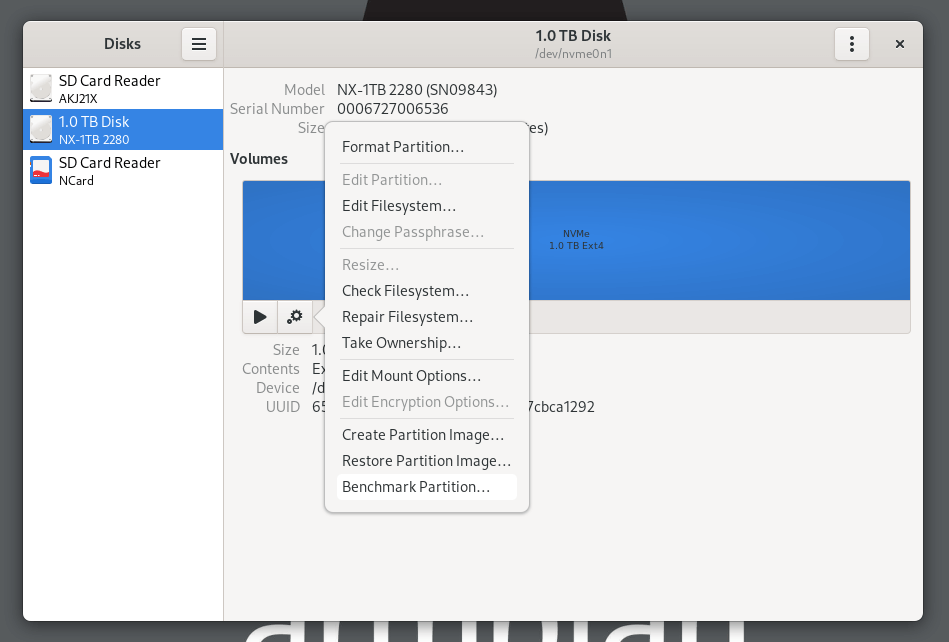


About Sinovoip
Sinovoip is a technology company headquartered in China, dedicated to the advancement and production of cutting-edge single-board computers (SBCs) and a wide range of related products. Among their impressive lineup, the Banana Pi series stands out, boasting a remarkable selection of single-board computers reminiscent of the highly acclaimed Raspberry Pi.
Additionally, the Banana Pi company team designs smart routers, IoT devices, and STEAM education tools, catering to an array of needs ranging from educational endeavors to captivating DIY projects and multifaceted embedded applications.
Price and Availability
Stay informed and up-to-date on the latest news and developments regarding Banana Pi BPI-M7 by visiting the Banana Forum and their wiki website and forum here to delve deeper into the world of Banana Pi products. The bare board price with 8GB of RAM starts at around $165. We also highly recommend purchasing the metal case, which offers passive cooling and excellent protection for the board, especially useful if you plan to use it in industrial environments.




