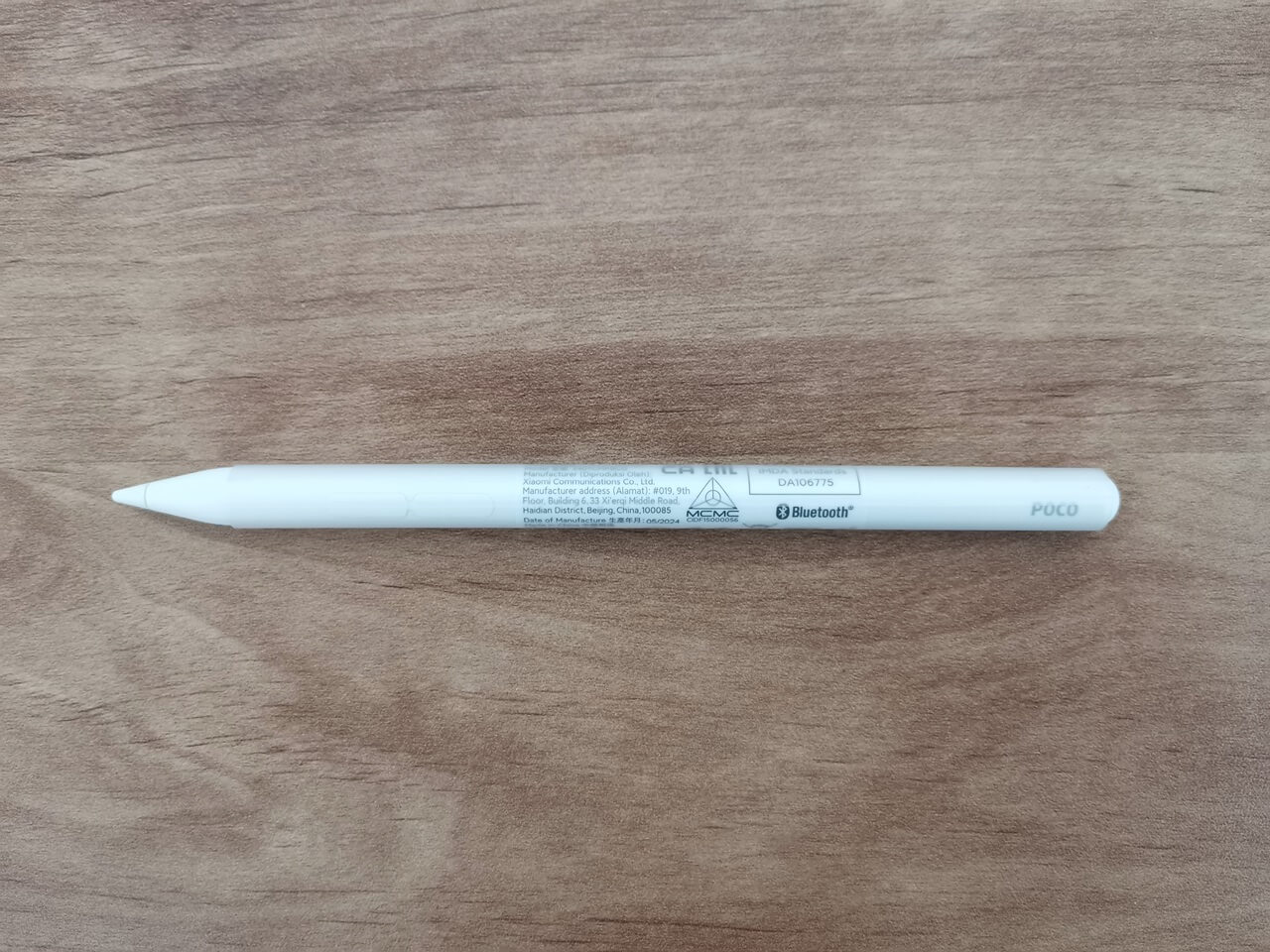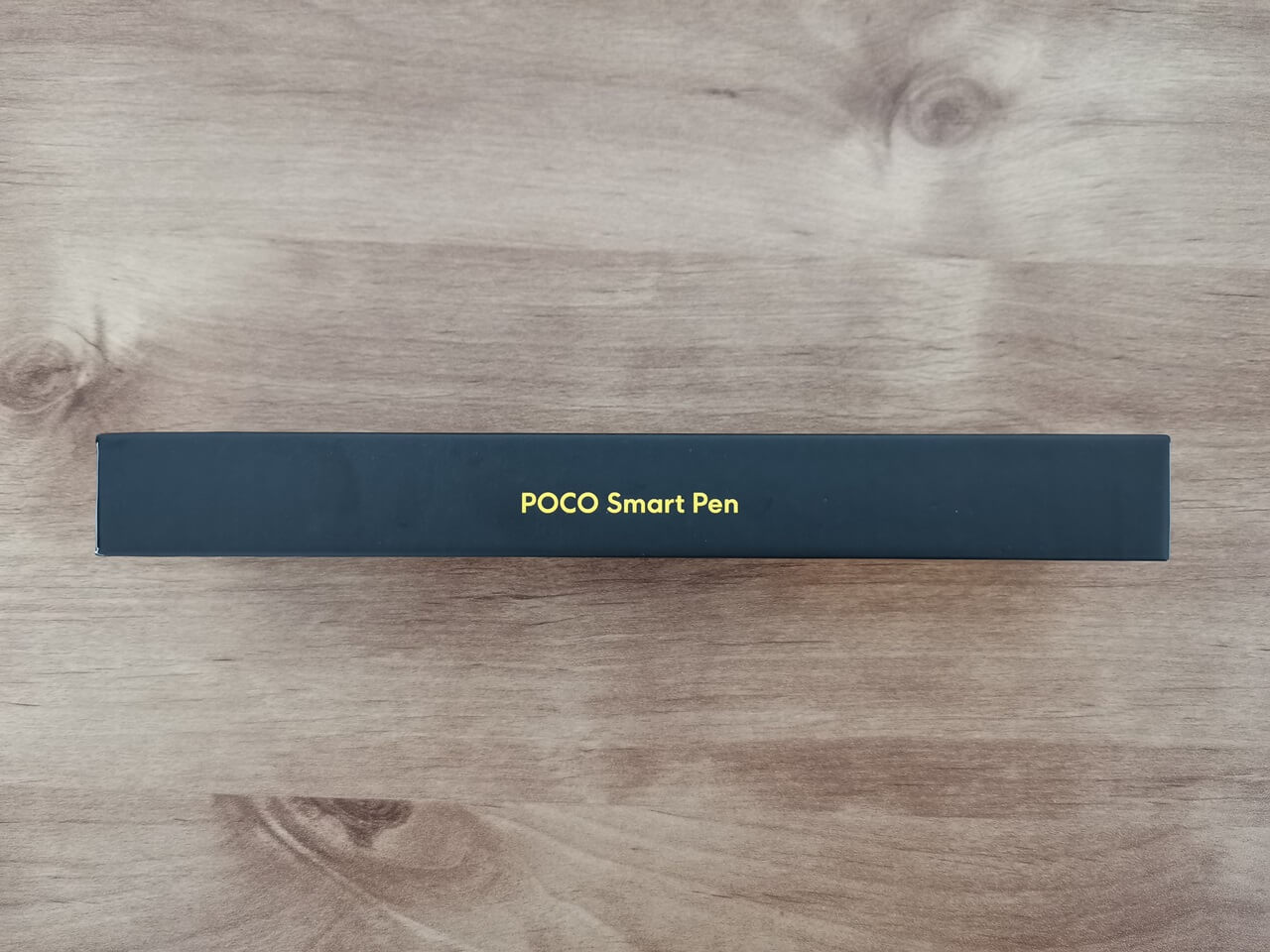- Xiaomi Poco Pad Review: Exploring the cost-effective Redmi Pad Pro variant also known as the Poco pad.
- Maybe you missed it? Redmi Pad Review.
The Poco Pad is a fantastic mid-range tablet with outstanding build quality and a premium design, making it a compelling choice for those seeking an exceptional device at an affordable price point. Let’s take a closer look at its pros and cons:
- High-resolution 12.1-inch display.
- Fast Charging (33W).
- Impressive Build Quality.
- Long-lasting Battery Life (10,000 mAh).
- Quad Speakers.
- Dolby Atmos support.
- Next generation Wi-Fi 6 Support.
- Micro SD Memory Card slot.
- Headphone jack.
- Affordable price point.
- Smart Pen Support (Optional)
- Support for 64-bit APKs
- Lacks eSIM and SIM card compatibility.
- The cameras support 1080P resolution.
- Netflix FHD (1080p) Playback, No 4K Support
Part I: Xiaomi Poco Pad Introduction
In the ever-evolving world of technology, the quest for the perfect tablet seems boundless. Amidst the intense competition in the tablet market, the Xiaomi Poco Pad emerges as a noteworthy contender, offering a compelling alternative to the dominant Apple iPad and Galaxy Tab Series in terms of price and value.
In a grand event held in Dubai, next to the launch of the F6 Flagship series, Poco company have proudly introduced the all-new Poco Pad to the world, the first tablet lineup. With its sleek design and powerful specifications, the Poco Pad offers great value for money. The tablet features a 12.2-inch display with a resolution of 1600 x 2560 pixels, providing crisp and vibrant visuals. It is powered by an octa-core Qualcomm Snapdragon 7s Gen 2 (4 nm) processor, coupled with up to 8GB of RAM, ensuring smooth performance for multitasking and gaming.
The Poco Pad runs HyperOs, based on Android 14, offering a user-friendly interface with access to a wide range of apps and features. It comes with an 8-megapixel rear camera and an 8-megapixel front camera, allowing users to capture high-quality photos and videos.
Battery life is a critical concern for tablet users, and the Poco Pad addresses this head-on with a long-lasting 10,000mAh battery that supports extended usage without the need for constant recharging on a single charge.. This makes it an ideal companion for those on the go. Additionally, the Poco Pad comes equipped with a high-quality camera setup, enabling users to capture moments with clarity and detail.
Additionally, it supports fast 33W charging, so you can quickly get back to using your tablet. With its affordable price tag, the Xiaomi Poco Pad is definitely a great option for those looking for a reliable and feature-packed tablet. Whether you want to watch movies, play games, or get work done on the go, the Poco Pad has got you covered.
The new tablet blends performance, design, and affordability in a way that commands attention. This review article delves deep into what makes the Xiaomi Poco Pad a compelling alternative to well-known popular brands, covering its features, specifications, pricing, and availability.

Screen – 12.1-inch LCD 2.5K with a 16:10 ratio, 2560×1600 resolution, 120Hz refresh rate, 600 nit brightness and Gorilla Glass 3 coating.
Memory/Storage – 6GB+128GB / 8GB+128GB / 8GB+256GB.
Cameras – front 8 megapixel / rear 8 megapixels.
Battery/charging – 10000mAh / 33W USB-C.
Size – 280×191.86×7.52 mm.
Weight – 571 grams.
Xiaomi Poco Pad Specifications
| Category | Description |
|---|---|
| Launch | 2024, May 23 |
| Body | Dimensions: 280 x 181.9 x 7.5 mm (11.02 x 7.16 x 0.30 in) |
| Weight | 571 g (1.26 lb) |
| Build | Glass front (Gorilla Glass 3), aluminum frame, aluminum back |
| Display Type | IPS LCD, 120Hz, Dolby Vision, 600 nits |
| Display Size | 12.1 inches, 424.5 cm2 (83.4% screen-to-body ratio) |
| Resolution | 2.5k Resolution (1600 x 2560 pixels), 16:10 ratio (249 PPI density) |
| Protection | Corning Gorilla Glass 3 |
| Platform (OS) | HyperOS (Android 14) |
| Chipset | Qualcomm SM7435-AB Snapdragon 7s Gen 2 (4 nm) |
| CPU | Octa-core (4×2.40 GHz Cortex-A78 & 4×1.95 GHz Cortex-A55) |
| GPU | Adreno 710 |
| SD Card | ✅ microSDXC (dedicated slot) |
| Storage & Memory | 128GB+6GB RAM, 128GB+8GB RAM, 256GB+8GB RAM |
| File System | UFS 2.2 |
| Main Camera | 8 MP |
| Features | LED flash, HDR |
| Video | 1080p@30fps |
| Selfie Camera | 8 MP |
| Video | 1080p@30fps |
| Sound | Quad speakers (4 speakers) |
| Audio | 24-bit/192kHz Hi-Res audio |
| WLAN | Wi-Fi 802.11 a/b/g/n/a/6, dual-band, Wi-Fi Direct |
| Bluetooth | V5.2, A2DP, LE |
| Stylus support (Optional) | ✅ |
| 3.5 mm jack | ✅ |
| Positioning | ❌ |
| SIM | ❌ |
| USB Interface | Type-C 2.0 |
| Sensor | Accelerometer, gyro, proximity |
| Battery Type | 10000 mAh, non-removable |
| Charging | 33W wired, PD3.0, QC3+ |
| Colors | Graphite Grey or Ocean Blue |
| Models | 2405CPCFBG |
| Price | Starting at $329 |
Comparing Specifications: Xiaomi Pad 6S versus Poc Pad.
Xiaomi Pad 6S Pro 12.4 vs. Poco Pad Specs – (Product specifications) | ||
Brand | POCO | |
Model | Xiaomi Pad 6S Pro 12.4 | Poco Pad |
Released | Feb 22rd, 2024 | May 23rd, 2024 |
Display | ||
Size | 12.4 inches | 12.1 inches |
Display Type | IPS LCD | IPS LCD |
Resolution | 2032 x 3048 pixels | 2560 x 1600 pixels |
Pixel Density | ~295 ppi | ~249 ppi |
Brightness | 900 nits (peak brightness) | 600 nits (peak brightness) |
Glass front Protection | Corning Gorilla Glass 5 | Corning® Gorilla® Glass 3 |
Refresh rate | 144Hz | 120Hz |
TÜV Rheinland Low Blue Light & Rheinland Flick Certified | N/A | Yes, Included |
Display ratio | ||
Touch Screen | Yes, Capacitive, Multi-touch | |
Touch Points | 10 Point Multi-touch | |
Display Colors | 68 billion colors | |
Dolby Vision | Yes, Included | |
Hardware | ||
SoC / Chipset | Qualcomm Snapdragon 8s Gen 2 | Qualcomm Snapdragon 7s Gen 2 |
CPU | • 1×3.0 GHz Cortex-X4 • 4×2.8 GHz Cortex-A720 • 3×2.0 GHz Cortex-A520 | • 4x 2.40 GHz Cortex-A78 • 4x 1.95 GHz Cortex-A55 |
GPU | Adreno 740 | Adreno 710 |
Storage & Ram Configurations | • LPDDR5X RAM • UFS 4.0 storage • 8GB RAM+256GB • 12GB RAM+256GB • 12GB RAM+512GB • 16GB RAM+1TB | • LPDDR4X RAM • UFS 2.1 storage • 6GB RAM + 128GB • 8GB RAM + 128GB • 8GB RAM + 256GB |
microSD Memory Card Slot | N/A | Yes, expandable storage up to 1.5TB |
Sensors | • G-sensor • Gyroscope • L-Sensor • P-Sensor • E-Compass • Finger Print Sensor • Hall sensor • Flicker Sensor • Color temperature sensor | • Accelerometer • Hall sensor • Gyroscope • Ambient light sensor • Color temperature sensor • Electronic compass |
Software | ||
OS: Powered by HyperOS / Android 14 | ||
Cameras | ||
Main Camera (Rear) | • LED flash, HDR, panorama | • LED flash, HDR, panorama • 8 MP, f/2.2 120˚ (ultrawide) • 8 MP, f/2.4 |
Selfie Camera (Front-facing) | 32 MP, f/2.2, (wide), 1/3.6″, 0.61µm | 8 MP 1/4″, f/2.28, 1.12μm (ultra-wide) |
Video Recording (Front/Selfi Camera) | 4K@30/60fps, 1080p@30/60fps | 1080p@30fps |
Video Recording (Main Camera) | 4K@30/60fps, 1080p@30/60fps | 1080p@30fps |
Features | • Autofocus | |
Speakers | 6 Speakers with Dolby Atmos | 4 Speakers with Dolby Atmos |
3.5mm jack | N/A | Yes, Included |
WiFi Support | Wi-Fi 802.11 a/b/g/n/a/6/7 | Wi-Fi 802.11 a/b/g/n/a/6 |
NFC | Yes, Included | N/A |
Smart Pen Support | Yes, Included | Yes, Included |
Bluetooth | V5.3 | V5.2 |
Charging | • USB Type-C 3.2 Interface (Power/Charging) | • USB Type-C 2.0 Interface (Power/Charging) |
Battery Capacity | Non-removable Li-Po 10,000mAh (type) | Non-removable Li-Po 10,000mAh (type) |
Materials | Metal frame with tempered glass on the front | Metal unibody design with tempered glass on the front |
Colors | Black, Blue, Green | Graphite Grey or Ocean Blue |
Dimensions | 278.7 x 191.6 x 6.3 mm | 280 x 181.9 x 7.5 mm |
Weight | 590 g | 571 g |
Launch price | Starting at $760 | Starting at $329 Base variant: 8GB+256GB |
Comparison: Xiaomi Poco Pad and Apple iPad Pro 12.9-inch
When placed side by side with the Apple iPad, the Xiaomi Poco Pad holds good value. One of the most significant points of comparison is the price-to-performance ratio, where the Poco Pad offers comparable, making it a worthy tech product without breaking the bank.
Here’s a comparison table comparing the specifications of the Xiaomi Poco Pad and the Apple iPad Pro (6 Gen):
| Specification | Xiaomi Poco Pad | iPad Pro 12.9-inch (6th generation) |
|---|---|---|
| 12-inch (diagonal) Display Size | ✅ | ✅ |
| Stylus support | ✅ | ✅ |
| Operating System | Android 14, HyperOS | iPadOS 17 |
| Screen Type | LCD | Retina |
| Resolution | 1600 x 2560 pixels | 2388 x 1668 pixels |
| CHIPSET | Qualcomm SM7435-AB Snapdragon 7s Gen 2 (4 nm) | Apple M1 chip |
| GPU | Adreno 710 | Apple GPU (10-core graphics) |
| RAM | 6GB RAM or 8GB RAM | 8GB RAM or 16GB RAM |
| Rear Camera | 8MP | 10MP |
| Front Camera | 8MP | 12MP |
| Storage Options | 128GB/256GB, microSDXC | 128GB/256GB/512GB/1TB/2TB |
| Thickness | 7.5mm | 5.9mm |
| Weight | 571g | 643g |
| Battery | Li-Po 10,000mAh | Li-Po 10,758mAh |
Powered by HyperOS
In terms of operating systems, the Poco Pad runs on HyperOS, Xiaomi’s custom OS with improved re-designed interface. The OS offers an improved user experience that is both intuitive and customizable running on top of Android OS, providing a viable alternative to Apple’s iPadOS. Additionally, the Poco Pad boasts compatibility with a wide range of Google apps and services, ensuring users have access to the tools and entertainment they need.
An affordable alternative to the Pad Pro with comparable quality
For consumers torn between the high price of the iPad and the desire for a high-quality tablet experience, the Xiaomi Poco Pad presents a persuasive argument. It embodies a balance of affordability, performance, and features that cater to a wide audience, from students to professionals. The Poco Pad’s commitment to providing a premium user experience without the premium price tag is what sets it apart as the perfect Apple iPad Pro alternative.
Part II: Xiaomi Poco Pad Review
Reviewed Item Configuration:
| Model: | Configuration |
| Poco Pad Grey (240SCPCFBG) | 8GB RAM / 256GB ROM (flash) |
Unboxing All Items:

The main package (Tablet & Accessories)
Package Contents:
- 1x Poco Pad.
- 1x 33W Power Adaptor.
- 1x USB Type-C Charging/power Cable.
- 1x Quick Start Guide.
- 1x Warranty Card.


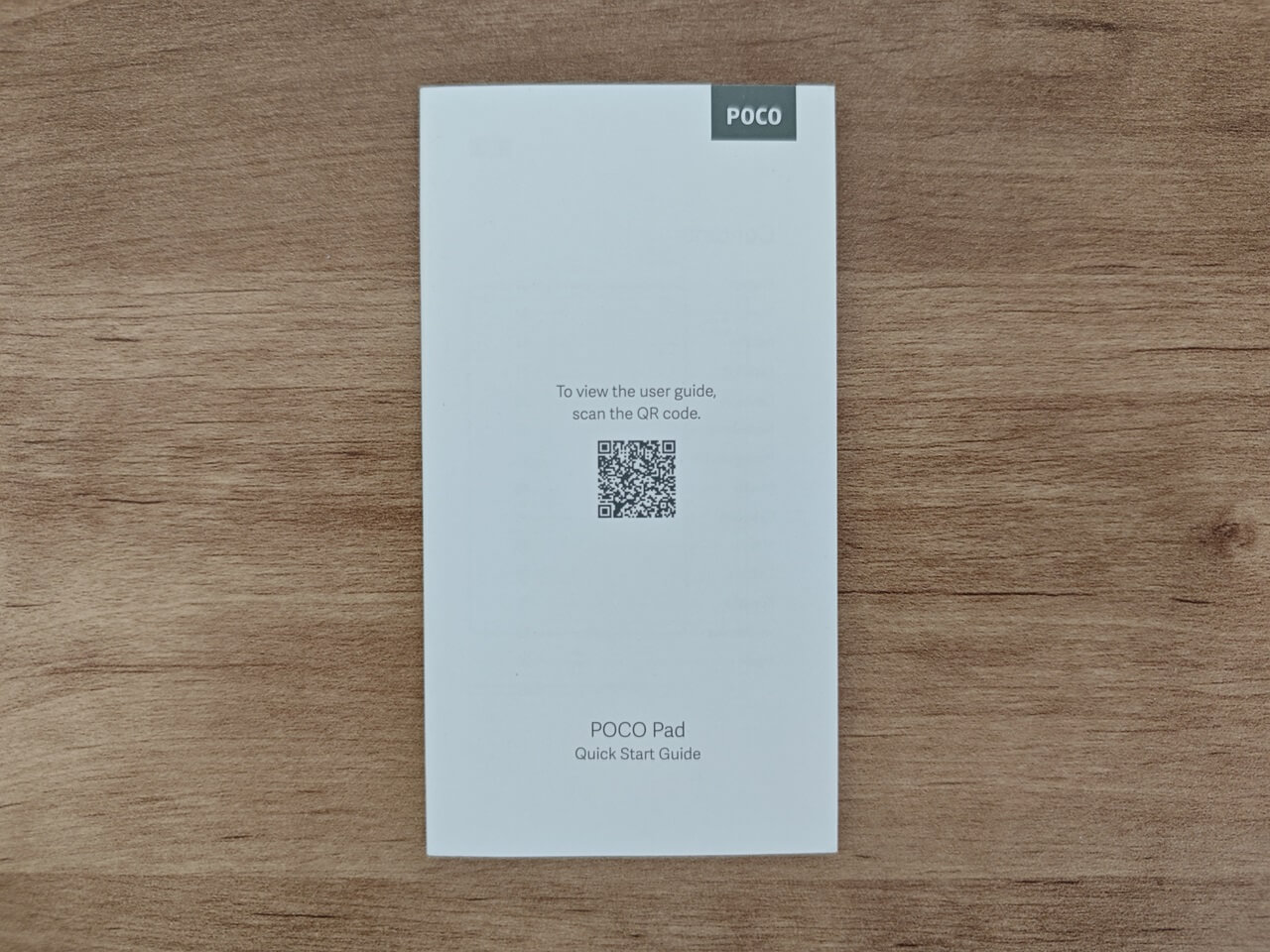
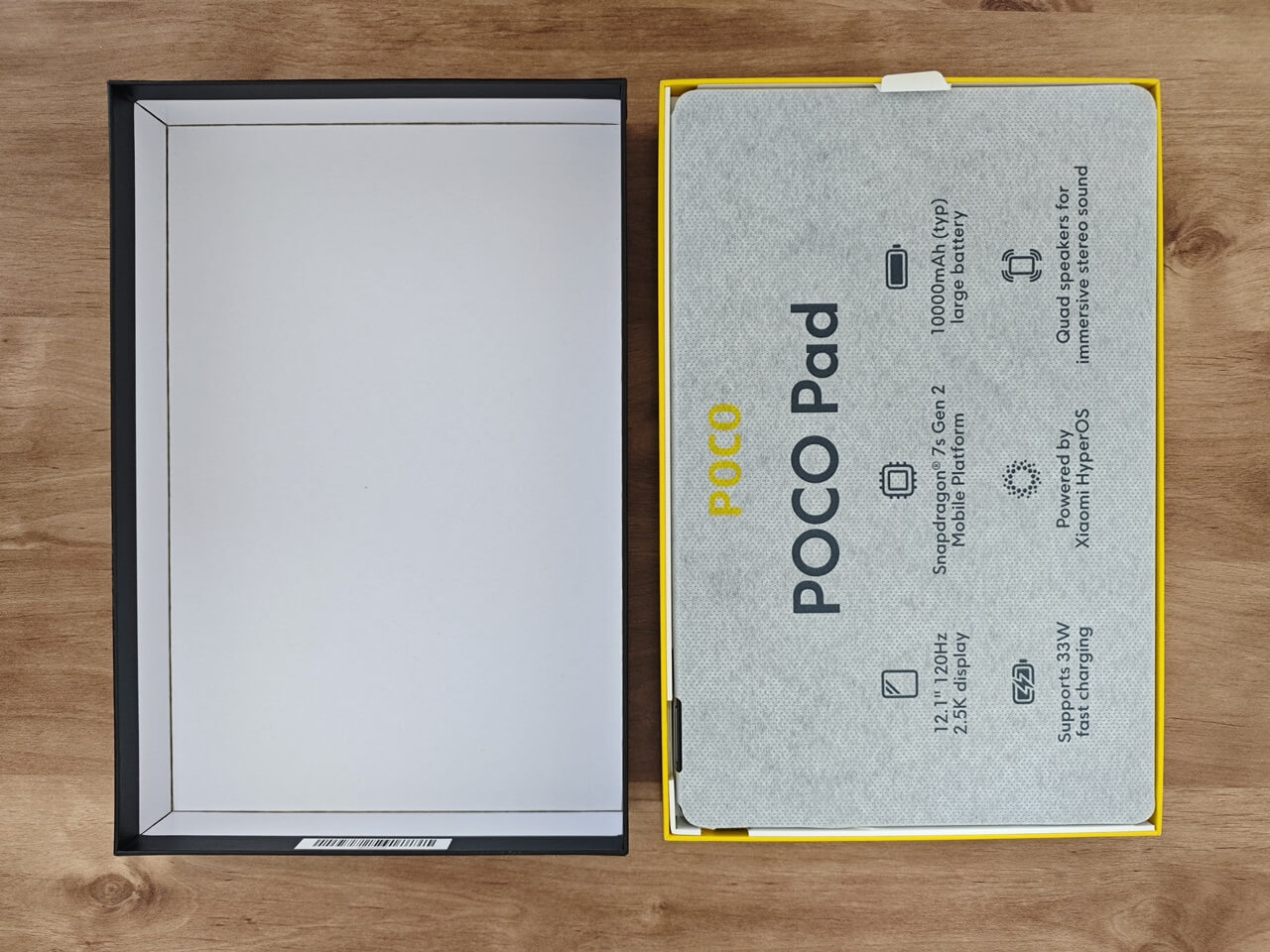

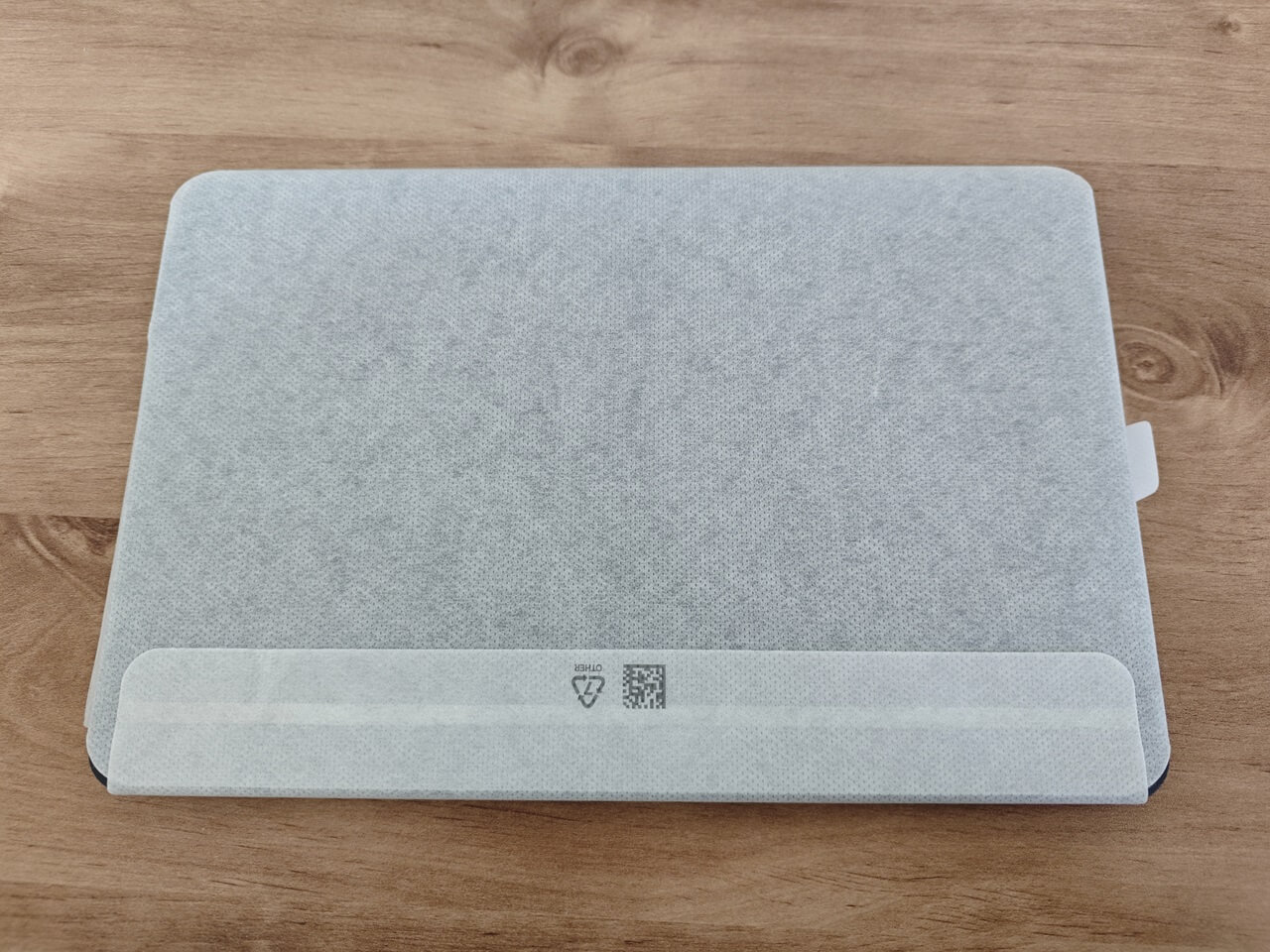


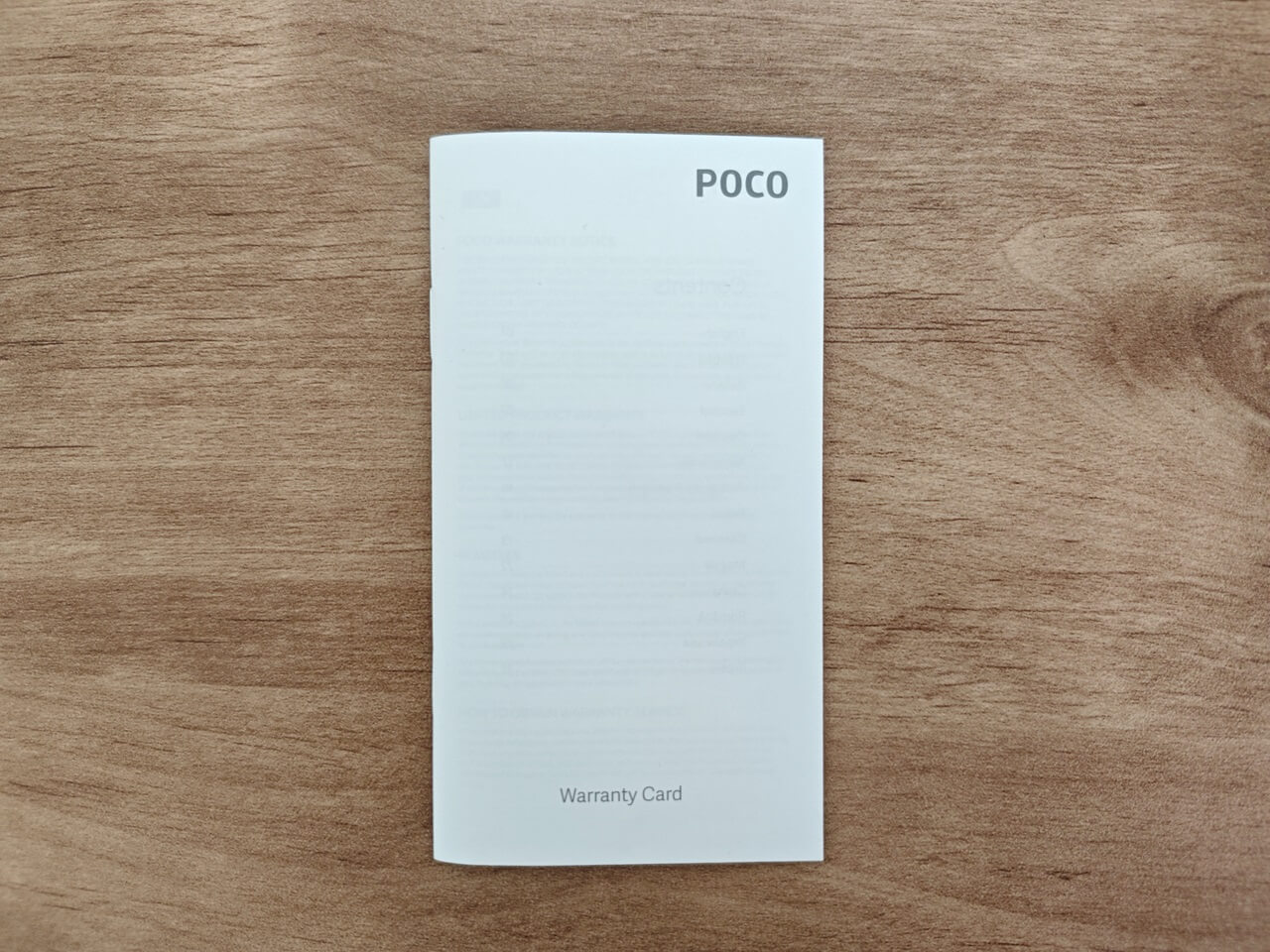
Poco Pad Cover (Optional Accessory)

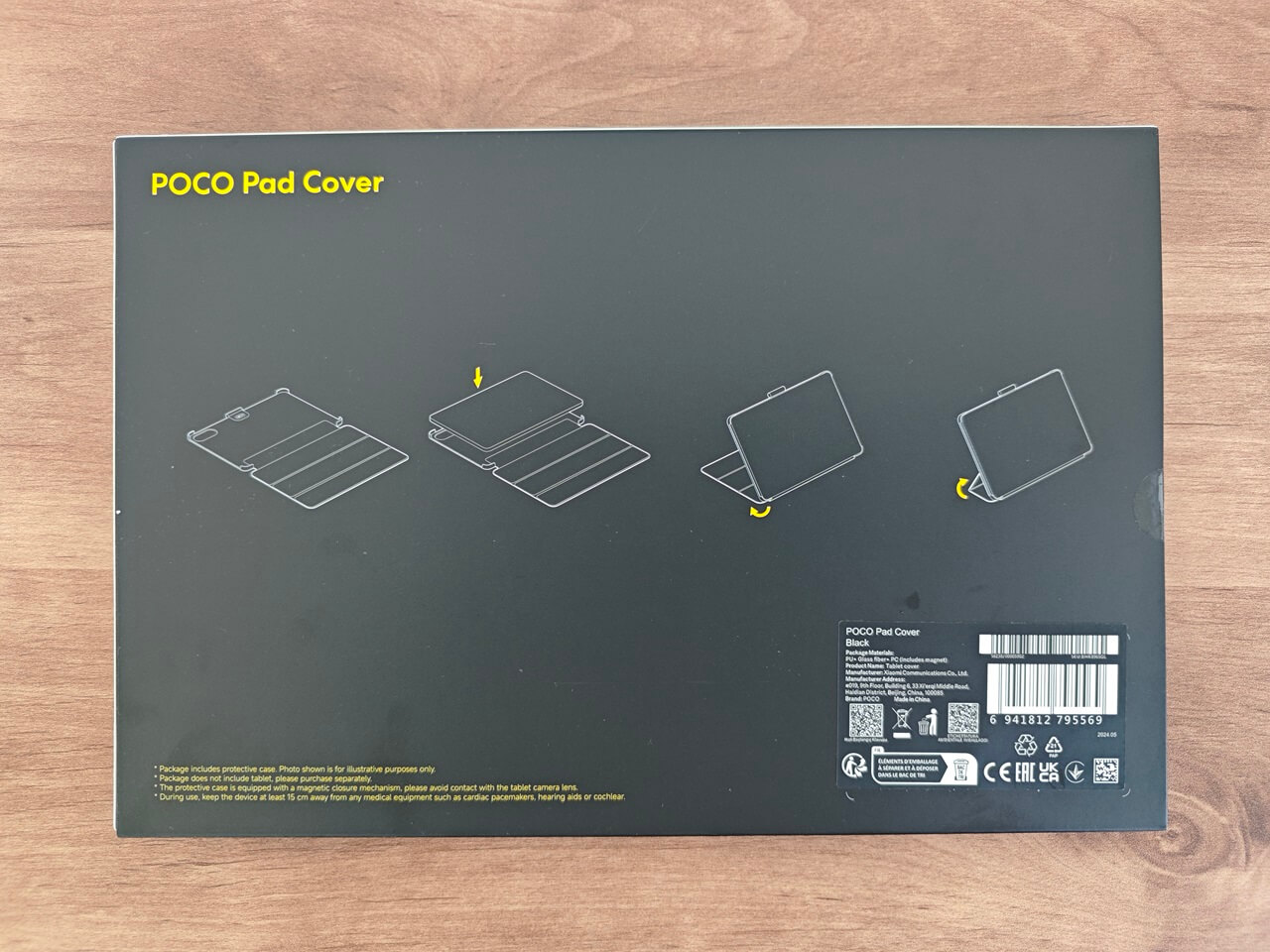


Poco Pad Keyboard (Optional Accessory)
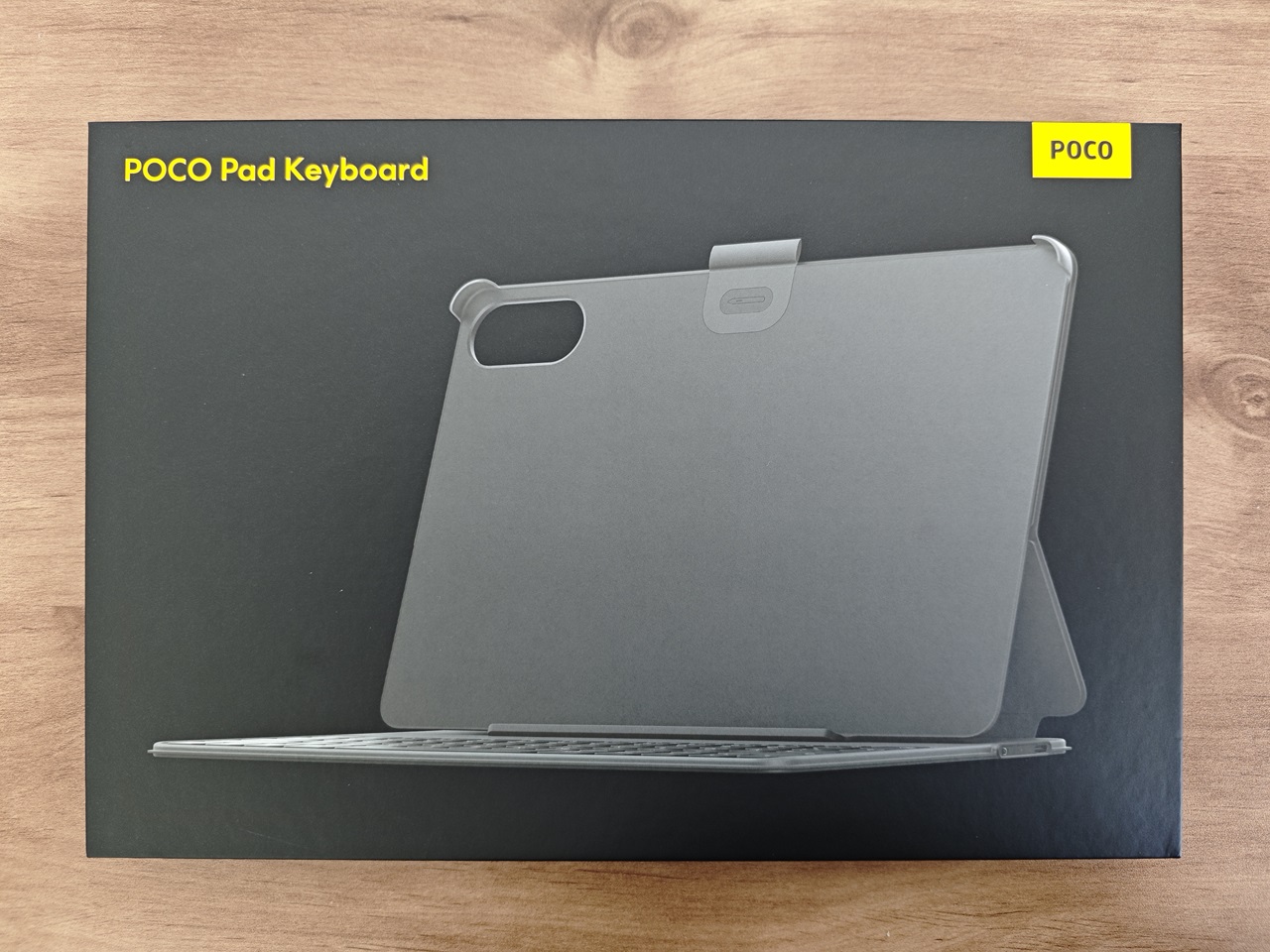
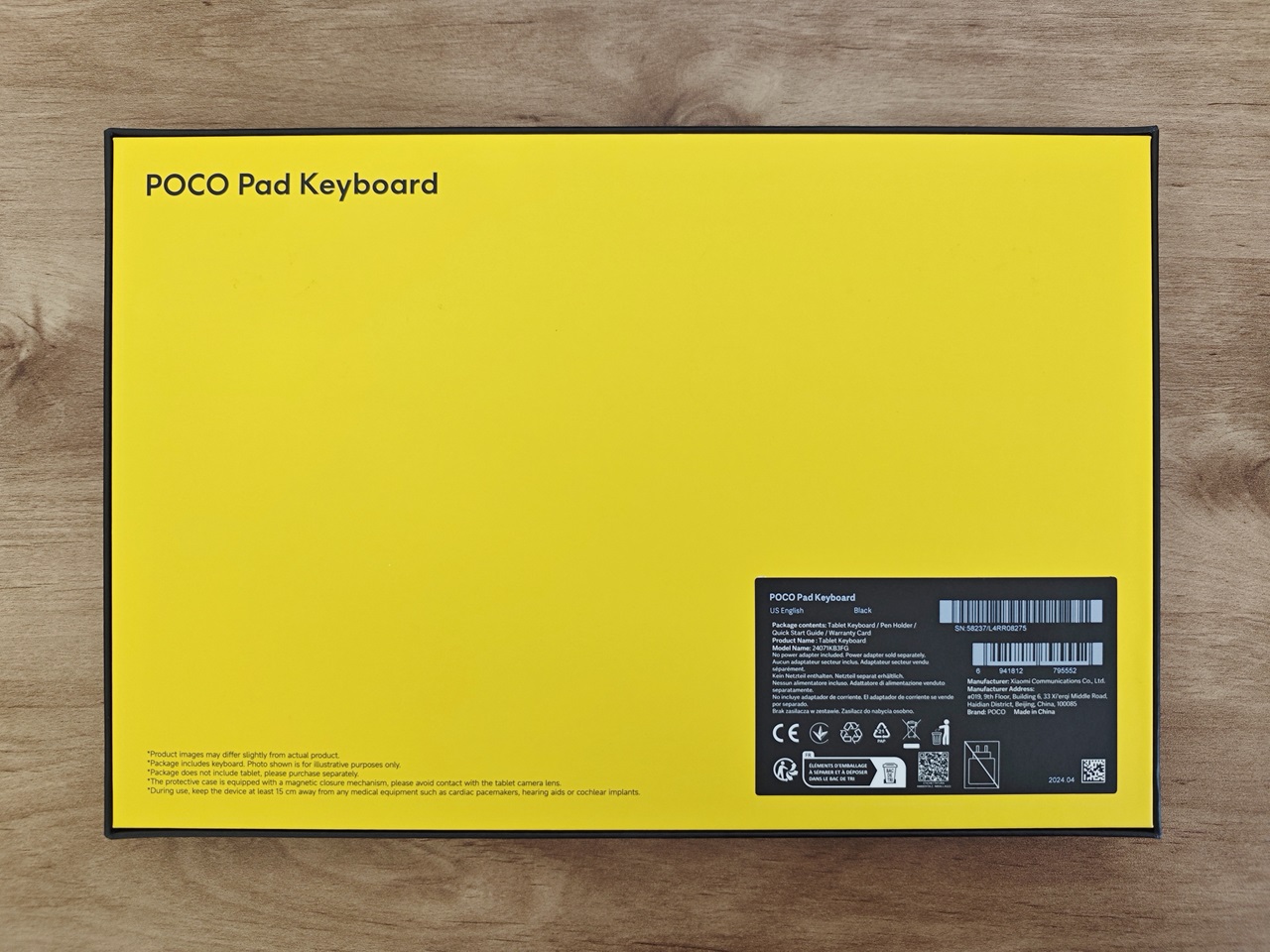




Using the Poco Pad Keyboard
Poco also offers a user-friendly carrying case with an integrated keyboard that connects to the tablet via a Bluetooth connection. This carrying case provides users with some desktop experience, similar to working on a laptop. Poco missed a great chance to improve the user experience even more by including a desktop-style switching option with a responsive menu launcher into the HyperOS GUI, like the one in the former Remix OS (demonstrated in the photo below). Overall, this specific case offers numerous benefits for individuals who are frequently on the go and rely on portability, and it looks cool and also well-constructed.
Remix OS
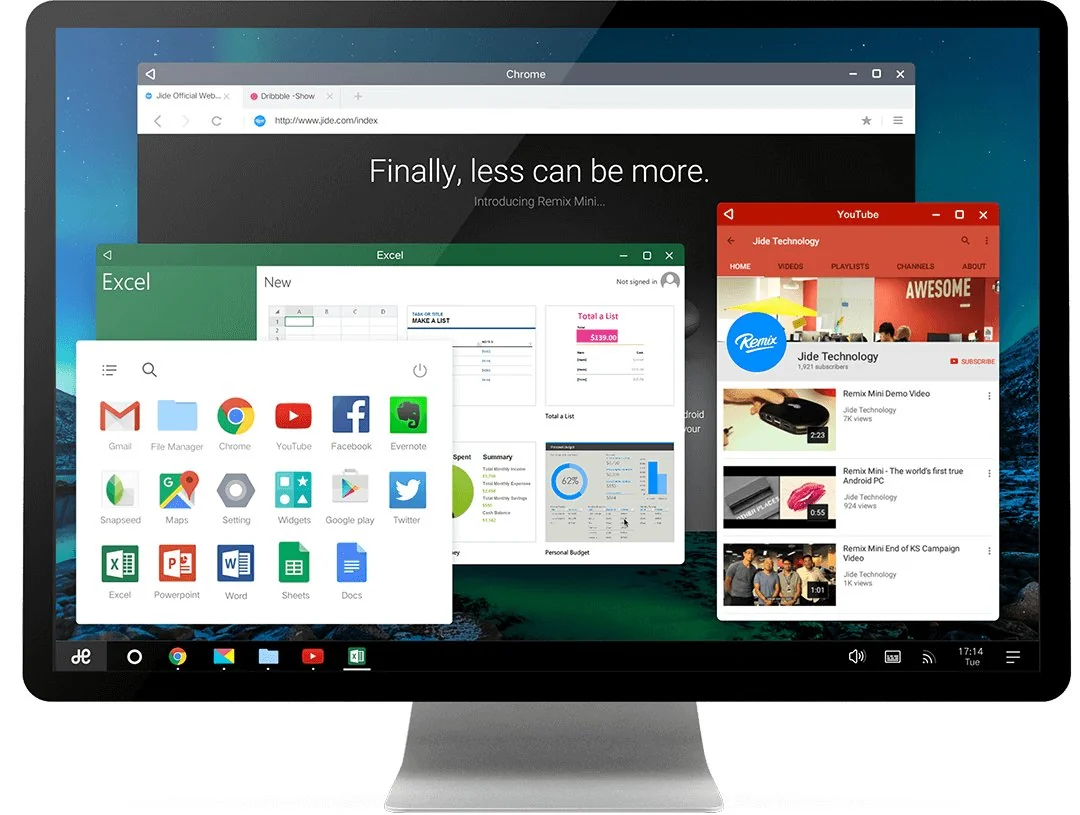

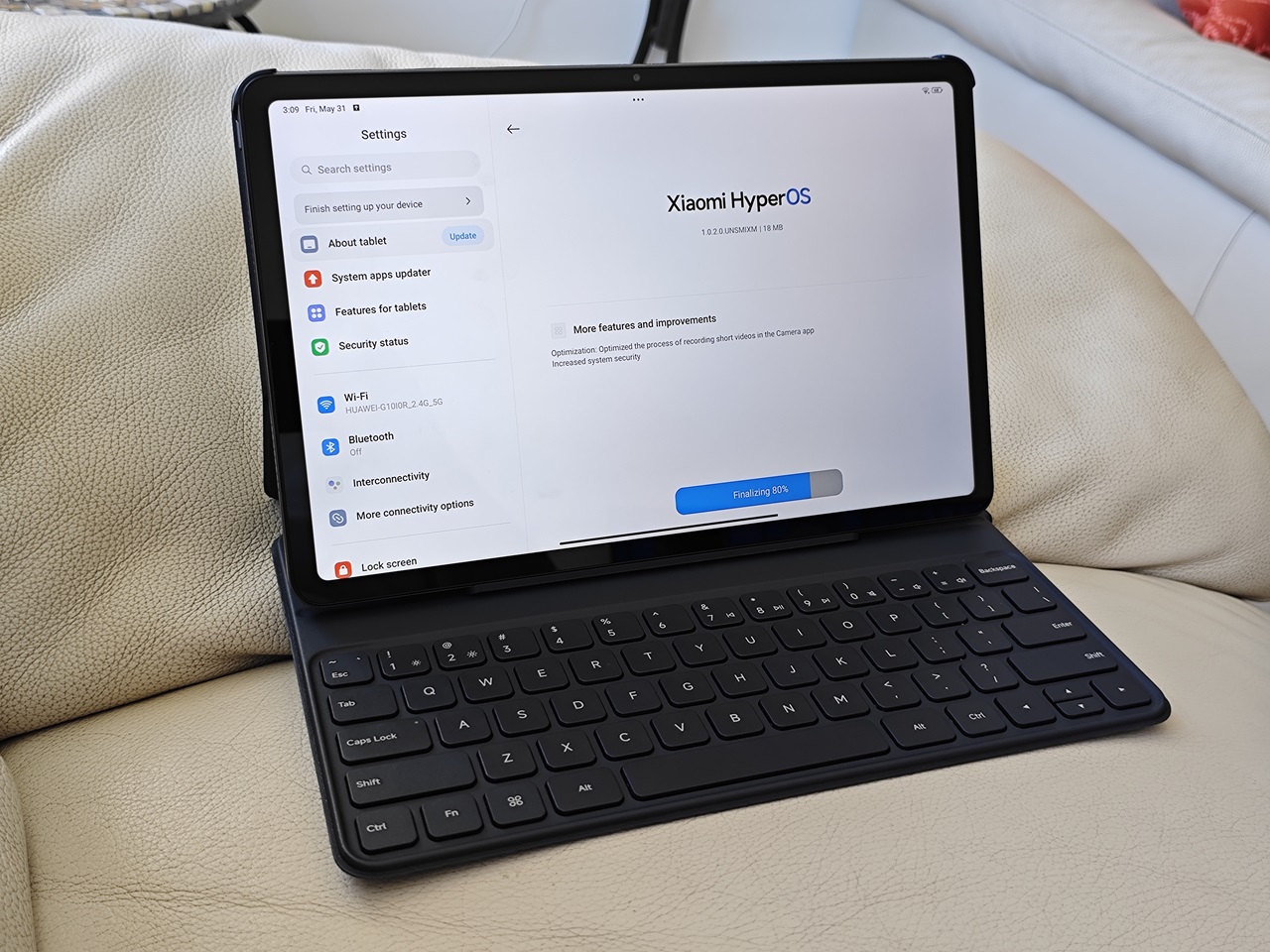

Smart pen (Optional Accessory)
Package Contents:
- 1x Smart Pen.
- 1x Quick Start Guide.
- 1x Waranty card.
- 1x Additional Smart Pen Tip.