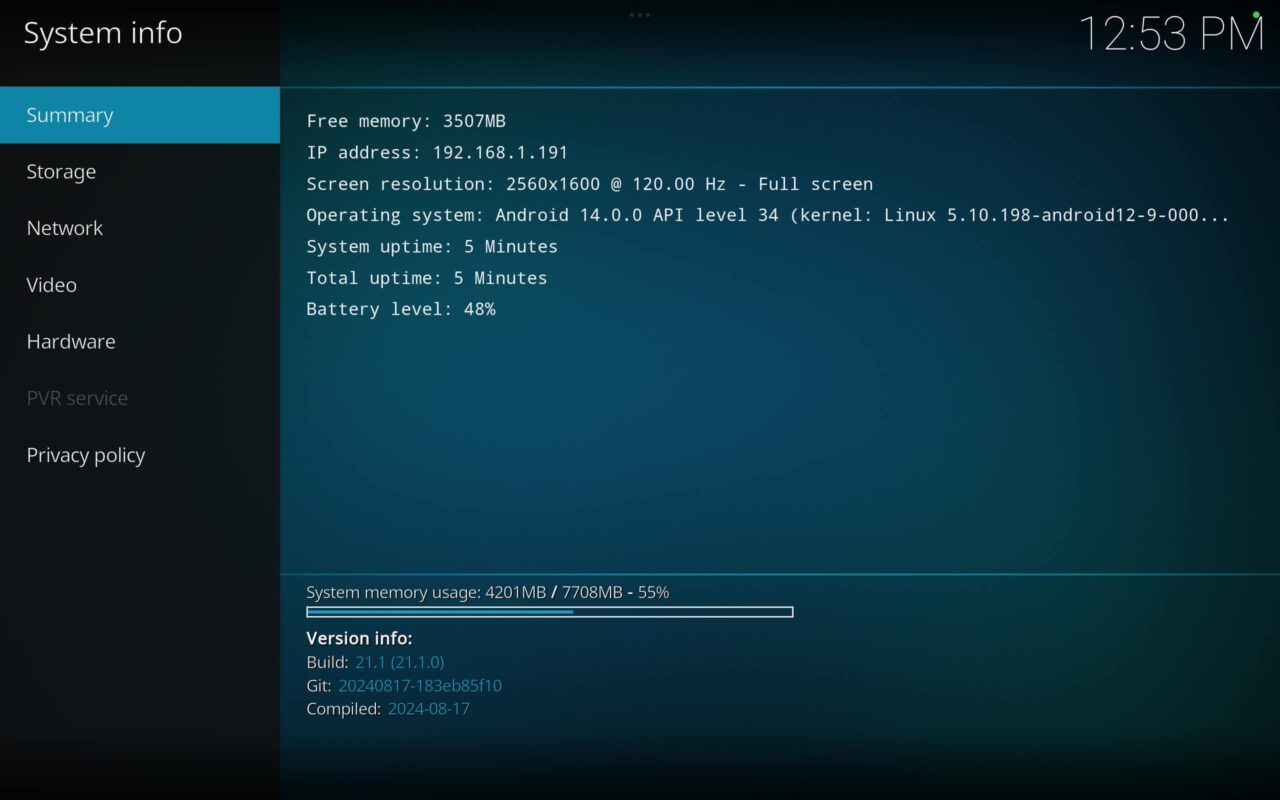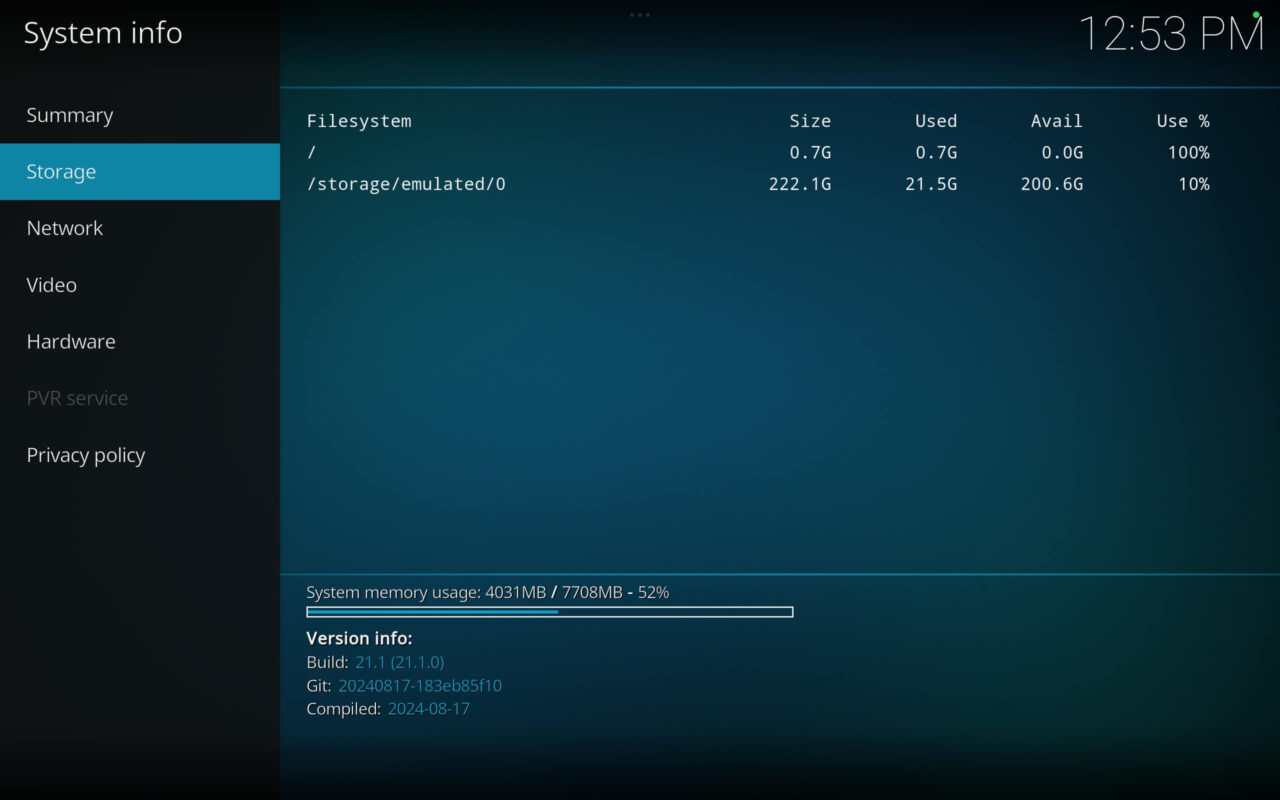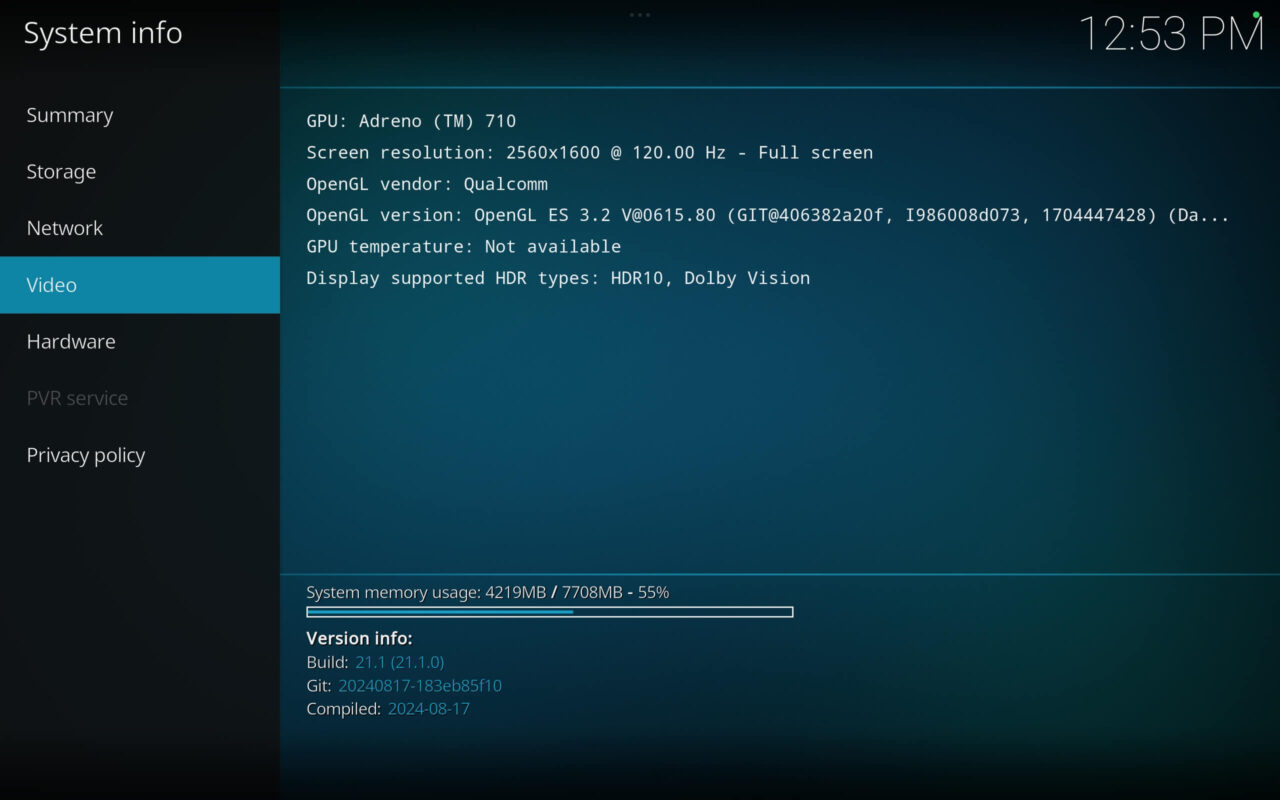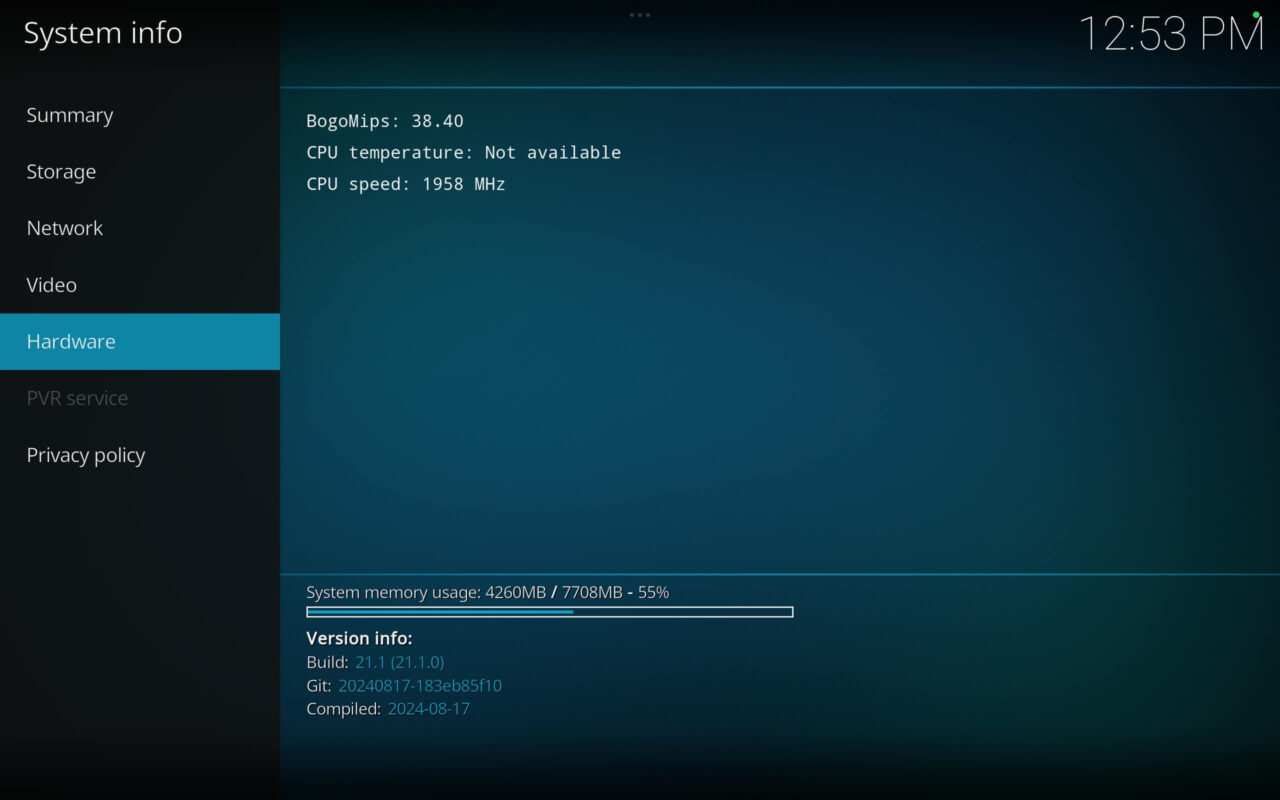Kodi Compatibility
Kodi Performance and Memory Use
Thanks to Xiaomi’s successful implementation of a 64-bit system, users now have the ability to run 64-bit Android APKs. This means that you can fully utilize the full 8 GB RAM memory range. We have personally installed the latest version of Kodi v21.1 (Omega), in its 64-bit form. The result? With afresh brand new Kodi installation only 52% of total 8 GB of RAM were used, leaving us with impressive ~3.6 GB of free RAM at our disposal. Having the ability to utilize the full capacity of RAM is a significant advantage, especially when running heavy GUIs and resource-intensive Kodi Add-ons.
Poco Pad system OS information
As shown in the screenshot below, the OS also supports 64-Bit instruction set

Kodi v21.1 (Omega) – Screenshots