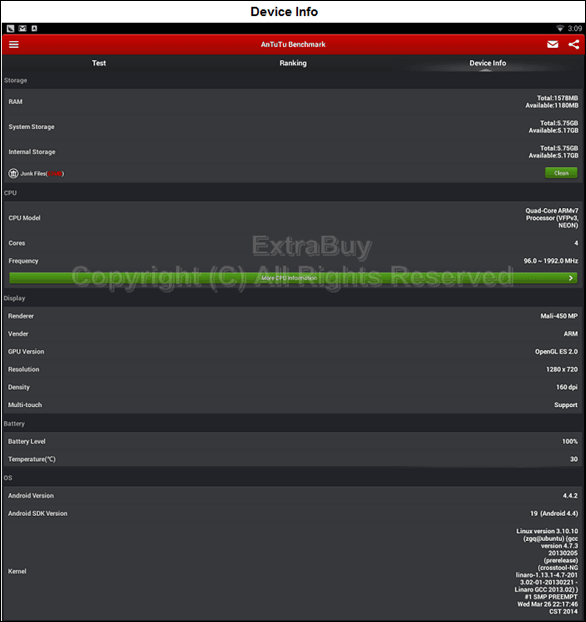Table of Contents
Product Introduction
This review will focus on the new S802 Android TV box from Shenzhen Kingreat Technology Co., Ltd. , better known as The branded Tronsmart Vega s89 TV box or S82. Sorry to say I can’t review the latest S802-B model launched right after S802 sample was shipped out to me. The main difference between the two is that the S802-B CPU also supports Dolby digital hardware decoding. That’s been said. In my current review, I’m checking model based on Amlogic S802 Specs. Naturally, product links at the end of my review are already updated with the latest 802B Processor.

S802 Android TV Box review will be focusing on the followings:
- Product Info.
- Specifications.
- Package.
- Unpacking.
- Items in Package.
- Accessories.
- Design.
- System.
- Operation.
- Video Playback.
- Benchmark tests.
Package ( Full View )
Unpacking
Items in Package:
- 1x S802-B Android TV Box (Note: S802 In this review ).
- 1x Power adaptor – 5V 3000mA
- 1x HDMI Cable
- 1x AV Cable ( Coax ).
- 1x USB Cable
- 1x User Manual
- 1x IR Remote Controller
Accessories:
- 1x Power adaptor – 5V 3000mA
- 1x HDMI Cable
- 1x AV Cable ( Coax ).
- 1x USB Cable
- 1x User Manual
- 1x IR Remote Controller
General design and quality are high levels, Plastic doesn’t feel cheap. The case is built from a lower base unit and upper cover with a very shiny glossy surface. In the lower base, you can see venting holes, three mounting legs made from rubber and model information sticker.
System
Device Runs the latest Android 4.4.2 KitKat with customized UI (User interface). UI is very easy to handle, responsive and resembles Windows 8 OS Style tile style Interface.
UI ( User Interface )
Hardware
Based on Amlogic S802 CPU Shown in the second photo below. According to Amlogic roadmap and personal knowledge, the new boxes based on S805 chip should be available in retail markets in about a month+. S805 CPU Design will offer H.265 Video decoding support, but it’s considered to be low-level hardware based on Cortex-A5 architecture. Supporting CPU max clock up to 1.5 Hz Vs S802 that supports up to 2GHz with additional changes in-memory speed and GPU specs.
S802 Vs. S805 Amlogic Chipsets Comparison table
Amlogic S802-B PCB Design
Operation
Operation Modes
Basically, there are two modes like in all low power consumption Arm-based devices. There’s a low operation, standby mode status (red light) and your normal operation mode status (blue light) as shown in the photos below.
ON/OFF Button
Next, to the USB ports, you have a small round on/off push button or alternately if you don’t find it comfortable, you can use the remote control unit that will be a lot easier.
IR Remote Control
Video Playback
XBMC Media Player Support
The device performed extremely well playing my 720P and 1080P video samples. There were no frames dropping playing 1080p with Dolby Digital audio (Software Decoding) or playing high Bit rate blue-ray MKV files up to 33GB in size.
Pre-installed XBMC 14.0 ALPHA1
Test # 1
- Test Software: XBMC 14.0 – ALPHA1.
- Video Samples Types : 720P / 1080P .
Test # 2
- Test Software: XBMC 14.0 – ALPHA1.
- Video Samples Types: High bitrates MKV & ISO video samples.
Playing 2K & 4K Video Samples
2k & 4K video files play smoothly using the pre-installed MX Player app bundled with box software or you can use the built-in internal media player by clicking on the blue-colored tile marked “4K” in main UI Screen.
Playing 2K & 4K Movies With XBMC Media Player
XBMC Media Player Software provided with the box doesn’t support 2k&4K playback within XBMC internal player. Oman, member of freaktab.com created a special build which plays 2k&4k video files quite smoothly. It worked fine with this box and probably should work on all TV Boxes based on AMlogic S802 Chipset.
AnTuTu Benchmark Test Results
CPU information
Conclusion
Very good product with quality above average. The product played all of my video samples perfectly with the XBMC Media Software, including large size Blue-Ray video files.
Product Link For 8GB Model: Click Here
Product Link For 16GB Model: Click Here
Aliexpress store: http://www.aliexpress.com/store/1195728