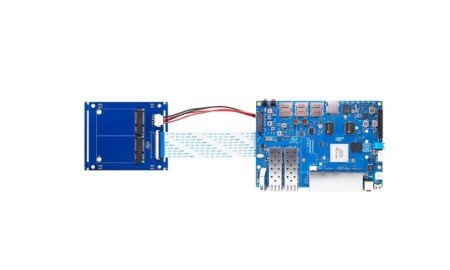OpenVPN vs. Wireguard Network Performance Tests: Is WireGuard faster?
What Exactly Is WireGuard?
WireGuard is a free, open-source software application and communication protocol that implements virtual private network (VPN) techniques to create secure point-to-point connections in routed or bridged configurations. It is run as a module inside the Linux kernel and aims for better performance than the IPsec and OpenVPN tunneling protocols.
What are the real benefits of using WireGuard?
VyprVPN 4.0 just left beta status. WireGuard® is the next-generation VPN protocol that gives you the highest level of privacy, security, and speed. For the last few weeks, we’ve worked hard to bring our users our best version of this protocol without sacrificing performance, safety, or privacy across all platforms.
WireGuard protocol aims to provide a simple and highly effective VPN. Its advantages are not just improved connectivity but also in providing a fast response negotiation reconnection.
A new brand protocol was recently implemented in VyprVPN clients to improve connectivity speed and security. Now WireGuard® is released in VyprVPN 4.0 clients. In this review, we will be testing the WireGuard protocol.
About Our Speed Tests
Protocol Performance Test
- The test will compare the WireGuard performance speed to the VyprVPN stranded OpenVPN protocol. In this test, we installed the latest VyprVPN Windows Client, switched between five popular server locations, and checked transfer speeds using the Ookla Speedtest website.
Downstream/Upstream Test
- In this test, we performed a simple comparison test—a connection speed test with and without an active VPN connection using WireGuard Protocol.
Test Conditions:
- ISP Name: 013 Netvision
- Infrastructure: GPON Fiber Optics
- ISP Plan: 500/50 Mbps
- Software Client: VyprVPN 4. x
- OS Platform: Windows 10
- Benchmark Test Tool: Ookla Speedtest Service
Protocol Comparison Test
In each test, we checked three times for each protocol using Ookla Speedtest, and those are our results:
| Region/Location | OpenVPN | WireGuard | Ookla Speedtest |
| France (Paris) | PING 85ms D: 92.21Mbps U: 38.49Mbps | PING 97ms D: 19.27Mbps U: 44.01Mbps | Naitways Paris |

| Region/Location | OpenVPN | WireGuard | Ookla Speedtest |
| UK (London) | PING 87ms D: 47.30Mbps U: 17.30Mbps | PING 92ms D: 25.80Mbps U: 47.01Mbps | Vodafone, UK |
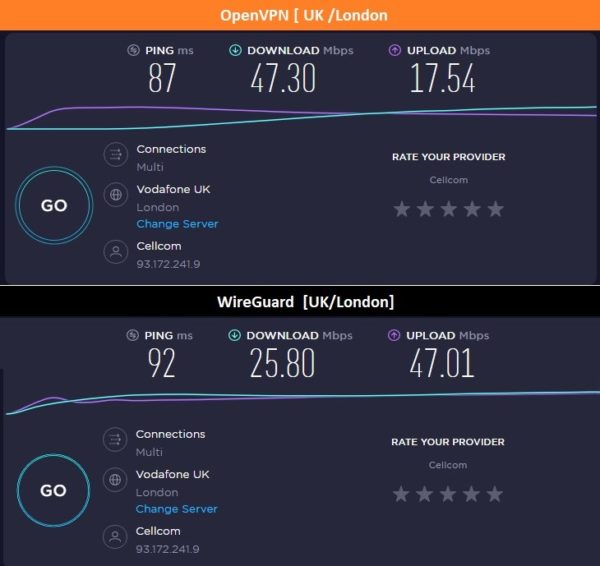
| Region/Location | OpenVPN | WireGuard | Ookla Speedtest |
| US (New York) | PING 141ms D: 41.94Mbps U: 26.52Mbps | PING 139ms D: 12.80Mbps U: 43.28Mbps | New York, NY |
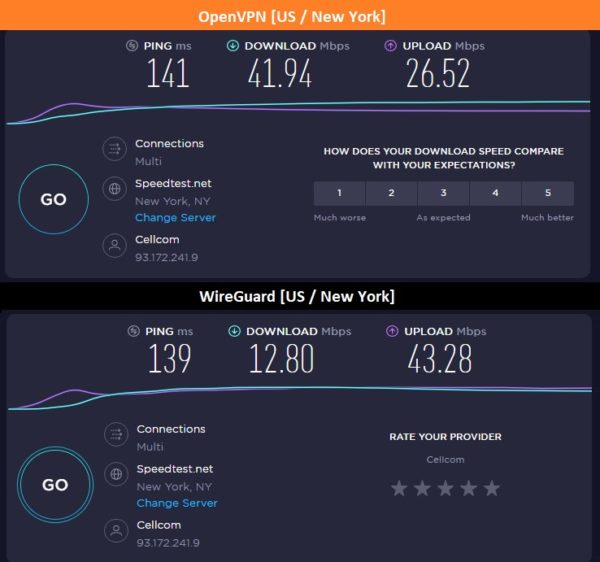
| Region/Location | OpenVPN | WireGuard | Ookla Speedtest |
| Germany (Frankfurt) | PING 791ms D: 100.74Mbps U: 21.90Mbps | PING 82ms D: 28.43Mbps U: 23.94Mbps | LUMASERV Systems |
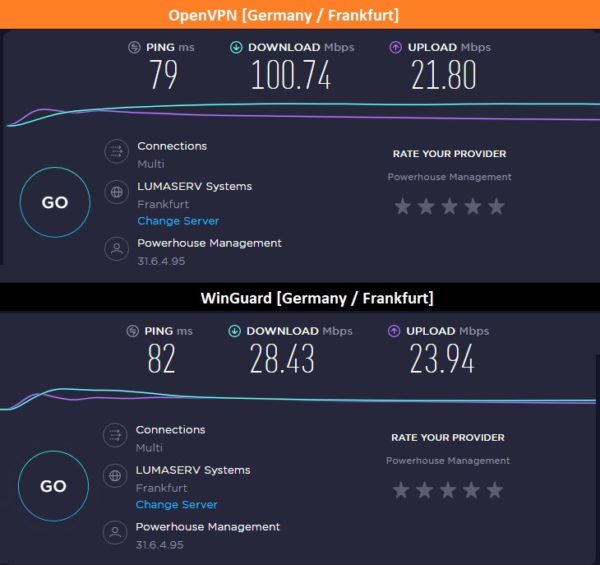
| Region/Location | OpenVPN | WireGuard | Ookla Speedtest |
| NL (Amsterdam) | PING 73ms D: 69.05Mbps U: 35.83Mbps | PING 73ms D: 20.28Mbps U: 46.94Mbps | PhoenixNAP Global IT Services |
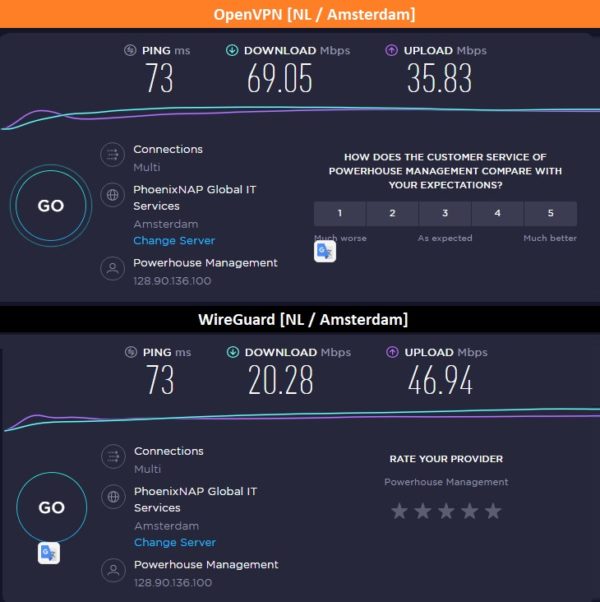
Downstream/Upstream Test
Test Conditions:
- Location: Israel
- ISP Name: 013 Netvision
- Infrastructure: GPON Fiber Optics
- ISP Plan: 500/50 Mbps
- Software Client: VyprVPN 4. x
- OS Platform: Windows 10
- Test Tool: Ookla Speedtest Service
We checked WinGuard performance in a simple test for each listed region—one trial with an active VPN connection and a second without it.
| Test No. | Region | With VPN | Without VPN | Ookla Speedtest [Server Name] |
| 1 | Israel | Ping 6ms D: 81.20Mbps U: 47.51Mbps | Ping 5ms D: 426.95Mbps U: 50.25Mbps | Xfone 018 Petah Tikva |
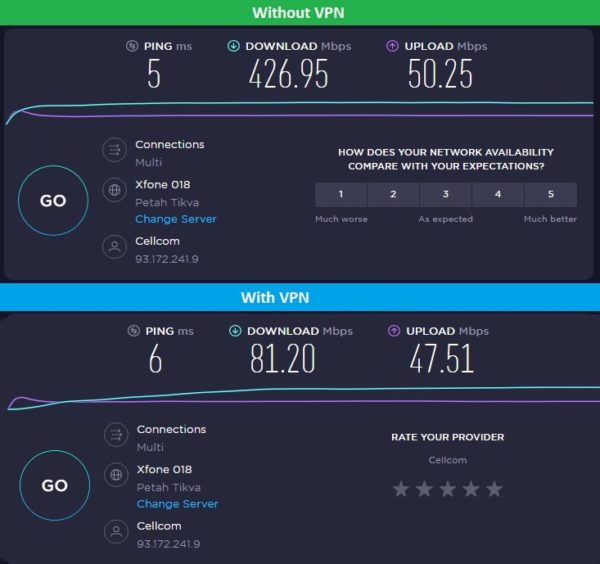
| Test No. | Region | With VPN | Without VPN | Ookla Speedtest [Server Name] |
| 2 | Romania | Ping 113ms D: 21.78Mbps U: 37.39Mbps | Ping 86ms D: 143.00Mbps U: 43.04Mbps | NAV Communications Bucharest |
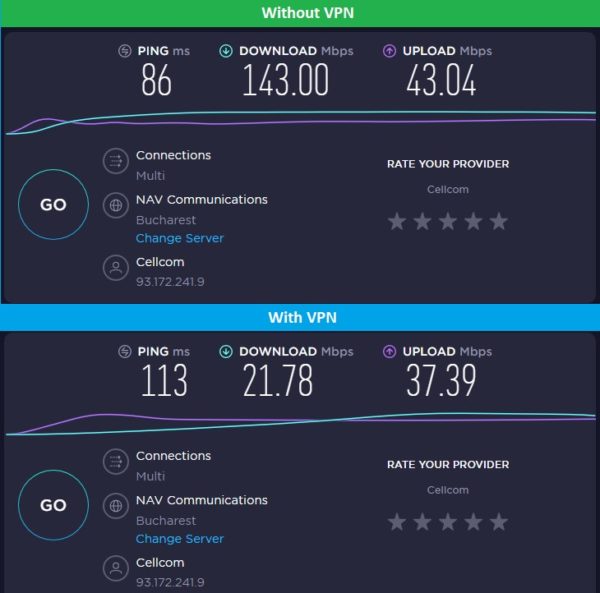
| Test No. | Region | With VPN | Without VPN | Ookla Speedtest [Server Name] |
| 3 | UK (London) | Ping 87ms D: 20.08Mbps U: 44.86Mbps | Ping 77ms D: 63.03Mbps U: 49.94Mbps | Vodafone UK London |

| Test No. | Region | With VPN | Without VPN | Ookla Speedtest [Server Name] |
| 4 | US (New York) | Ping 153ms D: 19.57Mbps U: 25.72Mbps | Ping 142ms D: 126.81Mbps U: 38.45Mbps | AT&T New York, NY |

| Test No. | Region | With VPN | Without VPN | Ookla Speedtest [Server Name] |
| 5 | Germany (Frankfurt) | Ping 79ms D: 18.45Mbps U: 43.53Mbps | Ping 239ms D: 105.13Mbps U: 28.02Mbps | Gemnet LLC Frankfurt |

Final Words
The performance of our bandwidth speed tests using VyprVPN from Israel was pretty disappointing. OpenVPN had better download speeds compared to WireGuard, but WireGuard had much higher upload transfer speeds.If I had to guess the problem, I would assume it’s a traffic-shaping restriction imposed by my ISP provider combined with very poor routing.