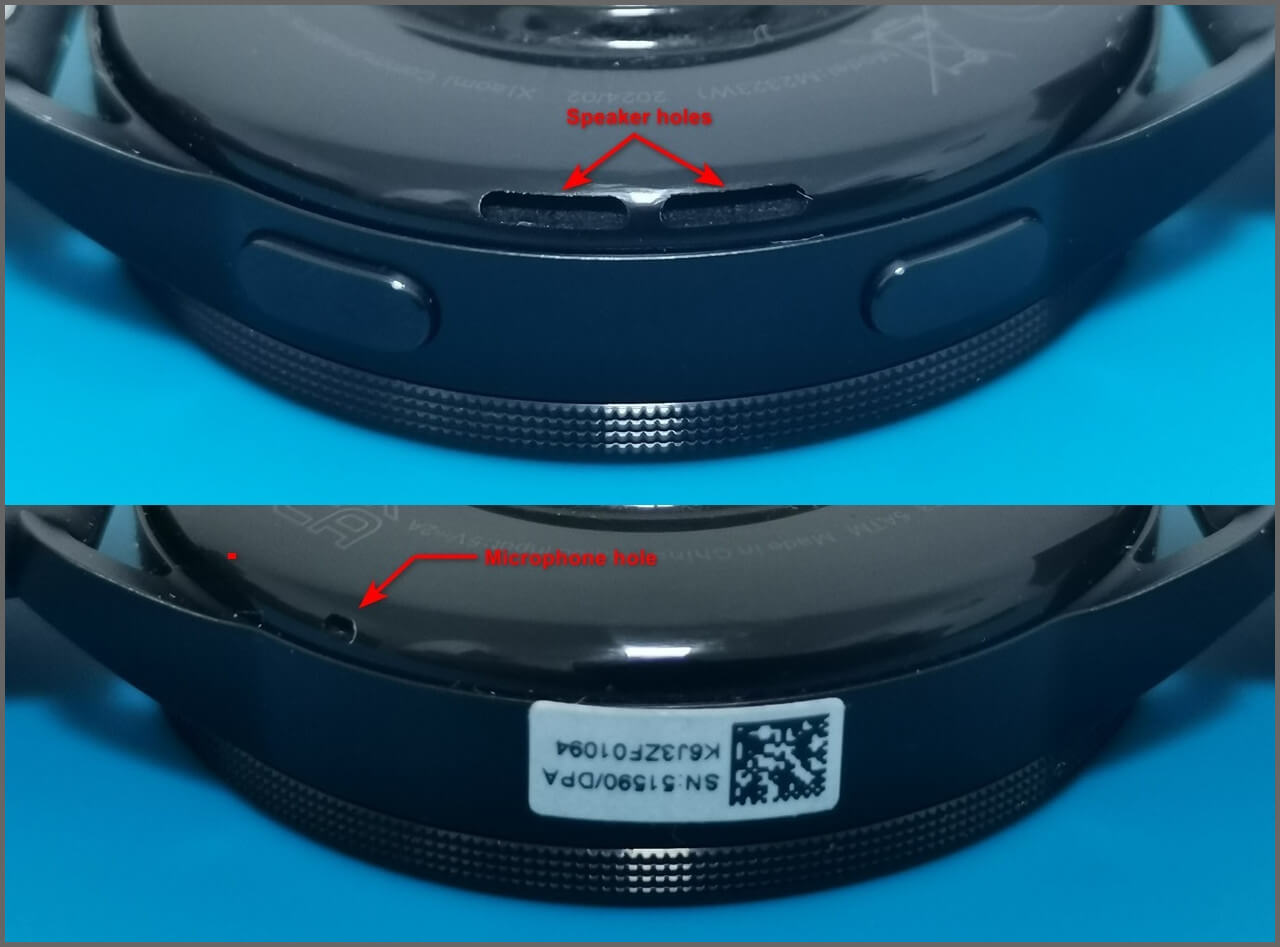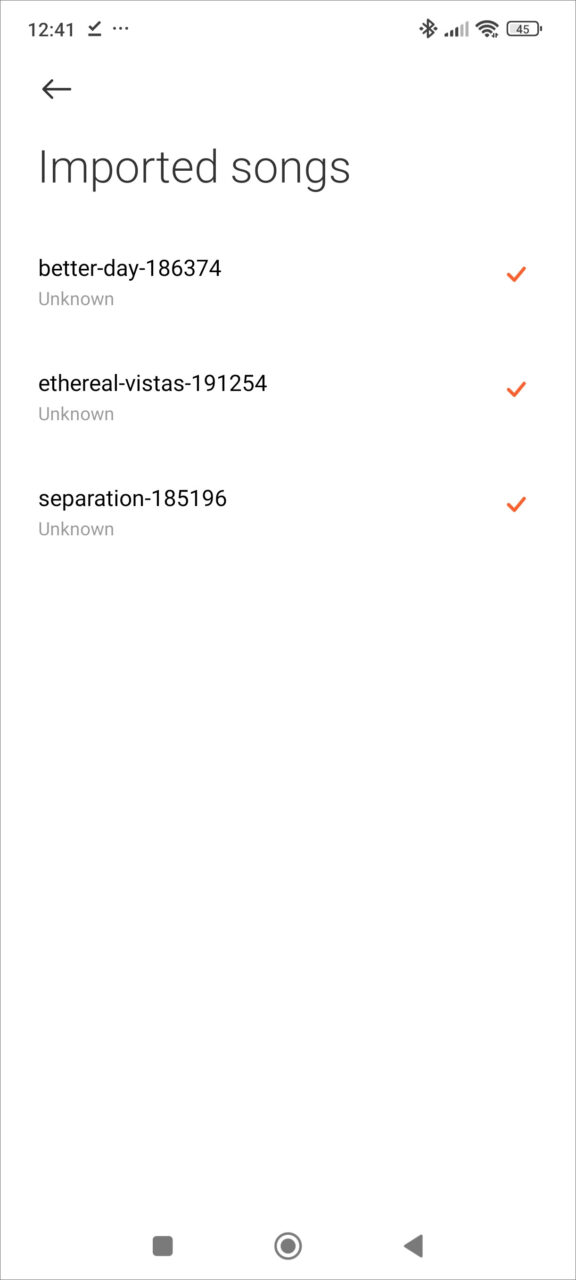Table of Contents
User interface experience
The user interface of the Xiaomi Watch S3 is designed to be user-friendly and intuitive. Navigating through the various features and settings is a breeze, thanks to the well-organized GUI and easy-to-understand icons. The watch also supports customizable watch faces, allowing users to personalize their device according to their preferences.
When it comes to performance, the Xiaomi Watch S3 we tested delivers impressive results. Powered by a snappy processor, the watch operates smoothly and efficiently, ensuring quick response times and lag-free performance. Whether it’s navigating through menus, the watch handles tasks very well.
Software: HyperOS powered
Powered by Xiaomi HyperOS operating system, it offers a seamless user experience with its intuitive interface and smooth performance. Xiaomi’s goal in developing the HyperOS operating system based on Androdi OS is mainly to optimize battery life and enhance overall efficiency of their wearables, including smart products. This ensures that users can enjoy all the features of the watch without worrying about frequent charging. From a user’s perspective, you will hardly experience any noticeable changes, if any, except for the nice HyperOS logo when the watch restarts or is powered on.
Fitness and sports tracking functionalities
In terms of functionality, the Xiaomi Watch S3 does not disappoint. It offers an extensive range of health and fitness tracking features, including heart rate monitoring, sleep tracking, and step counting. The watch also has built-in GPS, which enables accurate tracking of outdoor activities such as running or cycling among 150+ types of sports activities which most people will not fully use. Additionally, the Watch S3 is water-resistant up to 50 meters, making it suitable for swimming or other water-based activities.
Connectivity and Compatibility
The Xiaomi Watch S3 offers seamless connectivity options, allowing users to stay connected wherever they go. It supports Bluetooth V5.2 connectivity, enabling users to pair their smartphones and receive notifications directly on their wrists. While the watch currently lacks Wi-Fi support, its functionality could greatly benefit from this feature. Wi-Fi capability would significantly enhance the speed and efficiency of transferring multiple audio files to the watch.
OS compatibility
Compared to other smartwatches in its price range, the Xiaomi Watch S3 offers excellent connectivity options and compatibility. In terms of compatibility, the Xiaomi Watch S3 is compatible with both Android and iOS devices. This means that users can pair their watch with their smartphones regardless of the operating system they are using.
The S3 supports Bluetooth 5.2 connectivity, allowing users to customize all aspects of the watch appearance. Users can receive notifications, control music playback, and even make calls directly from their wrist. Moreover, it provides support for NFC payments, offering utmost convenience to users who favor making contactless payments via their smartwatch.
What about language support?

The S3 is compatible with a wide range of languages, about 31 which include: English, German, Italian, French, Spanish, Dutch, Portuguese, Turkish, Arabic, Polish, Ukrainian, Romanian, Czech, Slovak, Greek, Hungarian, Hebrew, Russian, Thai, Vietnamese, Brazilian Portuguese, Indonesian, Swedish, Finnish, Norwegian, Danish, Japanese, Korean, and Chinese. For comparison, the Chinese edition of the S3 only Supports system languages: English, Chinese, and Simplified Chinese, which can be limiting for some users. Additionally, to operate it you will also need to set your country location to mainland China.
Does the S3 support NFC? Not so fast
The Mi Fitness App now allows you to conveniently make Mastercard payments using the Xiaomi Pay feature integrated with S3. It is crucial to mention that in many countries, including Israel, this service isn’t available. Regrettably, the App does not currently support popular payment services such as Apple Pay or Google Pay. We will closely monitor this feature and keep you informed about its availability.
We understand that the use of a watch payment feature depends on the local laws and regulations established by the credit card company. As of now, Xiaomi has not provided a list or any information on their official website regarding the countries where NFC payments are officially supported.
Are 3rd party NFC apps supported?
Xiaomi still has some way to go in developing their Mi Fitness app to fully support 3rd party NFC apps. The idea of working only with MasterCard as a service payment provider might be very limiting for some users. Offering API support to 3rd party NFC app developers worldwide might be a smart step in this direction.
(OTA) firmware updates
Xiaomi also offers over-the-air (OTA) firmware updates. These include updates and improvements to the watch. These updates have addressed connectivity issues, improved performance, and added new features based on user requests. This level of responsiveness to user feedback demonstrates Xiaomi’s commitment to continuously improving their products.
Additional notable features of the Xiaomi Watch S3
Receive important notifications and stay connected with messages.

The Xiaomi Watch S3 comes packed with a wide range of features that cater to the needs of modern-day users. It offers comprehensive notifications, allowing users to stay connected without having to constantly check their smartphones. Users can receive notifications for calls, messages, incoming calls, emails, weather information, browser notifications and social media updates directly on their wrists. Furthermore, you have the option to enable vibration and ring sound notifications for incoming messages, which provides an added advantage.
Getting important notifications and messages.





Voice Assistant Support
Another standout feature of the Xiaomi Watch S3 is its voice assistant capability. The watch allows users to easily interact through voice commands, providing them with a convenient way to complete tasks like setting reminders, checking the weather, or controlling their smart home devices. The S3 offers support for Alexa voice assistant, ensuring a seamless and efficient user experience. It’s important to note that the service may be unavailable in certain countries.

Playing music directly from your smartwatch or smartphone is easier than ever.
The new S3 offers the ability to play music files directly from your smartphone or smartwatch, which adds convenience and flexibility to the user experience. This makes it more convenient for users to enjoy their favorite music without having to rely on a separate music player. Whether it’s during a workout such as running, fast walking or just on the go. If you select to store the files on your watch, you are more limited in storage space compared to smartphone. Maybe in the future Xiaomi will offer a micro SD card option, which is a more flexible method to store the files.
Importing MP3 songs to S3 Watch internal storage (Xiaomi Wear App).
How does this feature actually work?
Step No. 1
First, you need to pair your S3 watch with a Bluetooth connection and then select the Music option. After that, you will have to download the music files, such as MP3 format, to your smartphone’s local storage. Once you are in the Music option inside Mi Fitness App, you can select and import the files. You have a total of 2GB of internal storage, which is more than enough for most users.
Step No. 2
You will need to go to the Earphone option in your S2 and select the search to discover option. Once your Bluetooth device is recognized, you can pair with it. In the last step, you need to go to the music player option and select the source option > Watch. Now you can enjoy music independently without relying on your smartphone!
Experimenting with various Bluetooth devices.
We successfully tested the compatibility of our S3 device with the Lenovo XT92 Thinkplus earbuds. Just the same, you can also pair it with other brands including Xiaomii earbuds and also Bluetooth headphones.
We had no problem connecting to the Baseus ENCOK D02 Wireless Headphone, which provided exceptional sound quality. It supports Bluetooth V5.3 and provides an excellent battery life with up to 50 hours of playback.
Connecting to the Baseus ENCOK D02 wireless headphone.






How long does it take to transfer audio files to the watch?
Due to bandwidth limitations, Bluetooth connectivity does not excel in transferring multiple files compared to Wi-Fi. If you are asking yourself how long it would take to copy a full album with a size of 457MB, according to our test it would take approximately 43 minutes.
It’s a significant amount of time, especially for someone who regularly listens to various albums. However, this task is likely to be performed on a monthly rather than daily basis by most users.
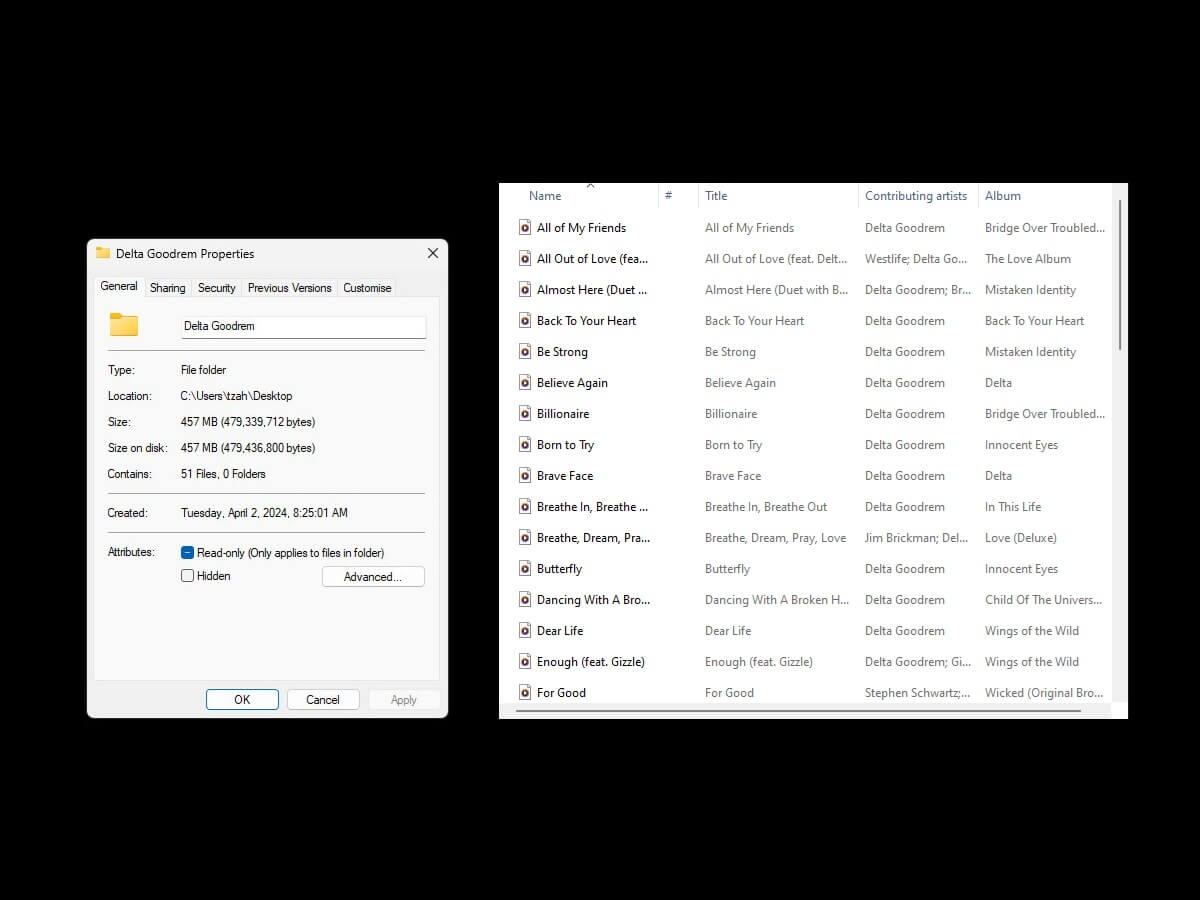

The S3 watch is equipped with a built-in Microphone and speaker as well.
If you prefer not to use a Bluetooth device for listening to music, you can use the watch internal speaker. In our experience, the sound quality was surprisingly good, making it a great alternative for those who want to go with the hassle-free headphone option.
The microphone works well, and it’s important to note that you can also answer phone calls through the watch when it’s paired to the smartphone. This feature is incredibly useful when you can’t access your phone and your hands are busy, like when driving or busy doing sports activities.
As shown below, the speaker holes (slots) are situated beneath the buttons, while the microphone hole is positioned on the opposite side of the watch.