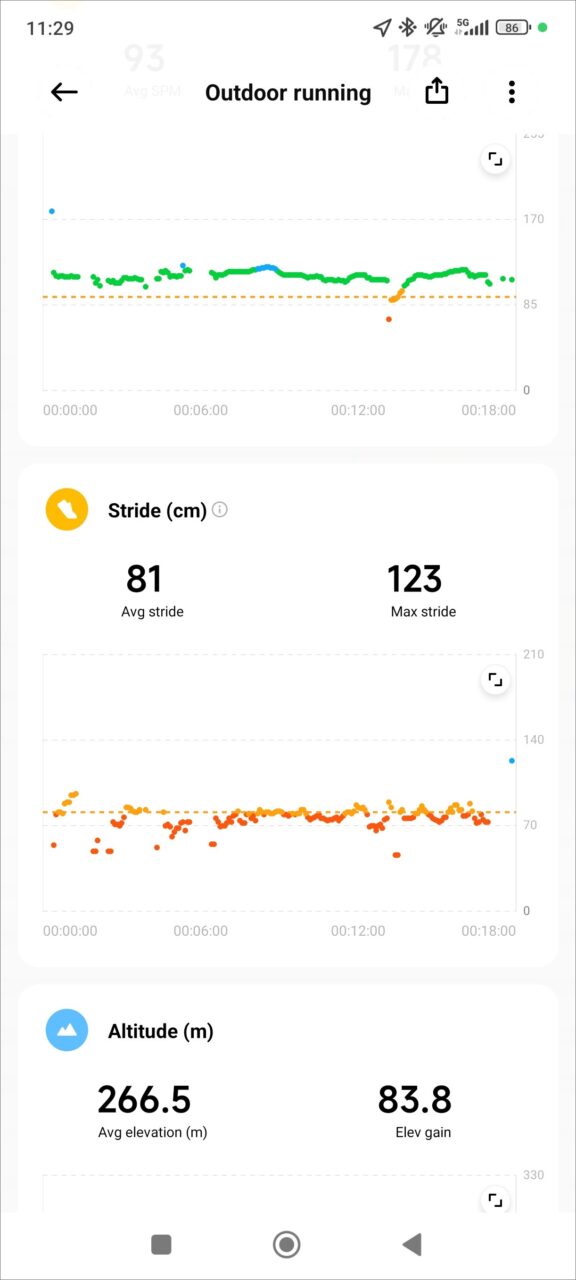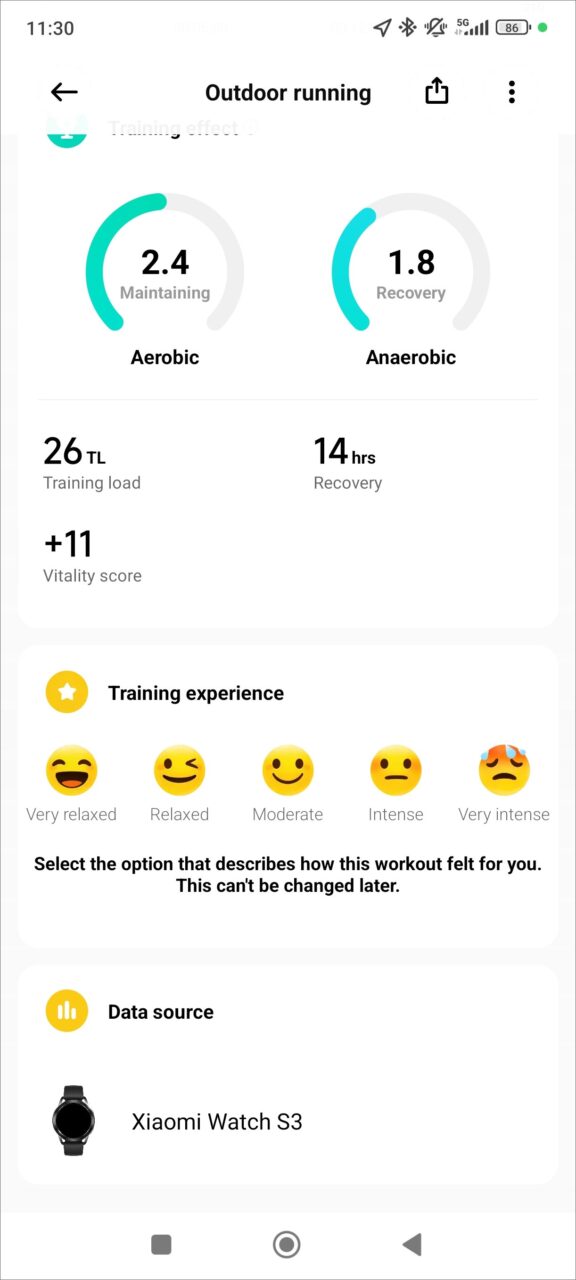Independent Navigation System
Option No. 1 – Without a smartphone assistance
The S3 comes with a user-friendly integrated navigation system. All the important metrics are clearly displayed within a well-organized GUI. Some of the metrics are at a professional level, that even professional athletes would love to use. You have the flexibility to end the exercise, pause it at any point, or lock the display while working out. Once you choose to end the exercise, you are presented with your route.
If you choose to use the watch independently, after synchronizing it with the smartphone, the Mi Fitness app will seamlessly import all your workout data. This includes a detailed training route map that is comparable in quality to what is displayed on the watch itself.
Running/Walking Metrics
Xiaomi Mi Fitness data that goes above and beyond expectations. Specifically tailored for running, Xiaomi provides a plethora of essential metrics such as Pace, BPM (Heart Rate), Steps taken, Calories burned, Elevation Gain and Loss, Pace per Kilometer, Cadence, and Stride Length.
Additionally, Xiaomi distinguishes itself by incorporating the Training Effect feature, providing users with invaluable insights into crucial performance metrics such as VO2 Max, training load, and recovery time. This comprehensive suite of data empowers users to track their progress, and optimize their training routines.





Option No. 2 – Using a smartphone
The most accurate option is to use your watch, which also utilizes the smartphone GPS/location service. However, the downside is that you have to carry your phone during exercise, which can be less comfortable. If you enjoy fast walking, using a smartphone may be less comfortable but more bearable. On the other hand, if you prefer running and keeping your hands free from a smartphone, Option No. 1 is the better choice.
The Mi Fitness App does an excellent job of monitoring fitness metrics during running and walking activities.