- Maybe you missed it? Xiaomi Mi AX1800 WIFI 6 Router Review
- Xiaomi AX3000 Review: Check what’s new in this new model & if you should buy it.
Xiaomi AX3000 WiFi6 Mesh Router
Officially announced on September 15th. The Xiaomi AX3000 router series comes with dual-band Wi-Fi 6 support, claiming that the device can support up to 254 devices. Still, in reality, a more likely realistic range is between 30-34 devices. That said, This new improved model comes with wider bandwidth with few minor external modifications and changes compared to the previous Mi AX1800 series.
From a user perspective, What makes this model very successful, is that it provides high-quality design and hardware specs, thus providing a high value for the buck with an average price tag between $64-$70 which is considered to be very low for such a router in its level.
Redmi router AX3000.
Recently the new Redmi router AX3000 based on the same hardware specs was also launched by Xiaomi. Still, it offers a different case/shell design equipped with external WIFI antennas that can also be folded vertically as well as horizontally. To summarize, both models are very recommended for users seeking for an excellent router at an affordable price.

Faster Connectivity
The new Xiaomi AX3000 router can connect with up to 40 devices. It now supports 160 MHz bandwidth on Wi-Fi.802.11ax 2×2 160MHz, enabling 2402Mbps maximum theoretical data rates, 3X faster than the new Xiaomi AX3000 router, is capable of connecting with up to 40 devices, and now supports 160 MHz bandwidth on Wi-Fi.802.11ax 2×2 160MHz, enabling 2402 Mbps maximum theoretical data rates, 3X faster than standard 802.11 AC 2×2 80MHz (867 Mbps) and nearly 6x faster than baseline 1x1ac (433 Mbps) Wi-Fi as documented in IEEE 802.11 wireless standard specifications, and require the use of similarly configured 802.11ax wireless network routers.
With up to 50% lower latency, it is based on simulation data of 802.11 ax with and without OFDMA using nine clients. The average latency without OFDM is 36ms. With OFDMA average latency reduced to 7.6ms. Latency improvement requires that the AP and all clients support OFDMA. To save battery power, customers should also support the 802.11ax Wi-Fi standard.
Design & Appearance
In the appearance and design arena, the Xiaomi AX3000 router adopts the vertical tower solution with an excellent black cube-style design measuring ▢97x97x222 mm, making it very economical and easy to place in small areas such as a small shelf or table. It has good heat conduction and heat dissipation. Also, a large heat sink was added to reduce the chip temperature and keep the system in a stable during operating.
Performance enhancements
Xiaomi AX3000 is equipped with a new generation of Qualcomm IPQ5000 chip, equipped with four hidden (internafour) antennas, with 4 independent sigfoural amplifiers for both 2.4 GHz and 5 GHz frequency bands. With Independent (PA + LNA), the signal power is increased by 4dB, achieving a theoretical coverage improvement power of 50% compared to the previous Mi AX18000 model.
AX3000 Dual Band Gigabit Wi-Fi 6 Router
- Wi-Fi 6 Router: Wi-Fi 6 (802. 11ax) technology achieves up to 3x faster speeds, 4x capacity, and 75% lower latency compared to the previous generation of Wi-Fi 5 and features a dual-core CPU to ensure your experience is smooth and Buffer-Free.
- Next-gen Gaps speeds: The AX3000 Dual Band router can theoretically reach incredible speeds up to 3 Gaps (2402 Mbps on the 5 GHz band and 574 Mbps on the 2. 4 GHz band) for faster streaming, and gaming like you have never experienced before.
- Connect more devices than ever before: simultaneously communicate more data to more devices using revolutionary OFDMA technology.
- Minimize lag For all devices and applications: experience ultra-smooth entertainment whether you are streaming 4K videos, gaming online, or even video chatting with up to 75% reduced lag.
- Increased battery life: Target wake time technology reduces your end device’s Power consumption to extend its battery life.
- Easy setup and Backwards Compatible: set up your router in minutes with the powerful Xiaomi Mi WIFI app. Xiaomi AX3000 supports all previous 802.11 standards and all Wi-Fi devices.
Specification
| Parameter | Information |
|---|---|
| Processor | Qualcomm APQ5000 with separate NPU module |
| Operating system | Mi WiFi based on OpenWRT |
| RAM | 256 MB |
| Internal memory | 128 MB |
| Wireless network | 2.4 GHz Wi-Fi: 2 × 2 (IEEE 802.11ax, 574 Mbps) 5 GHz Wi-Fi: 2 × 2 (IEEE 802.11ax, 1201 Mbps) |
| Wireless standards | IEEE 802.11a / b / g / n / ac / ax, IEEE 802.3 / 3u / 3ab |
| Antennas | 4 built-in (dual-frequency) |
| LEDs | x2 (System , Internet) |
| Ports | x3 10/100 / 1000M LAN ports (Auto MDI / MDIX) x1 10/100 / 1000M WAN port (Auto MDI / MDIX) |
| Optional | OFDMA, Ipv6, MESH |
| MU-MIMO technology | MIMO-OFDM: BPSK, QPSK, 16QAM, 64QAM , 256QAM, 1024QAM |
| How many devices support | up to 128 devices |
| Working temperature range | 0 ~ 40 degrees |
| Dimensions | 97mm × 97mm × 222mm |
Package






Unboxing (Package Content)
- 1x Xiaomi AX3000 Router.
- 1x Power Adapter.
- 1x CAT5E Network Cable.
- 1x User Guide.
- 1x Power Socket Adapter (Optional and not included in the default package).





Xiaomi AX3000 Design -What’s New?
There are a few improvements in external design we notice. For example, the WAN port is now marked in blue color next to x3 1Gbps Ethernet LAN ports. In addition, a new system reset / Mesh networking button was added just above the last 3rd LAN port.
Xiaomi Router AX3000 vs Mi Router AX1800 (Back view)

Hardware
As for hardware changes, Xiaomi added a few wider bands and channels, including the 160 MHz channel that was missing in the previous “old” Xiaomi Mi AX1800 Model, which significantly contributes to achieving a much faster network speeds.
Economic Design
The Xiaomi AX3000 measures 97mm × 97mm × 222mm. Its unique square shape tower design is a big advantage compared to conventional routers, especially if you plan to place the unit in more “crowded” spaces, for example, it can be placed on a small shelf or table.








Hardware & Specs – New vs. Old!
Besides the exterior improvements mentioned previously, The 160 MHz channel that was missing in the previous Mi AX1800 Model is now implemented on the new Xiaomi AX3000 model. If you are asking yourself why it’s so needed?
The answer is that having a broader spectrum of bandwidth contributes to achieving much faster network speeds and is very suitable for Ultra-HD streaming and gaming applications. There is doubt that the Wi-Fi 6 standard will get more common in the coming years as streaming services gain popularity worldwide. An extra 160MHz bandwidth is more usable for users using compatible Wi-Fi 6 devices. If you don’t use any compatible devices, it doesn’t hurt to have this feature built-in inside the router.
Xiaomi AX3000 | WIFI Settings Screenshot

Most likely because of hardware consideration costs, the new Xiaomi AX3000 is powered by a slightly lower version of Qualcomm’s ARM Dual-core PQ5000 processor, running at a maximum frequency of 1GHz (each core).
Xiaomi Router AX3000 vs. Mi Router AX1800
Product Photo | ||
Model | Xiaomi Router AX3000 | Mi Router AX1800 |
Design Type | Horizontal | Horizontal |
Maximum wireless transmission speed | 2976Mbps 5GHz up to 2402Mbps | 1775Mbps 5GHz up to 1201Mbps |
CPU | Qualcomm x2 Cores, Cortex ARM A53 PQ5000 Dual-core 1.0GHz CPU | Qualcomm x4 Cores, Cortex ARM A7 chip IPQ PQ6000 Quad Core 1.2GHz CPU |
Network acceleration engine | Dual core 1.0GHz NPU | Dual core 1.0GHz NPU |
2.4G Wi-Fi Wireless Channels | 1-13 | 1-13 |
5G Wi-Fi Wireless Channels | 36,40,44,48,52,56,60,64,149,153,157,161,165 | 36,40,44,48,149, 153, 157, 161,165 |
5G Band bandwidth | 160/80/40/20MHz | 80/40/20MHz |
LAN Ports | 1*10/100/1000 WAN (Auto MDI/ MDIX) | 1*10/100/1000 WAN (Auto MDI/ MDIX) |
256MB Memory | ||
128MB ROM | ||
4 Internal high gain antennas | ||
Signal amplifiers | 4 independent signal amplifiers | 4 independent signal amplifiers |
Wi-Fi 5/6 (802.11ac/ax) | ||
MU-MIMO | ||
OFDMA | ||
Wi-Fi Mesh | ||
Wall anchors | ||
1x WAN/LAN 1Gbps 3x LAN 1Gbps | ||
Reset/MESH Button | Only Reset | |
Can connect up to 128 devices at the same time (Theoreticaly) | ||
Network throughput (Theoretical) | 2.4GHz: 574Mbps | 2.4GHz: 574Mbps |
12V/2A Power | ||
Language Support: | 55 languages (including English) using | 55 languages (including English) using |
Price | Starting at $60 (Exluding Shipping) | Starting at $57 (Exluding Shipping) |
Putting it to the test with a Wi‑Fi 6E PCI‑E Network card
- Internet plan: 1,000 Mbps / 100 Mbps
- High-speed fiber-optic broadband internet
- Tests App: Speedtest by Ookla
- Measuring distance: 0.5m
- Test Type: Wireless Connectivity (WiFi)
- OS: Windows 11.0
| Device No. 1 | Device No. 2 |
|---|---|
| Desktop PC | Wi-Fi 6E PCI-E |
| Hardware: Intel i5-4690 32GB RAM DDR3 (1600MHz) Motherboard: ASUS B85-PRO GAMER | fenvi FV-AX3000 + External Antenna |
Fenvi FV-AX3000 Wi-Fi 6E PCI-E Wireless Adapter (Product specification) | |
Brand | fenvi |
Model | FV-AXE3000 |
Chipset / Hardware | Intel Wi-Fi 6 AX210NGW |
Wi-Fi networking standards | 802.11ax/ac/a/b/g/n |
Theoretical throughput (Peak speed) | 2.4Ghz-574Mbps 5Ghz-2400Mbps 6Ghz-2400Mbps |
Support 160Mhz (802.11ax) | Yes |
WiFi Generation | Wi-Fi 6 |
Supported Interfaces | PCI Express – 1X/4X/16X slot |
Antenna | Dual Band Antenna |
Bluetooth | Bluetooth 5.2 |
MU-MIMO & OFDMA | Supported |
Dimensions | 65x85x14mm |
Speedtest by Ookla
[Testing Wifi connectivity with the fenvi FV-AX3000 Wireless adapter]
The speed test shows testing with a local ISP server nearby. The FV-AX3000 successfully utilized most of the bandwidth for a 1Gbps connection, reaching a max throughput of 936 Mbps / 110 Mbps. Keep in mind that depending on your home design and obstacles such as walls that might interfere with the signal, you can expect throughput speeds between 100-400Mbps.

Testing Wi-Fi Home Network Speed
Test Conditions:
- Encryption: WPA2 Personal
- Band: 5GHz
- Channel: 40
- Band bandwidth: Automatic
- Internet connection: 1000Mbps / 100Mbps (Fiber optic).
- Test App: Analiti speed test WiFi Analyzer (Android App).
- Test Device: Xiaomi Poco X3 NFC

Test #1 – Mi AX1800
| Test Type | Location 1 | Location 2 | Location 3 |
|---|---|---|---|
| Signal (dBm) | -14dBm | -46dBm | -70dBm |
| Ping (Ms) | 72ms | 73ms | 66ms |
| Phy Rate (physical rate) (Mbps) | 866Mbps | 866Mbps | 260-390Mbps |
| Internet Speed (Mbps) | 362Mbps / 110Mbps | 372Mbps / 111Mbps | 132Mbps / 38Mbps |
Test #2 – Xiaomi AX3000
| Test Type | Location 1 | Location 2 | Location 3 |
|---|---|---|---|
| Signal (dBm) | -11dBm | -47dBm | -74dBm |
| Ping (Ms) | 72ms | 67ms | 73ms |
| Phy Rate (physical rate) (Mbps) | 866Mbps | 866Mbps | 130-260Mbps |
| Internet Speed (Mbps) | 369Mbps / 105Mbps | 354Mbps / 107Mbps | 115Mbps / 20Mbps |
Home Schematics

Final verdict
The Xiaomi AX3000 router provides excellent performance for the buck ratio, with a relatively wide reception range. It is perhaps the cheapest one currently available on the market, with slightly better performance than the older Mi AX1800 model in opening Multiple connections that can be valuable for gaming. Still, in most cases, you will not notice any significant difference. The router Design is innovative and compact. Therefore It can be placed almost at any point in a house, horizontally or vertically.
With a a very appealing price tag of $64-70, the Xiaomi AX3000 provides good value for the buck, especially if you consider adding more devices and establishing a Mesh network to cover most of your dead spots in your home with low or no WiFi reception.
Q&A
The AX3000 is a router device that can also function as an AP (Access point) and a Mesh Node unit.
The range is excellent. More than enough for a 100 sqm apartment, But we strongly recommend placing the AX3000 router in an open space environment, with minimum walls that might interfere with the WiFi signal reception.
According to our tests and general impression, The Xiaomi AX3000 is an excellent cost-effective router.
Xiaomi AX3000 Router – Price & Availability
- Quality & Design
- WiFi signal Coverage
- Excellent Value for the Buck
- Tower Design: Takes up little space
- No USB Port





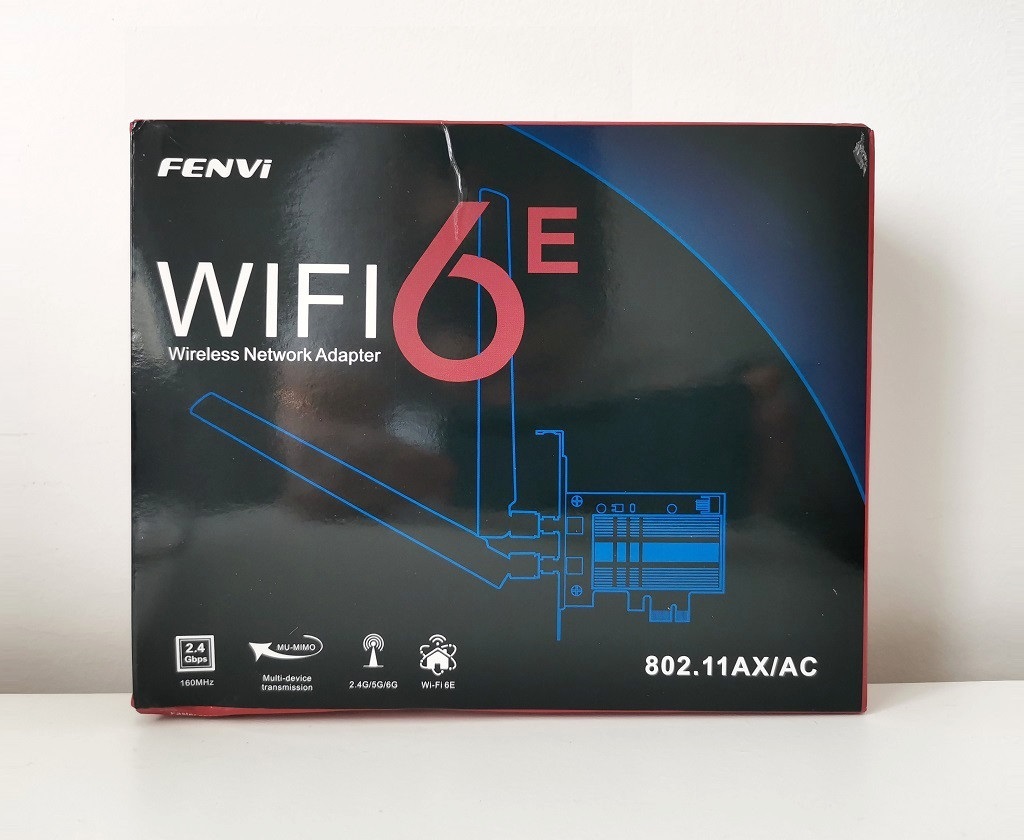

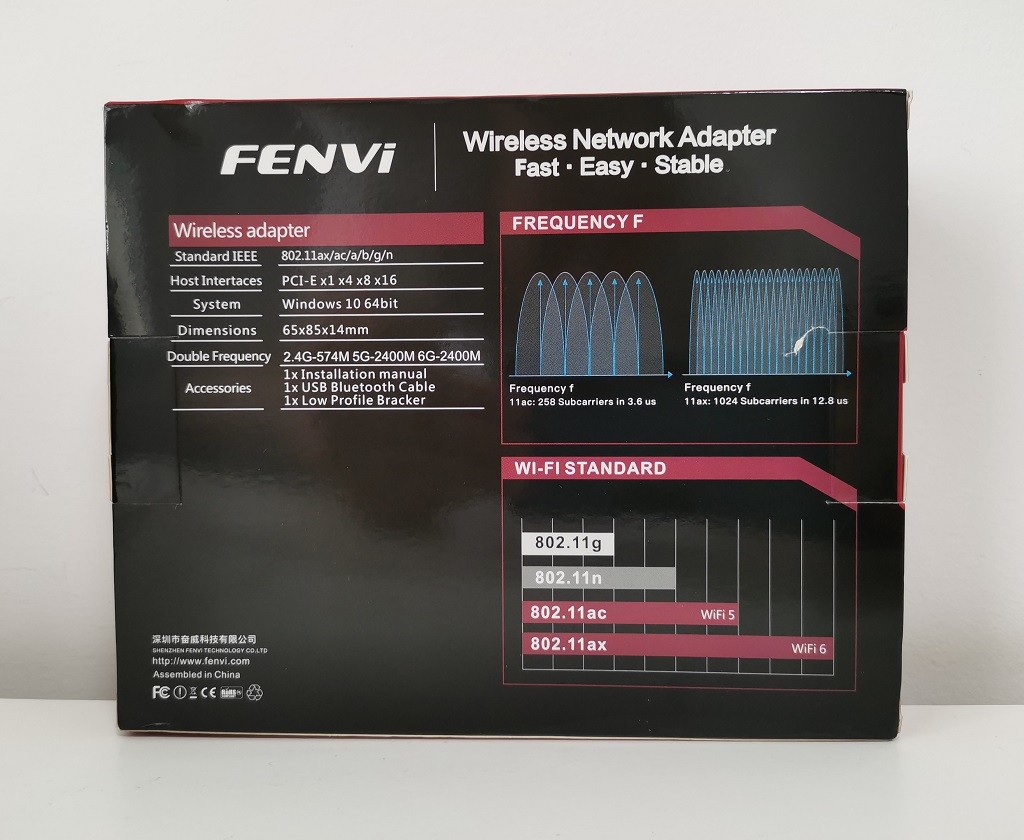
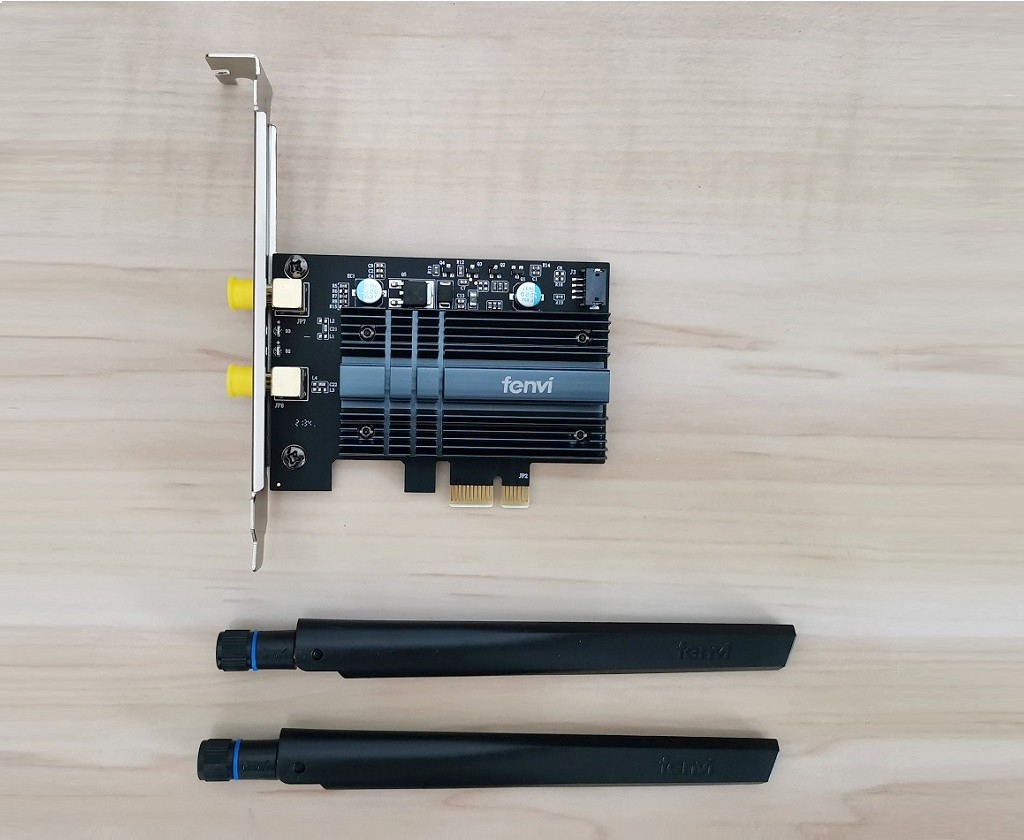



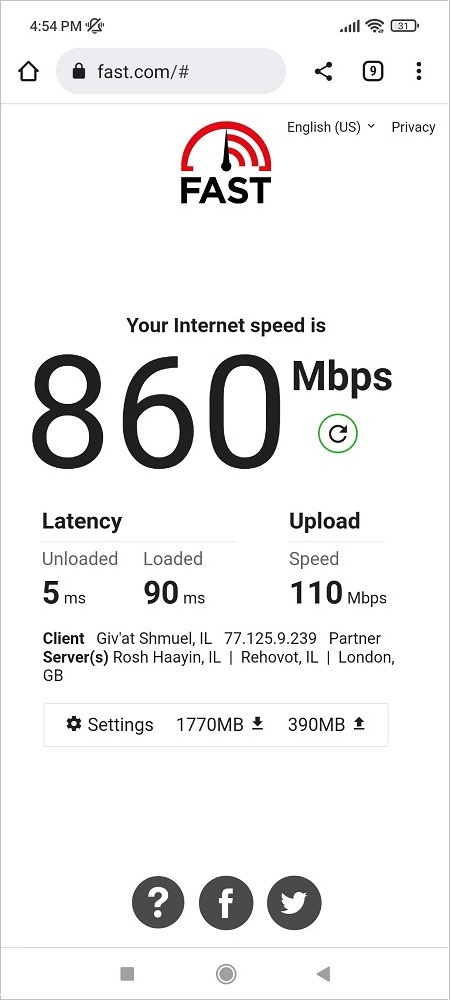



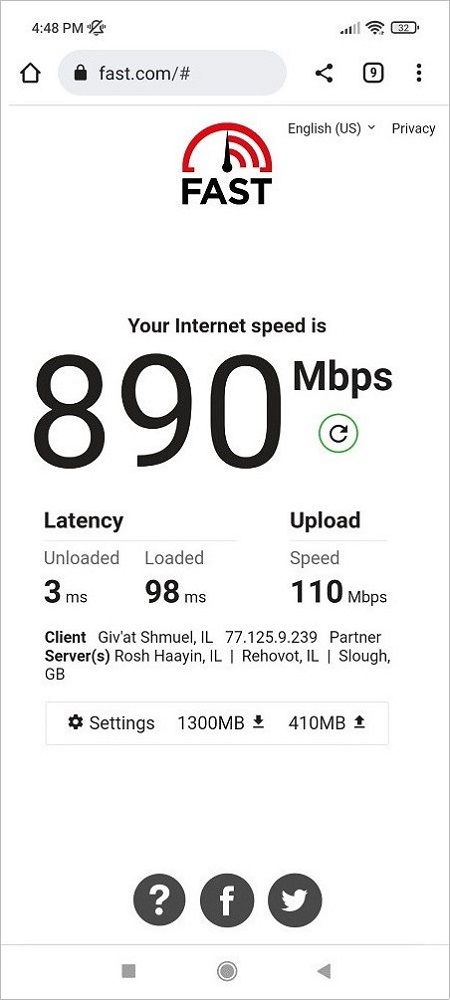
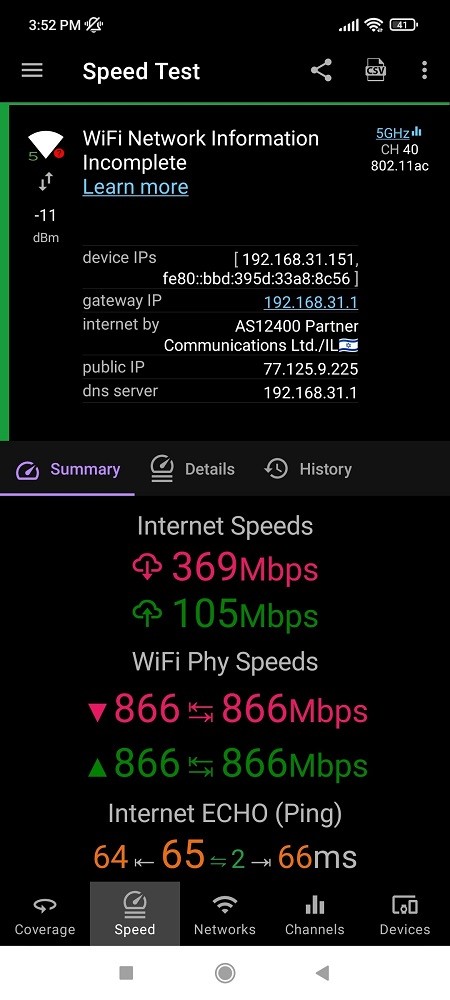




![The Best Wi-Fi 7 Routers in 2023/4 [Expert advice] Top Wi Fi 7 Routers](https://www.androidpimp.com/wp-content/uploads/2023/10/Top-Wi-Fi-7-Routers-450x236.png)
